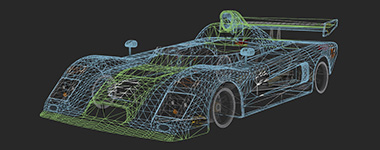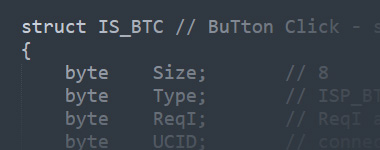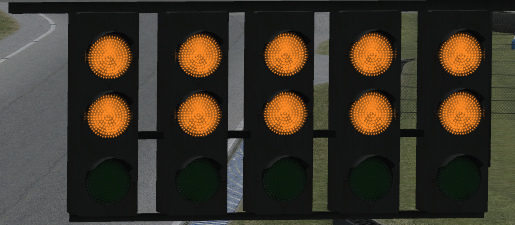Difference between revisions of "User:Flame CZE/Sandbox"
From LFS Manual
Jump to navigationJump to searchm |
m |
||
| Line 109: | Line 109: | ||
* [[Vehicle Mods#How to create own vehicle mods|Creating own vehicle mods]] | * [[Vehicle Mods#How to create own vehicle mods|Creating own vehicle mods]] | ||
* [[Vehicle Mod Features|Vehicle mod features]] | * [[Vehicle Mod Features|Vehicle mod features]] | ||
| − | |Main Page - Mods.jpg|150}} | + | |Main Page - Mods Wireframe.jpg|150}} |
{{list item box|UI & Controls| | {{list item box|UI & Controls| | ||
| Line 126: | Line 126: | ||
* [[Skin Tutorial|Custom paint schemes (skins)]] | * [[Skin Tutorial|Custom paint schemes (skins)]] | ||
* [[Autocross Editor|Autocross layouts]] | * [[Autocross Editor|Autocross layouts]] | ||
| − | | | + | |Main Page - Customisation.jpg|150}} |
{{list item box|Programming| | {{list item box|Programming| | ||
| Line 132: | Line 132: | ||
* [[Script Guide|Scripting]] | * [[Script Guide|Scripting]] | ||
* [[External software]] | * [[External software]] | ||
| − | | | + | |Main Page - Programming.jpg|150}} |
{{list item box|Support| | {{list item box|Support| | ||
* [[FAQ|Frequently asked questions]] | * [[FAQ|Frequently asked questions]] | ||
* [[Options#Graphics|Improving performance]] | * [[Options#Graphics|Improving performance]] | ||
| − | | | + | |Lights red 3.jpg|150}} |
</ul> | </ul> | ||
Revision as of 21:31, 2 December 2023
Latest version: 0.7D [release notes]
Welcome to the LFS Manual Wiki!
It works like Wikipedia, meaning that you or anyone with an LFS account can edit almost any article right now by clicking on the edit link that appears at the top of the page. You can log in using the link top-right of any page. Don't be afraid to edit, you can't break the LFS Wiki. How to edit a Wiki page
- Introduction
- Game modes
- Options
- On-Screen Display
- Camera Views
- Keys
- Cars
- Vehicle Mods
- Tracks
- Driving guides
- Rules of Clean Racing
- Guides
- Hosting
- Commands
- LFS Programming
- Additional Tools
- FAQ
- Misc