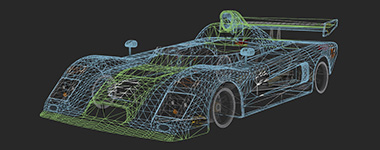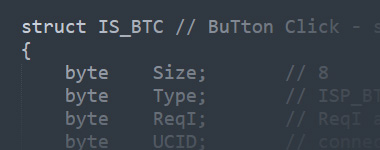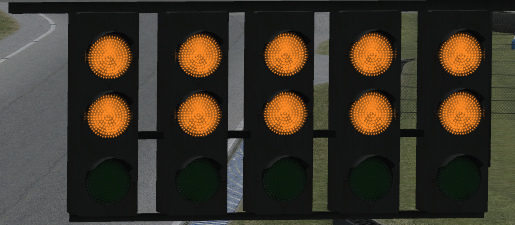Difference between revisions of "User:Flame CZE/Sandbox"
From LFS Manual
Jump to navigationJump to searchm |
m |
||
| Line 1: | Line 1: | ||
| − | <div style="display: flex; gap: 16px; margin-bottom: 16px"> | + | <div style="display: flex; gap: 16px; margin-bottom: 16px; flex-wrap: wrap"> |
<div style=""> | <div style=""> | ||
<div style="margin-bottom: 4px">[[Image:Lfss2.jpg|220px]]</div> | <div style="margin-bottom: 4px">[[Image:Lfss2.jpg|220px]]</div> | ||
<div style="margin-bottom: 16px">Latest version: '''0.7D''' [{{Plain link|url=https://www.lfs.net/patch-7d|name=release notes}}]</div> | <div style="margin-bottom: 16px">Latest version: '''0.7D''' [{{Plain link|url=https://www.lfs.net/patch-7d|name=release notes}}]</div> | ||
</div> | </div> | ||
| − | <div style="flex: 1"> | + | <div style="flex: 1 1 500px"> |
| − | <h1 style="font-size: 2rem; overflow: visible; border-bottom: 0; padding-top: 0; margin-top: 10px; margin-bottom: 10px">Welcome to the LFS Manual Wiki!</h1> | + | <h1 style="font-size: 2rem; line-height: 2rem; overflow: visible; border-bottom: 0; padding-top: 0; margin-top: 10px; margin-bottom: 10px">Welcome to the LFS Manual Wiki!</h1> |
It works like [http://www.wikipedia.org/ Wikipedia], meaning that you or anyone with an LFS account can edit almost any article right now by clicking on the ''edit'' link that appears at the top of the page. You can log in using the link top-right of any page. Don't be afraid to edit, you can't break the LFS Wiki. [http://en.wikipedia.org/wiki/How_to_edit How to edit a Wiki page] | It works like [http://www.wikipedia.org/ Wikipedia], meaning that you or anyone with an LFS account can edit almost any article right now by clicking on the ''edit'' link that appears at the top of the page. You can log in using the link top-right of any page. Don't be afraid to edit, you can't break the LFS Wiki. [http://en.wikipedia.org/wiki/How_to_edit How to edit a Wiki page] | ||
| Line 12: | Line 12: | ||
</div> | </div> | ||
| − | <div style="display: flex; gap: 16px;"> | + | <div style="display: flex; gap: 16px; flex-wrap: wrap-reverse"> |
<div style="width: 220px"> | <div style="width: 220px"> | ||
*[[Introduction]] | *[[Introduction]] | ||
Revision as of 22:35, 2 December 2023
Latest version: 0.7D [release notes]
Welcome to the LFS Manual Wiki!
It works like Wikipedia, meaning that you or anyone with an LFS account can edit almost any article right now by clicking on the edit link that appears at the top of the page. You can log in using the link top-right of any page. Don't be afraid to edit, you can't break the LFS Wiki. How to edit a Wiki page
- Introduction
- Game modes
- Options
- On-Screen Display
- Camera Views
- Keys
- Cars
- Vehicle Mods
- Tracks
- Driving guides
- Rules of Clean Racing
- Guides
- Hosting
- Commands
- LFS Programming
- Additional Tools
- FAQ
- Misc