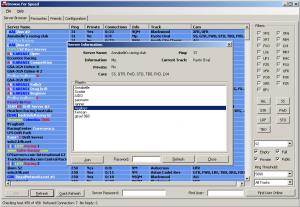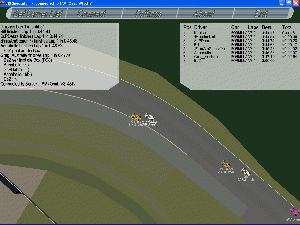Difference between revisions of "Misc Tools"
(+LFS Discord's Rich Presence) |
|||
| Line 58: | Line 58: | ||
This app provides Discord information about your real-time status in LFS, be it the server's name, the track you are on, the car you are using or if you are spectating a race. It's portable and it's free to download and use. There is a LFS Discord which you are welcome to join (use the invite link on the [[Links#Informative|Links]] page). You can find more about Discord's "Rich Presence" [https://discordapp.com/developers/docs/rich-presence/how-to here]. | This app provides Discord information about your real-time status in LFS, be it the server's name, the track you are on, the car you are using or if you are spectating a race. It's portable and it's free to download and use. There is a LFS Discord which you are welcome to join (use the invite link on the [[Links#Informative|Links]] page). You can find more about Discord's "Rich Presence" [https://discordapp.com/developers/docs/rich-presence/how-to here]. | ||
| + | |||
| + | == LFS Replay Analyzer == | ||
| + | by wsinda | ||
| + | |||
| + | https://www.lfs.net/forum/thread/20056-LFS-Replay-Analyser-1-1 | ||
| + | |||
| + | LFS Replay Analyser (LRA) is a tool for analysing telemetry files from the Live For Speed racing simulator. It can help you to analyse your driving and your setup, and to compare your own laps with those of others. LRA can display all kinds of telemetry data, in several types of graph. | ||
| + | |||
| + | (an offline alternative to LFSW's [[Hotlap Analyser]] tool, which went offline in 2020/21 caused by the global Flash Player removal) | ||
Revision as of 15:18, 4 September 2021
Browse For Speed
Browse For Speed was a free, open-source server browser. It was able to query and join Demo/S1/S2/S3 servers. It differed from mates@track in that it actually queried the master server for a list of servers (it only used pubstats for some of its features), and was therefore able to show additional information such as ping.
It included a friends list and maintained a list of your favourite servers.
Additionally, it could connect to any server via insim, and provided various admin utilities - displayed server messages (chat to people in your server externally), a player list and provided ways to kick/ban/spectate players in the server.
There have been several contributors to Browse For Speed including translators, testers and code submissions. The main code was maintained by Richard Nelson (wabz), Ben Kenny (Snookle) and Philip Nelson.
LFS Spectator
by Martin Gollub [email protected]
http://www.triso.de/download/LfS_Spectator_2_02.zip
LFS Spectator is a program that allows following the racing on a LFS Demo/S1/S2/S3 server without playing on it, or even having LFS installed. It uses the current version InSim, and might require updates when InSim evolves in the future.
For The Spectator Tool to work, enter ip or hostname of an Insim relay server (like isrelay.liveforspeed.net, or the experimental triso.de) in the settings menu.
If you find bugs, feel free to contact the author, but he probably knows them already and is working on it ;)
Keys
Tab switches cars Shift + Tab switches cars in reverse order Cursor move camera in free mode Shift + Cursor rotate view in free mode + / - zoom in / out
Vehicle Handling and Performance Analyser
by Ben Ponsford aka "Bob Smith"
What is VHPA?
The successor to LFS Gear Ratio Calculator (GRC), it analyses your setups to show their affect an vehicle handling. Following where GRC left off, VHPA adds complete analysis of suspension, brakes, damping, on top of the tyres, gearing, acceleration and aerodynamic analysis that GRC offered. It is highly detailed and does take a little time to get used to working with, but it can offer vast insight into tuning your setups. It is also aimed at being a real world tool, so there are few references to LFS on the website, but it comes with all the cars from LFS included in the installer.
More details about the program are available on the website. The program is also still in development so new features are being added over time.
Installation
VHPA comes with an installer, usage should be pretty self explanatory.
How to use VHPA
Please read the PDF manual located in the program's folder for an explanation of all the programs features. It does not cover what effects changing the settings will have on the car; for that, the LFS advanced setup guide needs to be rewritten.
LFSLazy
by DANIEL-CRO
https://www.lfs.net/forum/thread/85771-LFSLazy
LFSLazy is a local InSim application which can show various data in-game. It can show LFSW stats, buddies online, server list with advanced filters and search, complete chat history, gadgets, setup filter, detailed split info, realtime lap tracking with 1ms precision, realtime car radar and custom dashboards.
LFS Discord's Rich Presence
by DarkKostas
https://www.lfs.net/forum/thread/91985-LFS-Discord%27s-Rich-Presence
This app provides Discord information about your real-time status in LFS, be it the server's name, the track you are on, the car you are using or if you are spectating a race. It's portable and it's free to download and use. There is a LFS Discord which you are welcome to join (use the invite link on the Links page). You can find more about Discord's "Rich Presence" here.
LFS Replay Analyzer
by wsinda
https://www.lfs.net/forum/thread/20056-LFS-Replay-Analyser-1-1
LFS Replay Analyser (LRA) is a tool for analysing telemetry files from the Live For Speed racing simulator. It can help you to analyse your driving and your setup, and to compare your own laps with those of others. LRA can display all kinds of telemetry data, in several types of graph.
(an offline alternative to LFSW's Hotlap Analyser tool, which went offline in 2020/21 caused by the global Flash Player removal)