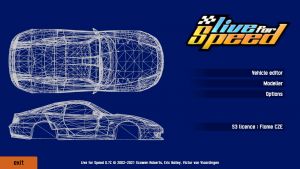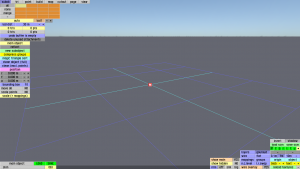Difference between revisions of "LFS Editor/Modeller"
From LFS Manual
Jump to navigationJump to search (remove texts moved to Modeller Guides) Tag: Replaced |
|||
| Line 1: | Line 1: | ||
This page is intended as a reference manual for the LFS Modeller. For user guides and walkthroughs for various modeller features, see [[Modeller Guides]]. | This page is intended as a reference manual for the LFS Modeller. For user guides and walkthroughs for various modeller features, see [[Modeller Guides]]. | ||
| + | |||
| + | [[image:LFS Editor welcome screen.jpg|thumb|Entry screen]] | ||
| + | [[image:LFS Modeller - start screen.png|thumb|Modeller start screen]] | ||
| + | |||
| + | == Starting the modeller == | ||
| + | To be able to use the modeller, you must have an S3 license. To get the S3 license, you can visit the [https://www.lfs.net/shop/licenseselect LFS shop page]. | ||
| + | |||
| + | Once you have the editor installed and run the application, you will be presented with an entry screen. Click the "Modeller" button to enter the editor. | ||
Revision as of 17:17, 3 December 2021
This page is intended as a reference manual for the LFS Modeller. For user guides and walkthroughs for various modeller features, see Modeller Guides.
Starting the modeller
To be able to use the modeller, you must have an S3 license. To get the S3 license, you can visit the LFS shop page.
Once you have the editor installed and run the application, you will be presented with an entry screen. Click the "Modeller" button to enter the editor.