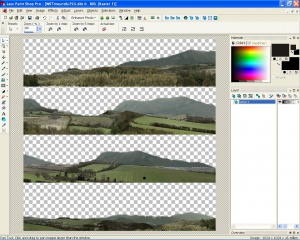Difference between revisions of "File Formats"
m (→LYT: 0.6B update of LYT specification) |
Bokujishin (talk | contribs) |
||
| (9 intermediate revisions by 5 users not shown) | |||
| Line 21: | Line 21: | ||
== PTH == | == PTH == | ||
Path nodes are a series of points with direction and width that describe the track that you drive along. LFS uses it to watch your progress along the track, decides if you are driving in reverse. They provide the data for the echoes and the lightmaps, hold information about which objects you can see from that point, define the left and right boundaries for the AI drivers and are also used in yellow and blue flag systems, the position list, timing and some other things. Their length is not constant but there is approximately 0.2 seconds of time between passing one node and the next, when you are driving at a reasonable speed. | Path nodes are a series of points with direction and width that describe the track that you drive along. LFS uses it to watch your progress along the track, decides if you are driving in reverse. They provide the data for the echoes and the lightmaps, hold information about which objects you can see from that point, define the left and right boundaries for the AI drivers and are also used in yellow and blue flag systems, the position list, timing and some other things. Their length is not constant but there is approximately 0.2 seconds of time between passing one node and the next, when you are driving at a reasonable speed. | ||
| + | |||
| + | <pre> | ||
| + | PTH VERSION 9 - Path files for Live for Speed 0.8A | ||
| + | ============= | ||
| + | |||
| + | |||
| + | The nodes are given by a fixed point position (X, Y, Z) and a | ||
| + | floating point direction (X, Y, Z) | ||
| + | |||
| + | A node is represented by a line perpendicular to its direction. | ||
| + | |||
| + | Outer and driving area left and right limits are given. | ||
| + | |||
| + | |||
| + | TYPES: | ||
| + | |||
| + | 1) X,Y,Z int: 32-bit fixed point (fp) world coordinates (1 metre = 65536) | ||
| + | X and Y are ground coordinates, Z is up. | ||
| + | |||
| + | 2) float: 32 bit floating point number | ||
| + | |||
| + | |||
| + | FILE DESCRIPTION: | ||
| + | |||
| + | num unit offset description | ||
| + | --- ---- ------ ----------- | ||
| + | |||
| + | // system header | ||
| + | 6 char 0 SRPATH : do not read file if no match | ||
| + | 1 byte 6 version : 0 - do not read file if > 0 | ||
| + | 1 byte 7 revision : 252 - do not read file if > 252 | ||
| + | |||
| + | 1 int 8 flags : see NOTES | ||
| + | |||
| + | // local header | ||
| + | 1 byte 12 mini_rev : 9 - do not read file if > 252 | ||
| + | 1 byte 13 0 | ||
| + | 1 byte 14 0 | ||
| + | 1 byte 15 0 | ||
| + | |||
| + | // number of nodes | ||
| + | 1 word 16 num_nodes main | ||
| + | 1 word 18 num_nodes pit 0 | ||
| + | 1 word 20 num_nodes pit 1 | ||
| + | 1 word 22 0 | ||
| + | |||
| + | // approximate nodes near splits | ||
| + | 1 int 24 split 0 | ||
| + | 1 int 28 split 1 | ||
| + | 1 int 32 split 2 | ||
| + | 1 int 36 split 3 | ||
| + | |||
| + | // start position (pole) | ||
| + | 1 int 40 X : fp | ||
| + | 1 int 44 Y : fp | ||
| + | 1 int 48 Z : fp | ||
| + | 1 float 52 Heading : float (heading in radians) | ||
| + | |||
| + | // nodes | ||
| + | NODE BLOCKS (main) | ||
| + | NODE BLOCKS (pit 0) | ||
| + | NODE BLOCKS (pit 1) | ||
| + | |||
| + | NODE BLOCK DESCRIPTION: | ||
| + | |||
| + | 1 byte 0 node_flags : see NOTES | ||
| + | 1 byte 1 0 | ||
| + | 1 byte 2 0 | ||
| + | 1 byte 3 0 | ||
| + | 1 int 4 centre X : fp | ||
| + | 1 int 8 centre Y : fp | ||
| + | 1 int 12 centre Z : fp | ||
| + | 1 float 16 dir X : float | ||
| + | 1 float 20 dir Y : float | ||
| + | 1 float 24 dir Z : float | ||
| + | 1 float 28 limit left : outer limit | ||
| + | 1 float 32 limit right : outer limit | ||
| + | 1 float 36 drive left : road limit | ||
| + | 1 float 40 drive right : road limit | ||
| + | |||
| + | NOTES: | ||
| + | |||
| + | // bits for path flags | ||
| + | #define PATHF_LOOP 1 | ||
| + | #define PATHF_RECT 2 | ||
| + | #define PATHF_ROUTE 4 | ||
| + | #define PATHF_ALLOW_FLIP 8 | ||
| + | |||
| + | // bits for node_flags | ||
| + | #define NF_LEFT 1 | ||
| + | #define NF_RIGHT 2 | ||
| + | #define NF_HIGH 4 | ||
| + | #define NF_WALLED 8 | ||
| + | </pre> | ||
== TXT == | == TXT == | ||
| − | Language Files | + | Language Files, they are used as language packs to translate LFS to a selected list of languages. |
| + | |||
| + | Visit [[How to translate]] page for more information. | ||
Thanks to Eold, we have a translation utility program which makes it easier to make language packs. See the enclosed README.txt for more information.<br> | Thanks to Eold, we have a translation utility program which makes it easier to make language packs. See the enclosed README.txt for more information.<br> | ||
| Line 29: | Line 125: | ||
== SET == | == SET == | ||
| − | Thanks to [[user:colcob|colcob]] for originally working this format out for v0.3H ([http://forum.rscnet.org/showthread.php?t=213190]), [[user:Bob Smith|Bob Smith]] for updating it for v0.5P([http://www.lfsforum.net/showthread.php?t=14477]), [[user:Woz|Woz]] for updating the bit field values for passengers, and back to [[user:Bob Smith|Bob Smith]] for updating it for v0.5X/Y. | + | Thanks to [[user:colcob|colcob]] for originally working this format out for v0.3H ([http://forum.rscnet.org/showthread.php?t=213190]), [[user:Bob Smith|Bob Smith]] for updating it for v0.5P([http://www.lfsforum.net/showthread.php?t=14477]), [[user:Woz|Woz]] for updating the bit field values for passengers, and back to [[user:Bob Smith|Bob Smith]] for updating it for v0.5X/Y. The format was updated again following v0.6V. |
<pre>TYPES : | <pre>TYPES : | ||
| Line 45: | Line 141: | ||
0 char 6 Description (always SRSETT) | 0 char 6 Description (always SRSETT) | ||
6 byte 1 0 | 6 byte 1 0 | ||
| − | 7 byte 1 LFS Internal Version (was 250 for ages, | + | 7 byte 1 LFS Internal Version (was 250 for ages, then 251, currently 252) [ignore this number] |
| − | 8 byte 1 File format version (currently | + | 8 byte 1 File format version (currently 3) [check this number] |
9 byte 3 0 | 9 byte 3 0 | ||
12 byte 1 Bit 7 (Patch X Setup=1, older set=0) - used for pre-load handling | 12 byte 1 Bit 7 (Patch X Setup=1, older set=0) - used for pre-load handling | ||
| Line 68: | Line 164: | ||
30 byte 1 0 | 30 byte 1 0 | ||
31 byte 1 Centre Diff Torque Split | 31 byte 1 Centre Diff Torque Split | ||
| − | 32 word 1 Gear Ratio 7 (0 to | + | 32 word 1 Gear Ratio 7 (0 to 65534 = 0.5 to 7.5) |
| − | 34 word 1 Gear Ratio Final (0 to | + | 34 word 1 Gear Ratio Final (0 to 65534 = 0.5 to 7.5) |
| − | 36 word 1 Gear Ratio 1 (0 to | + | 36 word 1 Gear Ratio 1 (0 to 65534 = 0.5 to 7.5) |
| − | 38 word 1 Gear Ratio 2 (0 to | + | 38 word 1 Gear Ratio 2 (0 to 65534 = 0.5 to 7.5) |
| − | 40 word 1 Gear Ratio 3 (0 to | + | 40 word 1 Gear Ratio 3 (0 to 65534 = 0.5 to 7.5) |
| − | 42 word 1 Gear Ratio 4 (0 to | + | 42 word 1 Gear Ratio 4 (0 to 65534 = 0.5 to 7.5) |
| − | 44 word 1 Gear Ratio 5 (0 to | + | 44 word 1 Gear Ratio 5 (0 to 65534 = 0.5 to 7.5) |
| − | 46 word 1 Gear Ratio 6 (0 to | + | 46 word 1 Gear Ratio 6 (0 to 65534 = 0.5 to 7.5) |
48 byte 1 Passenger (4 2bit fields). Passengers are located in the byte | 48 byte 1 Passenger (4 2bit fields). Passengers are located in the byte | ||
at the following locations | at the following locations | ||
| Line 98: | Line 194: | ||
64 float 1 Rear Rebound Damping (N/mm) | 64 float 1 Rear Rebound Damping (N/mm) | ||
68 float 1 Rear Anti Roll Bar Stiffness (N/mm) | 68 float 1 Rear Anti Roll Bar Stiffness (N/mm) | ||
| − | 72 | + | 72 float 1 Handbrake Strength (N.m) |
76 byte 1 Rear Toe (0=-0.9deg, 9=0deg, 18=0.9deg) | 76 byte 1 Rear Toe (0=-0.9deg, 9=0deg, 18=0.9deg) | ||
77 byte 1 Rear Caster (i.e. always zero) | 77 byte 1 Rear Caster (i.e. always zero) | ||
78 byte 1 Rear Tyre Type (0 through 7 is R1 through Knobbly, in order of grip) | 78 byte 1 Rear Tyre Type (0 through 7 is R1 through Knobbly, in order of grip) | ||
79 byte 1 0 | 79 byte 1 0 | ||
| − | 80 byte 1 | + | 80 byte 1 Rear Left Camber Adjust ( 45=0.0deg, 0=-4.5deg, 90=4.5deg) |
| − | 81 byte 1 | + | 81 byte 1 Rear Right Camber Adjust ( 45=0.0deg, 0=-4.5deg, 90=4.5deg) |
| − | 82 byte 1 0 | + | 82 byte 1 Rear Tyre Size (when using ALTERNATE configuration on GTR cars, 0 through 5 to 9 depending on the car) |
83 byte 1 Rear Diff Clutch Pack Pre-load (multiply by ten) | 83 byte 1 Rear Diff Clutch Pack Pre-load (multiply by ten) | ||
84 byte 1 Rear Diff Type (0=Open, 1=Locked, 2=Viscous, 3=Clutch Pack) | 84 byte 1 Rear Diff Type (0=Open, 1=Locked, 2=Viscous, 3=Clutch Pack) | ||
| Line 111: | Line 207: | ||
86 byte 1 Rear Power Locking | 86 byte 1 Rear Power Locking | ||
87 byte 1 Rear Coast Locking | 87 byte 1 Rear Coast Locking | ||
| − | 88 word 1 | + | 88 word 1 Rear Left Tyre Pressure (kPa) |
| − | 90 word 1 | + | 90 word 1 Rear Right Tyre Pressure (kPa) |
92 float 1 Front Ride Height (NOT spring motion range) | 92 float 1 Front Ride Height (NOT spring motion range) | ||
| Line 124: | Line 220: | ||
118 byte 1 Front Tyre Type (0 through 7 is R1 through Knobbly, in order of grip) | 118 byte 1 Front Tyre Type (0 through 7 is R1 through Knobbly, in order of grip) | ||
119 byte 1 0 | 119 byte 1 0 | ||
| − | 120 byte 1 | + | 120 byte 1 Front Left Camber Adjust ( 45=0.0deg, 0=-4.5deg, 90=4.5deg) |
| − | 121 byte 1 | + | 121 byte 1 Front Right Camber Adjust ( 45=0.0deg, 0=-4.5deg, 90=4.5deg) |
| − | 122 byte 1 0 | + | 122 byte 1 Front Tyre Size (when using ALTERNATE configuration on GTR cars, 0 through 5 to 9 depending on the car) |
123 byte 1 Front Diff Clutch Pack Pre-load (multiply by ten) | 123 byte 1 Front Diff Clutch Pack Pre-load (multiply by ten) | ||
124 byte 1 Front Diff Type (0=Open, 1=Locked, 2=Viscous, 3=Clutch Pack) | 124 byte 1 Front Diff Type (0=Open, 1=Locked, 2=Viscous, 3=Clutch Pack) | ||
| Line 132: | Line 228: | ||
126 byte 1 Front Power Locking | 126 byte 1 Front Power Locking | ||
127 byte 1 Front Coast Locking | 127 byte 1 Front Coast Locking | ||
| − | 128 word 1 | + | 128 word 1 Front Left TyrePressure (kPa) |
| − | 130 word 1 | + | 130 word 1 Front Right TyrePressure (kPa)</pre> |
| + | |||
| + | Note that some values can be "wrong" for mods: for instance, if the mod does not allow ABS, the setup file can still have ABS=1 if the default setup has this setting (it can be fixed by allowing ABS, disabling it, and then disallowing it). | ||
== LYT == | == LYT == | ||
| − | These are Layout files, and govern how things are set out on an AutoX track. | + | These are Layout files, and govern how things are set out on an AutoX track. As of version 0.8B, the maximum number of objects per layout is 3,600. |
| − | + | <pre>LYT FILES : Live for Speed 0.8A | |
| − | ======= | + | ========= |
| + | |||
| + | Live for Speed Layout File Format | ||
| + | This document refers to the .LYT files created in the Layout Editor | ||
| + | The OBJECT BLOCK is also used in related InSim packets | ||
| + | |||
| + | |||
| + | Changes in 0.6H | ||
| + | =============== | ||
| + | Floating objects allowed | ||
| + | Added custom start positions | ||
| + | Adjustable concrete objects included | ||
| + | Zchar changed to Zbyte - negative values no longer used | ||
| + | Index 255 now refers only to route checkers | ||
| + | Index 254 now refers to a restricted area | ||
| + | Changes to Flags byte in NOTE1 below | ||
| + | The flags byte in the file header has also changed | ||
| + | |||
| + | |||
| + | Changes in 0.8A | ||
| + | =============== | ||
| + | Updated layout objects | ||
| + | - various objects now have a colour and mapping (in Flags - see NOTE1) | ||
| + | - 38 of the old objects are replaced by another object + colour or mapping | ||
| + | - for example AXO_CONE_GREEN is now AXO_CONE1 with colour '3' | ||
| + | - see the table in NOTE6 for information about the conversion | ||
| + | File header 'flags' byte changed to a layout revision number 'mini_rev' | ||
| + | New marshal object with Index 240 replaces marshals in restricted areas | ||
| + | |||
| − | + | TYPES | |
| − | + | ===== | |
| − | + | short : 16 bit signed integer | |
| − | + | word : 16 bit unsigned | |
| + | char : 8 bit signed | ||
| + | byte : 8 bit unsigned | ||
| − | FILE DESCRIPTION | + | FILE DESCRIPTION |
| − | + | ================ | |
num unit offset description | num unit offset description | ||
--- ---- ------ ----------- | --- ---- ------ ----------- | ||
| − | HEADER BLOCK | + | HEADER BLOCK |
6 char 0 LFSLYT : do not read file if no match | 6 char 0 LFSLYT : do not read file if no match | ||
1 byte 6 version : do not read file if > 0 | 1 byte 6 version : do not read file if > 0 | ||
| − | 1 byte 7 revision : do not read file if > | + | 1 byte 7 revision : do not read file if > 252 |
1 word 8 num added objects : number of OBJECT BLOCKS | 1 word 8 num added objects : number of OBJECT BLOCKS | ||
1 byte 10 laps : number | 1 byte 10 laps : number | ||
| − | 1 byte 11 | + | 1 byte 11 mini_rev : 9 in new files - see NOTE4 |
......OBJECT BLOCKS | ......OBJECT BLOCKS | ||
| − | OBJECT BLOCK | + | OBJECT BLOCK |
1 short 0 X : position (1 metre = 16) | 1 short 0 X : position (1 metre = 16) | ||
1 short 2 Y : position (1 metre = 16) | 1 short 2 Y : position (1 metre = 16) | ||
| − | 1 | + | 1 byte 4 Zbyte : height (1m = 4) - see NOTE3 |
| − | 1 byte 5 Flags : | + | 1 byte 5 Flags : various - see NOTE1 |
| − | 1 byte 6 Index : object index - see | + | 1 byte 6 Index : object index - see NOTE1/5 |
1 byte 7 Heading : heading - see NOTE2 | 1 byte 7 Heading : heading - see NOTE2 | ||
| − | NOTE1 | + | NOTE1 |
| − | + | ----- | |
| − | + | For all objects except the concrete objects AXO_CONCRETE_SLAB etc. | |
| − | |||
| − | if ( | + | if (Flags & 0x80) // highest bit of Flags is set |
{ | { | ||
| − | + | // floating object - remains at altitude specified by Zbyte | |
| − | + | } | |
| − | |||
| − | |||
| − | |||
| − | + | How to distinguish between physical objects and special control objects | |
| − | + | like start positions, checkpoints, finish line and marshal circles. | |
| − | |||
| − | |||
| − | |||
| − | |||
| − | |||
| − | |||
| − | |||
| − | |||
| − | |||
| − | |||
| − | + | if (Index==0) // special control object | |
| − | |||
| − | |||
| − | |||
| − | |||
| − | |||
| − | |||
| − | |||
| − | |||
| − | |||
{ | { | ||
| − | |||
| − | |||
// Heading has its usual meaning | // Heading has its usual meaning | ||
| − | // Flags byte | + | // Flags byte : |
// bits 0 to 1 : | // bits 0 to 1 : | ||
// 00 = Start position (if width = 0) or finish line (if width > 0) | // 00 = Start position (if width = 0) or finish line (if width > 0) | ||
| Line 222: | Line 325: | ||
// bits 2 to 6 : | // bits 2 to 6 : | ||
// half width in metres (1 to 31 - shifted left by 2 bits) | // half width in metres (1 to 31 - shifted left by 2 bits) | ||
| − | + | } | |
| − | + | ||
| − | + | if (Index >= 4 && Index < 192) // an object from the list in NOTE5 | |
| + | { | ||
// Heading has its usual meaning | // Heading has its usual meaning | ||
| − | // Flags byte contains the | + | if (Index >= AXO_TYRE_SINGLE && Index <= AXO_TYRE_STACK4_BIG) |
| − | // | + | { |
| − | // | + | // Tyres - 3 bits for colour |
| − | + | int c_num = Flags & 0x07; // BLACK, WHITE, RED, BLUE, GREEN, YELLOW | |
| + | } | ||
| + | else if (Index >= AXO_CHALK_LINE && Index <= AXO_CHALK_RIGHT3) | ||
| + | { | ||
| + | // Chalk - 2 bits for colour | ||
| + | int c_num = Flags & 0x03; // WHITE, RED, BLUE, YELLOW | ||
| + | } | ||
| + | else if (Index >= AXO_START_POSITION && Index <= AXO_PIT_START_POINT) | ||
| + | { | ||
| + | // Start position - 6 bits for position index | ||
| + | int x_num = Flags & 0x3f; // 0 to 47 (start pos 1 to 48) | ||
| + | } | ||
| + | else if (Index >= AXO_PAINT_LETTERS && Index <= AXO_PAINT_ARROWS) | ||
| + | { | ||
| + | int c_num = Flags & 0x01; // 1 bit for colour (white/yellow) | ||
| + | int m_num = (Flags & 0x7e) >> 1; // 6 bits for mapping | ||
| + | } | ||
| + | else if (Index >= AXO_CONCRETE_SLAB && Index <= AXO_CONCRETE_RAMP_WALL) | ||
| + | { | ||
| + | // Concrete objects - always floating regardless of 0x80 bit | ||
| + | // Flags byte contains various attributes depending on the object | ||
| + | // In this version each concrete object has three attributes | ||
| + | |||
| + | Attributes: | ||
| + | |||
| + | NAME BITS VALUES | ||
| + | Width : 0x03 >> 0 : 2, 4, 8, 16 | ||
| + | Length : 0x0c >> 2 : 2, 4, 8, 16 | ||
| + | Size X : 0x03 >> 0 : 0.25, 0.5, 0.75, 1 | ||
| + | Size Y : 0x0c >> 2 : 0.25, 0.5, 0.75, 1 | ||
| + | Height : 0xf0 >> 4 : 0.25 to 4 in steps of 0.25 | ||
| + | Pitch : 0xf0 >> 4 : 0 to 90 in steps of 6 degrees | ||
| + | Colour : 0x03 >> 0 : grey / red / blue / yellow | ||
| + | Angle : 0xf0 >> 4 : 5.625 to 90 in steps of 5.625 deg | ||
| + | |||
| + | Attributes used by each object: | ||
| + | |||
| + | AXO_CONCRETE_SLAB : Width / Length / Pitch | ||
| + | AXO_CONCRETE_RAMP : Width / Length / Height | ||
| + | AXO_CONCRETE_WALL : Colour / Length / Height | ||
| + | AXO_CONCRETE_PILLAR : Size X / Size Y / Height | ||
| + | AXO_CONCRETE_SLAB_WALL : Colour / Length / Pitch | ||
| + | AXO_CONCRETE_RAMP_WALL : Colour / Length / Height | ||
| + | AXO_CONCRETE_SHORT_SLAB_WALL : Colour / Size Y / Pitch | ||
| + | AXO_CONCRETE_WEDGE : Colour / Length / Angle | ||
| + | } | ||
| + | else if (Index >= AXO_LETTER_BOARD_WY && Index <= AXO_LETTER_BOARD_RB) | ||
| + | { | ||
| + | int c_num = Flags & 0x01; // 1 bit for colour | ||
| + | int m_num = (Flags & 0x7e) >> 1; // 6 bits for mapping | ||
| + | } | ||
| + | else if (main_index < AXO_NUM) // default bits for other objects | ||
| + | { | ||
| + | int c_num = Flags & 0x07; // 3 bits for colour | ||
| + | int m_num = (Flags & 0x78) >> 3; // 4 bits for mapping | ||
| + | } | ||
| + | } | ||
| + | |||
| + | if (Index==240) // a marshal | ||
| + | { | ||
| + | // Flags byte : | ||
| + | // bits 0 to 1 : | ||
| + | // 00 = standing marshal | ||
| + | // 01 = marshal pointing left | ||
| + | // 10 = marshal pointing right | ||
| + | } | ||
| + | |||
| + | if (Index==252) // InSim checkpoint | ||
| + | { | ||
| + | // Checkpoint index is stored in Flags bits 0 and 1 | ||
| + | // 00 = finish line | ||
| + | // 01 = 1st checkpoint | ||
| + | // 10 = 2nd checkpoint | ||
| + | // 11 = 3rd checkpoint | ||
| + | } | ||
| + | |||
| + | if (Index==253) // InSim circle | ||
| + | { | ||
| + | // Circle index is stored in the Heading byte | ||
} | } | ||
| + | if (Index==254) // a restricted area circle | ||
| + | { | ||
| + | // Flags byte : | ||
| + | // bits 2 to 6 : | ||
| + | // radius in metres (1 to 31 - shifted left by 2 bits) | ||
| + | } | ||
| − | + | if (Index==255) // route checker circle | |
| − | - | + | { |
| + | // Route index is stored in the Heading byte | ||
| + | |||
| + | // Flags byte : | ||
| + | // bits 2 to 6 : | ||
| + | // radius in metres (1 to 31 - shifted left by 2 bits) | ||
| + | } | ||
| + | |||
| + | |||
| + | NOTE2 | ||
| + | ----- | ||
Heading represents 360 degrees in 256 values. | Heading represents 360 degrees in 256 values. | ||
| Line 246: | Line 444: | ||
| − | NOTE3 | + | NOTE3 |
| − | + | ----- | |
| − | About | + | About Zbyte, the approximate altitude : |
LFS does contact checks to place objects accurately on the ground. | LFS does contact checks to place objects accurately on the ground. | ||
| − | For output purposes : | + | For output purposes : Zbyte indicates the approximate altitude with a value |
| − | a value from | + | from 0 to 240 (60 metres). |
| − | |||
| − | |||
| − | |||
| − | |||
| − | |||
| − | |||
| − | |||
| − | |||
| + | For input purposes : The ground check is performed with a test ray starting | ||
| + | from 2 metres above Zbyte. Using a value lower than 240 allows objects to | ||
| + | be placed on the road below a bridge, for example. If you are creating | ||
| + | objects from scratch and you are not sure of the approximate altitude, you | ||
| + | can set Zbyte to its maximum value (240). This will place the object on | ||
| + | the first physical surface detected below that point. | ||
| − | |||
| − | |||
| − | |||
| − | |||
| − | + | NOTE4 | |
| − | + | ----- | |
| + | If the file is saved in the most recent format, the mini_rev byte is 9. | ||
| − | + | mini_rev < 1 : correct for the Blackwood scaling (multiply by 0.927) | |
| − | + | mini_rev < 3 : convert to universal layout objects (new in 0.5Z34) | |
| + | mini_rev < 7 : convert to the 0.6H file format (introduced in 0.6G3) | ||
| + | mini_rev < 8 : Blackwood car park layouts subtract 40 metres from X | ||
| + | mini_rev < 9 : convert to 0.8A objects with colours and mappings (NOTE6) | ||
| − | NOTE5 | + | NOTE5 |
| − | ----- | + | ----- |
| − | |||
The first valid object index is 4 (AXO_CHALK_LINE). | The first valid object index is 4 (AXO_CHALK_LINE). | ||
| − | + | The gaps are to allow for future objects. | |
Valid object indices are all less than 192. | Valid object indices are all less than 192. | ||
| + | Comments "// was AXO_x" : see conversion table (NOTE6). | ||
| + | |||
| + | AXO_NULL, | ||
| + | AXO_1, | ||
| + | AXO_2, | ||
| + | AXO_3, | ||
| + | AXO_CHALK_LINE, | ||
| + | AXO_CHALK_LINE2, | ||
| + | AXO_CHALK_AHEAD, | ||
| + | AXO_CHALK_AHEAD2, | ||
| + | AXO_CHALK_LEFT, | ||
| + | AXO_CHALK_LEFT2, | ||
| + | AXO_CHALK_LEFT3, | ||
| + | AXO_CHALK_RIGHT, | ||
| + | AXO_CHALK_RIGHT2, | ||
| + | AXO_CHALK_RIGHT3, | ||
| + | AXO_14, | ||
| + | AXO_15, | ||
| + | AXO_PAINT_LETTERS, | ||
| + | AXO_PAINT_ARROWS, | ||
| + | AXO_18, | ||
| + | AXO_19, | ||
| + | AXO_CONE1, | ||
| + | AXO_CONE2, | ||
| + | AXO_22, // was AXO_CONE_RED3 | ||
| + | AXO_23, // was AXO_CONE_BLUE | ||
| + | AXO_24, // was AXO_CONE_BLUE2 | ||
| + | AXO_25, // was AXO_CONE_GREEN | ||
| + | AXO_26, // was AXO_CONE_GREEN2 | ||
| + | AXO_27, // was AXO_CONE_ORANGE | ||
| + | AXO_28, // was AXO_CONE_WHITE | ||
| + | AXO_29, // was AXO_CONE_YELLOW | ||
| + | AXO_30, // was AXO_CONE_YELLOW2 | ||
| + | AXO_31, | ||
| + | AXO_CONE_TALL1, | ||
| + | AXO_CONE_TALL2, | ||
| + | AXO_34, | ||
| + | AXO_35, | ||
| + | AXO_36, | ||
| + | AXO_37, | ||
| + | AXO_38, | ||
| + | AXO_39, | ||
| + | AXO_CONE_POINTER, | ||
| + | AXO_41, // was AXO_CONE_PTR_BLUE | ||
| + | AXO_42, // was AXO_CONE_PTR_GREEN | ||
| + | AXO_43, // was AXO_CONE_PTR_YELLOW | ||
| + | AXO_44, | ||
| + | AXO_45, | ||
| + | AXO_46, | ||
| + | AXO_47, | ||
| + | AXO_TYRE_SINGLE, | ||
| + | AXO_TYRE_STACK2, | ||
| + | AXO_TYRE_STACK3, | ||
| + | AXO_TYRE_STACK4, | ||
| + | AXO_TYRE_SINGLE_BIG, | ||
| + | AXO_TYRE_STACK2_BIG, | ||
| + | AXO_TYRE_STACK3_BIG, | ||
| + | AXO_TYRE_STACK4_BIG, | ||
| + | AXO_56, | ||
| + | AXO_57, | ||
| + | AXO_58, | ||
| + | AXO_59, | ||
| + | AXO_60, | ||
| + | AXO_61, | ||
| + | AXO_62, | ||
| + | AXO_63, | ||
| + | AXO_MARKER_CORNER, | ||
| + | AXO_65, // was AXO_MARKER_CURVE_R | ||
| + | AXO_66, // was AXO_MARKER_L | ||
| + | AXO_67, // was AXO_MARKER_R | ||
| + | AXO_68, // was AXO_MARKER_HARD_L | ||
| + | AXO_69, // was AXO_MARKER_HARD_R | ||
| + | AXO_70, // was AXO_MARKER_L_R | ||
| + | AXO_71, // was AXO_MARKER_R_L | ||
| + | AXO_72, // was AXO_MARKER_S_L | ||
| + | AXO_73, // was AXO_MARKER_S_R | ||
| + | AXO_74, // was AXO_MARKER_S2_L | ||
| + | AXO_75, // was AXO_MARKER_S2_R | ||
| + | AXO_76, // was AXO_MARKER_U_L | ||
| + | AXO_77, // was AXO_MARKER_U_R | ||
| + | AXO_78, | ||
| + | AXO_79, | ||
| + | AXO_80, | ||
| + | AXO_81, | ||
| + | AXO_82, | ||
| + | AXO_83, | ||
| + | AXO_MARKER_DISTANCE, | ||
| + | AXO_85, // was AXO_DIST50 | ||
| + | AXO_86, // was AXO_DIST75 | ||
| + | AXO_87, // was AXO_DIST100 | ||
| + | AXO_88, // was AXO_DIST125 | ||
| + | AXO_89, // was AXO_DIST150 | ||
| + | AXO_90, // was AXO_DIST200 | ||
| + | AXO_91, // was AXO_DIST250 | ||
| + | AXO_LETTER_BOARD_WY, | ||
| + | AXO_LETTER_BOARD_RB, | ||
| + | AXO_94, | ||
| + | AXO_95, | ||
| + | AXO_ARMCO1, | ||
| + | AXO_ARMCO3, | ||
| + | AXO_ARMCO5, | ||
| + | AXO_99, | ||
| + | AXO_100, | ||
| + | AXO_101, | ||
| + | AXO_102, | ||
| + | AXO_103, | ||
| + | AXO_BARRIER_LONG, | ||
| + | AXO_BARRIER_RED, | ||
| + | AXO_BARRIER_WHITE, | ||
| + | AXO_107, | ||
| + | AXO_108, | ||
| + | AXO_109, | ||
| + | AXO_110, | ||
| + | AXO_111, | ||
| + | AXO_BANNER, | ||
| + | AXO_113, // was AXO_BANNER2 | ||
| + | AXO_114, | ||
| + | AXO_115, | ||
| + | AXO_116, | ||
| + | AXO_117, | ||
| + | AXO_118, | ||
| + | AXO_119, | ||
| + | AXO_RAMP1, | ||
| + | AXO_RAMP2, | ||
| + | AXO_122, | ||
| + | AXO_123, | ||
| + | AXO_VEH_SUV, | ||
| + | AXO_VEH_VAN, | ||
| + | AXO_VEH_TRUCK, | ||
| + | AXO_VEH_AMBULANCE, | ||
| + | AXO_SPEED_HUMP_10M, | ||
| + | AXO_SPEED_HUMP_6M, | ||
| + | AXO_SPEED_HUMP_2M, | ||
| + | AXO_SPEED_HUMP_1M, | ||
| + | AXO_KERB, | ||
| + | AXO_133, | ||
| + | AXO_134, | ||
| + | AXO_135, | ||
| + | AXO_POST, | ||
| + | AXO_137, // was AXO_POST_ORANGE | ||
| + | AXO_138, // was AXO_POST_RED | ||
| + | AXO_139, // was AXO_POST_WHITE | ||
| + | AXO_MARQUEE, | ||
| + | AXO_141, | ||
| + | AXO_142, | ||
| + | AXO_143, | ||
| + | AXO_BALE, | ||
| + | AXO_BIN1, | ||
| + | AXO_BIN2, | ||
| + | AXO_RAILING1, | ||
| + | AXO_RAILING2, | ||
| + | AXO_START_LIGHTS1, | ||
| + | AXO_START_LIGHTS2, | ||
| + | AXO_START_LIGHTS3, | ||
| + | AXO_152, | ||
| + | AXO_153, | ||
| + | AXO_154, | ||
| + | AXO_155, | ||
| + | AXO_156, | ||
| + | AXO_157, | ||
| + | AXO_158, | ||
| + | AXO_159, | ||
| + | AXO_SIGN_METAL, | ||
| + | AXO_161, // was AXO_SIGN_KEEP_RIGHT | ||
| + | AXO_162, | ||
| + | AXO_163, | ||
| + | AXO_SIGN_CHEVRON_LEFT, | ||
| + | AXO_SIGN_CHEVRON_RIGHT, | ||
| + | AXO_166, | ||
| + | AXO_167, | ||
| + | AXO_SIGN_SPEED, | ||
| + | AXO_169, // was AXO_SIGN_SPEED_50 | ||
| + | AXO_170, | ||
| + | AXO_171, | ||
| + | AXO_CONCRETE_SLAB, | ||
| + | AXO_CONCRETE_RAMP, | ||
| + | AXO_CONCRETE_WALL, | ||
| + | AXO_CONCRETE_PILLAR, | ||
| + | AXO_CONCRETE_SLAB_WALL, | ||
| + | AXO_CONCRETE_RAMP_WALL, | ||
| + | AXO_CONCRETE_SHORT_SLAB_WALL, | ||
| + | AXO_CONCRETE_WEDGE, | ||
| + | AXO_180, | ||
| + | AXO_181, | ||
| + | AXO_182, | ||
| + | AXO_183, | ||
| + | AXO_START_POSITION, | ||
| + | AXO_PIT_START_POINT, | ||
| + | AXO_PIT_STOP_BOX, | ||
| + | AXO_187, | ||
| + | AXO_188, | ||
| + | AXO_189, | ||
| + | AXO_190, | ||
| + | AXO_191, | ||
| + | |||
| + | |||
| + | NOTE6 | ||
| + | ----- | ||
| + | Conversion to 0.8A objects | ||
| + | |||
| + | struct ObjConvert_U1 | ||
| + | { | ||
| + | byte OldIndex; | ||
| + | byte NewIndex; | ||
| + | byte NewAXCol; // Flags & 0x07 | ||
| + | byte NewMapping; // (Flags & 0x78) >> 3 | ||
| + | }; | ||
| + | |||
| + | const int OC_UPDATE_NUM = 38; // 38 old style objects are mapped to new ones | ||
| + | |||
| + | ObjConvert_U1 OC_UPDATE[OC_UPDATE_NUM] = | ||
| + | { | ||
| + | { 22, AXO_CONE1, 0, 0 }, // AXO_CONE_RED3 | ||
| + | { 23, AXO_CONE1, 1, 0 }, // AXO_CONE_BLUE | ||
| + | { 24, AXO_CONE2, 2, 0 }, // AXO_CONE_BLUE2 | ||
| + | { 25, AXO_CONE1, 3, 0 }, // AXO_CONE_GREEN | ||
| + | { 26, AXO_CONE2, 3, 0 }, // AXO_CONE_GREEN2 | ||
| + | { 27, AXO_CONE2, 4, 0 }, // AXO_CONE_ORANGE | ||
| + | { 28, AXO_CONE1, 5, 0 }, // AXO_CONE_WHITE | ||
| + | { 29, AXO_CONE1, 6, 0 }, // AXO_CONE_YELLOW | ||
| + | { 30, AXO_CONE2, 6, 0 }, // AXO_CONE_YELLOW2 | ||
| + | |||
| + | { 41, AXO_CONE_POINTER, 2, 0 }, // AXO_CONE_PTR_BLUE | ||
| + | { 42, AXO_CONE_POINTER, 3, 0 }, // AXO_CONE_PTR_GREEN | ||
| + | { 43, AXO_CONE_POINTER, 6, 0 }, // AXO_CONE_PTR_YELLOW | ||
| + | |||
| + | { 65, AXO_MARKER_CORNER, 0, 1 }, // AXO_MARKER_CURVE_R | ||
| + | { 66, AXO_MARKER_CORNER, 0, 2 }, // AXO_MARKER_L | ||
| + | { 67, AXO_MARKER_CORNER, 0, 3 }, // AXO_MARKER_R | ||
| + | { 68, AXO_MARKER_CORNER, 0, 4 }, // AXO_MARKER_HARD_L | ||
| + | { 69, AXO_MARKER_CORNER, 0, 5 }, // AXO_MARKER_HARD_R | ||
| + | { 70, AXO_MARKER_CORNER, 0, 6 }, // AXO_MARKER_L_R | ||
| + | { 71, AXO_MARKER_CORNER, 0, 7 }, // AXO_MARKER_R_L | ||
| + | { 72, AXO_MARKER_CORNER, 0, 8 }, // AXO_MARKER_S_L | ||
| + | { 73, AXO_MARKER_CORNER, 0, 9 }, // AXO_MARKER_S_R | ||
| + | { 74, AXO_MARKER_CORNER, 0, 10 }, // AXO_MARKER_S2_L | ||
| + | { 75, AXO_MARKER_CORNER, 0, 11 }, // AXO_MARKER_S2_R | ||
| + | { 76, AXO_MARKER_CORNER, 0, 12 }, // AXO_MARKER_U_L | ||
| + | { 77, AXO_MARKER_CORNER, 0, 13 }, // AXO_MARKER_U_R | ||
| + | |||
| + | { 85, AXO_MARKER_DISTANCE, 0, 1 }, // AXO_DIST50 | ||
| + | { 86, AXO_MARKER_DISTANCE, 0, 2 }, // AXO_DIST75 | ||
| + | { 87, AXO_MARKER_DISTANCE, 0, 3 }, // AXO_DIST100 | ||
| + | { 88, AXO_MARKER_DISTANCE, 0, 4 }, // AXO_DIST125 | ||
| + | { 89, AXO_MARKER_DISTANCE, 0, 5 }, // AXO_DIST150 | ||
| + | { 90, AXO_MARKER_DISTANCE, 0, 6 }, // AXO_DIST200 | ||
| + | { 91, AXO_MARKER_DISTANCE, 0, 7 }, // AXO_DIST250 | ||
| + | |||
| + | { 113, AXO_BANNER, 0, 1 }, // AXO_BANNER2 | ||
| + | |||
| + | { 137, AXO_POST, 1, 0 }, // AXO_POST_ORANGE | ||
| + | { 138, AXO_POST, 2, 0 }, // AXO_POST_RED | ||
| + | { 139, AXO_POST, 3, 0 }, // AXO_POST_WHITE | ||
| + | |||
| + | { 161, AXO_SIGN_METAL, 0, 1 }, // AXO_SIGN_KEEP_RIGHT | ||
| + | |||
| + | { 169, AXO_SIGN_SPEED, 0, 1 }, // AXO_SIGN_SPEED_50 | ||
| + | }; | ||
| + | |||
| + | // only call if (info->Index >= 22 && info->Index < 172 && info->Flags==0) | ||
| + | |||
| + | void ConvertObject(ObjectInfo *info) | ||
| + | { | ||
| + | ObjConvert_U1 *oc = OC_UPDATE; | ||
| + | for (int i=0; i<OC_UPDATE_NUM; i++) | ||
| + | { | ||
| + | if (info->Index==oc->OldIndex) // should be replaced | ||
| + | { | ||
| + | info->Index = oc->NewIndex; | ||
| + | info->Flags = oc->NewAXCol | oc->NewMapping << 3; | ||
| + | } | ||
| + | oc++; | ||
| + | } | ||
| + | } | ||
| + | |||
| + | |||
| + | NOTE7 | ||
| + | ----- | ||
| + | Colours and names for mappings as displayed in the layout editor | ||
| − | + | Col kerb_button_cols[16] = | |
| − | + | { | |
| − | + | { 222, 225, 222 }, // white | |
| − | + | { 200, 202, 202 }, | |
| − | + | { 101, 108, 113 }, // grey | |
| − | + | { 99, 106, 112 }, | |
| − | + | { 190, 75, 69 }, // red | |
| − | + | { 175, 74, 69 }, | |
| − | + | { 72, 115, 179 }, // blue | |
| − | + | { 69, 106, 165 }, | |
| − | + | { 51, 175, 203 }, // cyan | |
| − | + | { 52, 163, 190 }, | |
| − | + | { 52, 176, 89 }, // green | |
| − | + | { 55, 156, 86 }, | |
| − | + | { 215, 116, 62 }, // orange | |
| − | + | { 182, 109, 66 }, | |
| − | + | { 209, 169, 58 }, // yellow | |
| − | + | { 179, 149, 62 }, | |
| − | + | }; | |
| − | + | ||
| − | + | ccs axo_name_arrows[7] = | |
| − | + | { | |
| − | + | "Left", | |
| − | + | "Right", | |
| − | + | "Straight L", | |
| − | + | "Straight R", | |
| − | + | "Curve L", | |
| − | + | "Curve R", | |
| − | + | "Straight On", | |
| − | + | }; | |
| − | + | ||
| − | + | ccs axo_name_letters[49] = | |
| − | + | { | |
| − | + | "A", "B", "C", "D", "E", "F", "G", "H", | |
| − | + | "I", "J", "K", "L", "M", "N", "O", "P", | |
| − | + | "Q", "R", "S", "T", "U", "V", "W", "X", | |
| − | + | "Y", "Z", Char::DigL, Char::DigR, Char::DigU, Char::DigD, "#", "@", | |
| − | + | "0", "1", "2", "3", "4", "5", "6", "7", | |
| − | + | "8", "9", ".", ":", "/", "(", ")", "&", | |
| − | + | "blank" | |
| − | + | }; | |
| − | + | ||
| − | + | ccs axo_name_marker_corner[16] = | |
| − | + | { | |
| − | + | "Curve L", | |
| − | + | "Curve R", | |
| − | + | "L", | |
| − | + | "R", | |
| − | + | "Hard L", | |
| − | + | "Hard R", | |
| − | + | "L R", | |
| − | + | "R L", | |
| − | + | "S L", | |
| − | + | "S R", | |
| − | + | "S2 L", | |
| − | + | "S2 R", | |
| − | + | "U L", | |
| − | + | "U R", | |
| − | + | "Kink L", | |
| − | + | "Kink R", | |
| − | + | }; | |
| − | + | ||
| − | + | ccs axo_name_marker_distance[8] = | |
| − | + | { | |
| − | + | "25", | |
| − | + | "50", | |
| − | + | "75", | |
| − | + | "100", | |
| − | + | "125", | |
| − | + | "150", | |
| − | + | "200", | |
| − | + | "250", | |
| − | + | }; | |
| − | + | ||
| − | + | ccs axo_name_sign_metal[8] = | |
| − | + | { | |
| − | + | "Keep Left", | |
| − | + | "Keep Right", | |
| − | + | "Left", | |
| − | + | "Right", | |
| − | + | "Up Left", | |
| − | + | "Up Right", | |
| − | + | "Forward", | |
| − | + | "No Entry", | |
| − | + | }; | |
| − | + | ||
| − | + | ccs axo_name_sign_speed[4] = | |
| − | + | { | |
| − | + | "80 km/h", | |
| − | + | "50 km/h", | |
| − | + | "50 mph", | |
| − | + | "40 mph", | |
| − | + | }; | |
| − | + | </pre> | |
| − | |||
| − | |||
| − | |||
| − | |||
| − | |||
| − | |||
| − | |||
| − | |||
| − | |||
| − | |||
| − | |||
| − | |||
| − | |||
| − | |||
| − | |||
| − | |||
| − | |||
| − | |||
| − | |||
| − | |||
| − | |||
| − | |||
| − | |||
| − | |||
| − | |||
| − | |||
| − | |||
| − | |||
| − | |||
| − | |||
| − | |||
| − | |||
| − | |||
| − | |||
| − | |||
| − | |||
| − | |||
| − | |||
| − | |||
| − | |||
| − | |||
| − | |||
| − | |||
| − | |||
| − | |||
| − | |||
| − | |||
| − | |||
| − | |||
| − | |||
| − | |||
| − | |||
| − | |||
| − | |||
| − | |||
| − | |||
| − | |||
| − | |||
| − | |||
| − | |||
| − | |||
| − | |||
| − | |||
| − | |||
| − | |||
| − | |||
| − | |||
| − | |||
| − | |||
| − | |||
| − | |||
| − | |||
| − | |||
| − | |||
| − | |||
| − | |||
| − | |||
| − | |||
| − | |||
| − | |||
| − | |||
| − | |||
| − | |||
| − | |||
| − | |||
| − | |||
| − | |||
| − | |||
| − | |||
| − | |||
| − | |||
| − | |||
| − | |||
| − | |||
| − | |||
| − | |||
| − | |||
| − | |||
== DRV == | == DRV == | ||
| Line 542: | Line 918: | ||
24 chars user name | 24 chars user name | ||
__int64 Time | __int64 Time | ||
| − | integer BanHours</pre> | + | integer BanHours |
| + | integer Space</pre> | ||
| + | |||
| + | == RAF == | ||
| + | |||
| + | LFS Replay Analysers work by reading a RAF file created by Live for Speed and displaying the data in their own way on graphs or map displays. | ||
| + | |||
| + | To create a RAF file, record a single player replay and then watch the replay. At any time during the lap BEFORE the lap you wish to analyse, press {{key press|Esc}} and click on {{button|Output lap data}} and type in a name for the RAF file. Output will start when the car crosses the finish line. The RAF will be stored in the {{folder|lfs/data/raf}} folder. | ||
| + | |||
| + | <pre>Replay Analyser File Version 2 | ||
| + | ============================== | ||
| + | |||
| + | RAF format for LFS S2 | ||
| + | |||
| + | |||
| + | NOTE 1 : (about reading the file) | ||
| + | ======== | ||
| + | |||
| + | Please take note of and use the following variable fields : | ||
| + | |||
| + | (A) header size (first data block's offset within file) | ||
| + | (B) block size (size of one data block) | ||
| + | (C) wheel block size (size of a dynamic wheel block) | ||
| + | (D) wheel block offset (offset of wheel block within data block) | ||
| + | |||
| + | The above numbers may be increased with no change to the RAF version. | ||
| + | |||
| + | |||
| + | NOTE 2 : (about centre of gravity and reference positions) | ||
| + | ======== | ||
| + | |||
| + | In S1 time, position of car was the position of the CoG, so | ||
| + | wheel positions were given relative to the CoG. | ||
| + | |||
| + | In earlier versions of S2, CoG changed with fuel usage, | ||
| + | so the wheel positions were given relative to the CoG with no fuel. | ||
| + | |||
| + | Since S2 Alpha 0.5V the car's position is given as the position of | ||
| + | a fixed, central reference point at approximately the lowest point of | ||
| + | the car's body. Wheel positions are given relative to this point. | ||
| + | |||
| + | More static info can be extracted from the CAR_info.bin files, | ||
| + | which can be exported from the Garage by pressing the letter O. | ||
| + | |||
| + | |||
| + | NOTE 3 : | ||
| + | ======== | ||
| + | Added for version 0.5X : short track name (at offset 24) | ||
| + | |||
| + | |||
| + | NOTE 4 : | ||
| + | ======== | ||
| + | Added for version 0.5Z : approximate G values in data blocks | ||
| + | Added for version 0.5Z : update interval and slip fraction | ||
| + | |||
| + | |||
| + | FILE DESCRIPTION : | ||
| + | ================== | ||
| + | |||
| + | num unit offset description | ||
| + | --- ---- ------ ----------- | ||
| + | |||
| + | HEADER BLOCK : 1024 bytes (A) | ||
| + | |||
| + | 6 char 0 LFSRAF : do not read file if no match | ||
| + | 1 byte 6 game version : ignore | ||
| + | 1 byte 7 game revision : ignore | ||
| + | 1 byte 8 RAF version (2) : do not read if increased | ||
| + | 1 byte 9 update interval : ms (normally 10 / hlvc 100) | ||
| + | 2 byte 10 0 : | ||
| + | 1 word 12 header size : data blocks start (A) | ||
| + | 1 word 14 block size : size of a data block (B) | ||
| + | 1 word 16 wheel block size : inside data block (C) | ||
| + | 1 word 18 wheel block offset : within data block (D) | ||
| + | 1 int 20 number of blocks : total number of data blocks | ||
| + | 4 char 24 short track name : e.g. BL2R | ||
| + | 1 float 28 track ruler length : total index distance | ||
| + | 32 char 32 player : text | ||
| + | 32 char 64 car : text | ||
| + | 32 char 96 track : text | ||
| + | 16 char 128 config : text | ||
| + | 16 char 144 weather : text | ||
| + | 8 char 160 LFS version : text | ||
| + | 1 byte 168 player flags : driver aids etc (see NOTES) | ||
| + | 1 byte 169 number of wheels : usually 4 | ||
| + | 1 byte 170 HLVC legal : 0=UNKNOWN 1=LEGAL 2=ILLEGAL | ||
| + | 1 byte 171 number of splits : including lap time | ||
| + | 1 int 172 split 1 : ms | ||
| + | 1 int 176 split 2 : ms | ||
| + | 1 int 180 split 3 : ms | ||
| + | 1 int 184 split 4 : ms | ||
| + | 1 float 188 mass : kg including driver | ||
| + | 1 float 192 sprung mass : kg including driver | ||
| + | 1 float 196 R antiroll : N/m | ||
| + | 1 float 200 F antiroll : N/m | ||
| + | 1 float 204 final drive : final drive ratio | ||
| + | 1 byte 208 number of gears : forward gears | ||
| + | 3 byte 209 0 : | ||
| + | 7 float 212 gear ratios : forward gear ratios | ||
| + | 272 byte 240 0 : | ||
| + | 4 wheel 512 STATIC WHEEL INFO : (see below) | ||
| + | |||
| + | STATIC WHEEL INFO : size 128 bytes per wheel | ||
| + | |||
| + | 1 float 0 X : relative to reference point | ||
| + | 1 float 4 Y : relative to reference point | ||
| + | 1 float 8 Z : relative to reference point | ||
| + | 1 float 12 radius : unloaded | ||
| + | 1 float 16 width : at widest point | ||
| + | 1 float 20 maximum deflect : suspension travel | ||
| + | 4 byte 24 0 : | ||
| + | 1 byte 28 0 : | ||
| + | 1 byte 29 tyre type : (see NOTES) | ||
| + | 2 byte 30 0 : | ||
| + | 1 float 32 spring constant : N/m | ||
| + | 1 float 36 damping (C) : Ns/m | ||
| + | 1 float 40 damping (R) : Ns/m | ||
| + | 1 float 44 max brake torque : Nm | ||
| + | 80 byte 48 0 : | ||
| + | |||
| + | DATA BLOCKS : 192 bytes (B) every 100th of a second | ||
| + | |||
| + | 1 float 0 throttle : 0 to 1 | ||
| + | 1 float 4 brake : 0 to 1 | ||
| + | 1 float 8 input steer : radians | ||
| + | 1 float 12 clutch : 0 to 1 | ||
| + | 1 float 16 handbrake : 0 to 1 | ||
| + | 1 byte 20 gear : 0=R, 1=N, 2=first gear | ||
| + | 1 char 21 lateral G * 20 : -120 to 120 = -6 to 6 G | ||
| + | 1 char 22 forward G * 20 : -120 to 120 = -6 to 6 G | ||
| + | 1 char 23 upwards G * 20 : -120 to 120 = -6 to 6 G | ||
| + | 1 float 24 speed : m/s | ||
| + | 1 float 28 car distance : m - travelled by car | ||
| + | 1 int 32 position X : map X (1m = 65536) | ||
| + | 1 int 36 position Y : map Y (1m = 65536) | ||
| + | 1 int 40 position Z : altitude (1m = 65536) | ||
| + | 1 float 44 engine speed : radians/s | ||
| + | 1 float 48 index distance : m - track ruler measurement | ||
| + | 1 short 52 RX : x of right-vector | ||
| + | 1 short 54 RY : y of right-vector | ||
| + | 1 short 56 RZ : z of right-vector | ||
| + | 1 short 58 FX : x of forward-vector | ||
| + | 1 short 60 FY : y of forward-vector | ||
| + | 1 short 62 FZ : z of forward-vector | ||
| + | 4 wheel 64 (D) DYNAMIC WHEEL INFO : (see below) | ||
| + | |||
| + | DYNAMIC WHEEL INFO : size 32 bytes (C) per wheel | ||
| + | |||
| + | 1 float 0 suspension deflect : compression from unloaded | ||
| + | 1 float 4 steer : including Ackermann and toe | ||
| + | 1 float 12 X force : force right | ||
| + | 1 float 16 Y force : force forward | ||
| + | 1 float 8 vertical load : perpendicular to surface | ||
| + | 1 float 20 angular velocity : radians/s | ||
| + | 1 float 24 lean rel. to road : radians a-c viewed from rear | ||
| + | 1 byte 28 air temperature : degrees C | ||
| + | 1 byte 29 slip fraction : (0 to 255 - see below) | ||
| + | 1 byte 30 0 : | ||
| + | 1 byte 31 0 : | ||
| + | |||
| + | |||
| + | NOTES : | ||
| + | ======= | ||
| + | |||
| + | Axes | ||
| + | ---- | ||
| + | X - right | ||
| + | Y - forward | ||
| + | Z - up | ||
| + | |||
| + | To work out heading from the forward-vector | ||
| + | ------------------------------------------- | ||
| + | float b = FX / 32767.0f; // convert FX to a float from -1 to 1 | ||
| + | float e = FY / 32767.0f; // convert FY to a float from -1 to 1 | ||
| + | float heading = atan2(-b, e); // heading (anti-clockwise from above) | ||
| + | |||
| + | Player flags | ||
| + | ------------ | ||
| + | LEFT HAND DRIVE 1 | ||
| + | GEAR CHANGE CUT 2 | ||
| + | GEAR CHANGE BLIP 4 | ||
| + | AUTO SHIFT 8 | ||
| + | SHIFTER 16 | ||
| + | RESERVED 32 | ||
| + | BRAKING HELP 64 | ||
| + | AXIS CLUTCH 128 | ||
| + | |||
| + | Tyre types | ||
| + | ---------- | ||
| + | RACE R1 0 | ||
| + | RACE R2 1 | ||
| + | RACE R3 2 | ||
| + | RACE R4 3 | ||
| + | ROAD SUPER 4 | ||
| + | ROAD NORMAL 5 | ||
| + | HYBRID 6 | ||
| + | KNOBBLY 7 | ||
| + | |||
| + | Slip fraction | ||
| + | ------------- | ||
| + | This is the dynamic value of the current combined slip ratio relative | ||
| + | to the combined slip ratio that would provide the greatest force. | ||
| + | |||
| + | 0 to 254 - slip ratio increasing up to maximum force available | ||
| + | 255 - slip ratio exceeds the maximum force slip ratio</pre> | ||
| + | |||
| + | == SPR == | ||
| + | |||
| + | Single player replay file header format. | ||
| + | |||
| + | <pre>SPR file header format : Live for Speed 0.6B | ||
| + | ======================== | ||
| + | |||
| + | |||
| + | TYPES : | ||
| + | ======= | ||
| + | |||
| + | char : 1-byte ascii character | ||
| + | byte : 1-byte integer | ||
| + | word : 2-byte integer | ||
| + | int : 4-byte integer, lowest byte first | ||
| + | time : 4 bytes [min | sec | 100ths | 1000ths] | ||
| + | |||
| + | |||
| + | FILE DESCRIPTION : | ||
| + | ================== | ||
| + | |||
| + | num unit offset description | ||
| + | --- ---- ------ ----------- | ||
| + | 6 char 0 LFSSPR : do not read file if no match | ||
| + | 1 byte 6 file version high : ignore | ||
| + | 1 byte 7 file version low : ignore | ||
| + | 1 byte 8 SPR version : ignore | ||
| + | 1 byte 9 reserved : - | ||
| + | 1 byte 10 reserved : - | ||
| + | 1 byte 11 qual mins : qualifying time | ||
| + | 1 byte 12 laps byte : laps / hours (see NOTES) | ||
| + | 1 byte 13 skill : skill level (0,1,2,3,4) | ||
| + | 1 byte 14 wind : 0=off 1=weak 2=strong | ||
| + | 1 byte 15 hotlap mode : 0=no 1=yes 2=custom 3=invalid | ||
| + | 8 char 16 LFS version : text, ends 0 | ||
| + | 4 char 24 short track name : e.g. BL2R | ||
| + | 1 byte 28 added mass : hotlap only | ||
| + | 1 byte 29 intake restrict : hotlap only | ||
| + | 1 byte 30 abs enabled : hotlap only | ||
| + | 1 byte 31 0 : - | ||
| + | 32 char 32 track name : text, ends 0 | ||
| + | 32 char 64 user name : text, ends 0 | ||
| + | 32 char 96 car name : text, ends 0 | ||
| + | 1 byte 128 config : 1,2,3... (first config is 1) | ||
| + | 1 byte 129 reversed : 0=no 1=yes | ||
| + | 1 byte 130 weather : 0,1,2... (first weather is 0) | ||
| + | 1 byte 131 number of drivers : total cars in race | ||
| + | 1 word 132 player flags : driver settings (see NOTES) | ||
| + | 1 byte 134 hlvc best lap : the lap of the split times | ||
| + | 1 byte 135 number of splits : including lap time | ||
| + | 1 time 136 split 1 : msht time (first check point) | ||
| + | 1 time 140 split 2 : msht time | ||
| + | 1 time 144 split 3 : msht time | ||
| + | 1 time 148 split 4 : msht time | ||
| + | 1 int 152 flags : - | ||
| + | 1 int 156 replay length : centiseconds (0 if unknown) | ||
| + | 32 char 160 local driver name : including colours | ||
| + | |||
| + | The rest of the file is the actual SPR data | ||
| + | |||
| + | |||
| + | NOTES : | ||
| + | ======= | ||
| + | |||
| + | Laps Byte (lb) has various meanings : | ||
| + | --------- | ||
| + | 0 : practice | ||
| + | 1-99 : number of laps... laps = lb | ||
| + | 100-190 : 100 to 1000 laps... laps = (lb - 100) * 10 + 100 | ||
| + | 191-238 : 1 to 48 hours... hours = lb - 190 | ||
| + | |||
| + | Player Flags | ||
| + | ------------ | ||
| + | PIF_SWAPSIDE 1 | ||
| + | PIF_RESERVED_2 2 | ||
| + | PIF_RESERVED_4 4 | ||
| + | PIF_AUTOGEARS 8 | ||
| + | PIF_SHIFTER 16 | ||
| + | PIF_RESERVED_32 32 | ||
| + | PIF_HELP_B 64 | ||
| + | PIF_AXIS_CLUTCH 128 | ||
| + | PIF_INPITS 256 | ||
| + | PIF_AUTOCLUTCH 512 | ||
| + | PIF_MOUSE 1024 | ||
| + | PIF_KB_NO_HELP 2048 | ||
| + | PIF_KB_STABILISED 4096 | ||
| + | PIF_CUSTOM_VIEW 8192</pre> | ||
| + | |||
| + | == MPR == | ||
| + | |||
| + | Multiplayer file header format. | ||
| + | |||
| + | <pre>MPR file header format for LFS S2 : 0.5X9 | ||
| + | ========================================= | ||
| + | |||
| + | |||
| + | TYPES : | ||
| + | ======= | ||
| + | |||
| + | char : 1-byte ascii character | ||
| + | byte : 1-byte integer | ||
| + | word : 2-byte integer | ||
| + | int : 4-byte integer, lowest byte first | ||
| + | |||
| + | |||
| + | FILE DESCRIPTION : | ||
| + | ================== | ||
| + | |||
| + | num unit offset description | ||
| + | --- ---- ------ ----------- | ||
| + | |||
| + | 6 char 0 LFSMPR : do not read file if no match | ||
| + | 1 byte 6 game version : ignore | ||
| + | 1 byte 7 game revision : ignore | ||
| + | 1 byte 8 MPR version : ignore | ||
| + | 1 byte 9 immediate start : joined already running game | ||
| + | 1 byte 10 reserved : - | ||
| + | 1 byte 11 reserved : - | ||
| + | 1 int 12 rules : - | ||
| + | 1 int 16 flags : - | ||
| + | 1 byte 20 laps byte : laps / hours (see notes) | ||
| + | 1 byte 21 skill : skill level (0,1,2,3,4) | ||
| + | 1 byte 22 wind : 0=off 1=weak 2=strong | ||
| + | 1 byte 23 num players : players at start of race | ||
| + | 8 char 24 LFS version : text, ends 0 | ||
| + | 4 char 32 short track name : e.g. BL2R | ||
| + | 1 int 36 start time (UTC) : seconds from 00:00 1/1/1970 | ||
| + | 32 char 40 track name : text, ends 0 | ||
| + | 1 byte 72 config : 1,2,3.. (first config is 1) | ||
| + | 1 byte 73 reversed : 0=no 1=yes | ||
| + | 1 byte 74 weather : 0,1,2.. (first weather is 0) | ||
| + | 1 byte 75 num finished (NF) : players in results table | ||
| + | 1 int 76 0 : - | ||
| + | NF result 80 RESULT INFO : (see below) | ||
| + | |||
| + | RESULT INFO : size 80 bytes per finished player | ||
| + | |||
| + | 24 char 0 player name : text, ends 0, no colours | ||
| + | 8 char 24 number plate : text, NOTE : NO ZERO AT END | ||
| + | 4 char 32 short car name : text, ends 0 | ||
| + | 24 byte 36 lfs user name : text, ends 0 | ||
| + | 1 word 60 laps done : total laps completed | ||
| + | 1 word 62 player flags : driver settings (see NOTES) | ||
| + | 1 byte 64 confirm flags : penalties (see NOTES) | ||
| + | 1 byte 65 number of stops : pit stops count | ||
| + | 1 word 66 penalty seconds : penalty time added | ||
| + | 1 int 68 overall time : milliseconds | ||
| + | 1 int 72 best lap time : milliseconds | ||
| + | 1 byte 76 0 : - | ||
| + | 1 byte 77 start position : 0 = unknown, 1 = pole, etc. | ||
| + | 1 byte 78 handicap mass : kg | ||
| + | 1 byte 79 intake restriction : % | ||
| + | |||
| + | The rest of the file is the actual MPR data | ||
| + | |||
| + | |||
| + | NOTES : | ||
| + | ======= | ||
| + | |||
| + | Laps Byte (lb) has various meanings : | ||
| + | --------- | ||
| + | 0 : practice | ||
| + | 1-99 : number of laps... laps = lb | ||
| + | 100-190 : 100 to 1000 laps... laps = (lb - 100) * 10 + 100 | ||
| + | 191-238 : 1 to 48 hours... hours = lb - 190 | ||
| + | |||
| + | Player Flags | ||
| + | ------------ | ||
| + | LEFT HAND DRIVE 1 | ||
| + | GEAR CHANGE CUT 2 | ||
| + | GEAR CHANGE BLIP 4 | ||
| + | AUTO SHIFT 8 | ||
| + | SHIFTER 16 | ||
| + | RESERVED 32 | ||
| + | BRAKING HELP 64 | ||
| + | AXIS CLUTCH 128 | ||
| + | RESERVED 256 | ||
| + | AUTO CLUTCH 512 | ||
| + | MOUSE 1024 | ||
| + | KB NO HELP 2048 | ||
| + | KB STABILISED 4096 | ||
| + | |||
| + | Confirmation Flags | ||
| + | ------------------ | ||
| + | MENTIONED 1 | ||
| + | CONFIRMED 2 | ||
| + | PENALTY_DT 4 <-- disqualified | ||
| + | PENALTY_SG 8 <-- disqualified | ||
| + | PENALTY_30 16 | ||
| + | CONF_PENALTY_45 32 | ||
| + | CONF_DID_NOT_PIT 64 <-- disqualified</pre> | ||
| + | |||
| + | == CAR_info.bin == | ||
| + | |||
| + | Press letter {{key press|O}} in the garage to export {{folder|CAR_info.bin}} | ||
| + | |||
| + | <pre>// File format for CAR_info.bin files (LFS 0.5U15) | ||
| + | // ----------------------------------------------- | ||
| + | |||
| + | offset description | ||
| + | |||
| + | 0 identifier : LFS_CI | ||
| + | 6 0 byte | ||
| + | 7 version : currently 1 - do not read file if increased | ||
| + | 8 short car name (3 chars + zero) | ||
| + | 12 byte : passengers - bit 0:driver, 1:front, 2:r_left, | ||
| + | 3:r_midde, 4:r_right | ||
| + | 13 0 byte | ||
| + | 14 0 byte | ||
| + | 15 0 byte | ||
| + | |||
| + | // Body matrix - 9 floats - in LFS, X right, Y forward, Z up | ||
| + | |||
| + | 16 Body matrix : (a, d, g) is right vector, | ||
| + | (b, e, h) forward, | ||
| + | (c, f, i) up | ||
| + | |||
| + | // From this point, most values are 4 byte floating point or | ||
| + | 4 byte integer values | ||
| + | |||
| + | 52 Reference point position in WORLD coordinates | ||
| + | x, y, z (integer : 65535=ONE) | ||
| + | 64 CoG position in WORLD coordinates | ||
| + | x, y, z (integer : 65535=ONE) | ||
| + | 76 CoG relative to reference point, in LOCAL coordinates | ||
| + | x, y, z (float) | ||
| + | 88 Fuel Tank Pos rel to ref point, in LOCAL coordinates | ||
| + | x, y, z (float) | ||
| + | |||
| + | 100 0 | ||
| + | 0 | ||
| + | 0 | ||
| + | |||
| + | 112 0 | ||
| + | 0 | ||
| + | 0 | ||
| + | 0 | ||
| + | |||
| + | // Now 4 aero blocks - rear wing, front wing, | ||
| + | undertray, body : 20 bytes each) | ||
| + | |||
| + | 128 Position : x, y, z | ||
| + | Lift : multiply by speed squared to get lift value | ||
| + | Drag : multiply by speed squared to get drag value | ||
| + | |||
| + | // Moment of inertia matrix, required for dynamic modelling | ||
| + | |||
| + | 208 moment of inertia matrix (9 floats : 36 bytes) | ||
| + | 0 | ||
| + | 0 | ||
| + | 0 | ||
| + | |||
| + | 256 max torque (Nm) | ||
| + | @rpm | ||
| + | max power (kW) | ||
| + | @rpm | ||
| + | |||
| + | 272 fuel litres | ||
| + | mass total | ||
| + | approx wheelbase in metres (at zero suspension compress) | ||
| + | approx weight distribution (at zero suspension compress) | ||
| + | |||
| + | 288 byte : number of forward gears | ||
| + | byte : Drive - 1=rwd, 2=fwd, 3=all | ||
| + | 0 byte | ||
| + | 0 byte | ||
| + | 292 torque split | ||
| + | drivetrain efficiency | ||
| + | 0 | ||
| + | |||
| + | 304 reverse gear | ||
| + | 1st gear | ||
| + | ... | ||
| + | 7th gear | ||
| + | |||
| + | 336 final drive ratio | ||
| + | 0 | ||
| + | 0 | ||
| + | 0 | ||
| + | |||
| + | 352 parallel steer (1 = parallel) | ||
| + | brake strength | ||
| + | brake balance | ||
| + | 0 | ||
| + | |||
| + | 368 0 | ||
| + | 0 | ||
| + | 0 | ||
| + | 0 | ||
| + | |||
| + | // offset 384 - wheels : rear then front | ||
| + | left then right | ||
| + | 128 bytes each | ||
| + | |||
| + | 0 tyre type byte | ||
| + | 0 byte | ||
| + | 0 byte | ||
| + | 0 byte | ||
| + | 4 pressure | ||
| + | air temperature | ||
| + | toe in | ||
| + | |||
| + | 16 centre of contact patch (local coords x, y, x) | ||
| + | unsprung mass | ||
| + | |||
| + | 32 width of tyre | ||
| + | sidewall height proportion of width | ||
| + | rim radius | ||
| + | rim width | ||
| + | |||
| + | 48 spring constant (vertical, at wheel) | ||
| + | damping - compression | ||
| + | damping - rebound | ||
| + | anti roll | ||
| + | |||
| + | 64 camber | ||
| + | inclination | ||
| + | caster | ||
| + | scrub radius | ||
| + | |||
| + | 80 moment of inertia | ||
| + | current suspension deflection (vertical, at wheel) | ||
| + | maximum suspension deflection | ||
| + | 0 | ||
| + | |||
| + | 96 tyre spring constant at current deflection / temperature | ||
| + | current vertical tyre deflection | ||
| + | 0 | ||
| + | 0 | ||
| + | |||
| + | 112 0 | ||
| + | 0 | ||
| + | 0 | ||
| + | 0</pre> | ||
| − | + | [[Category:Programming]] | |
<!-- links to other languages --> | <!-- links to other languages --> | ||
[[de:Dateiformate]] | [[de:Dateiformate]] | ||
Latest revision as of 09:37, 16 January 2026
DDS
Texture files
So you want to edit LFS files that are in DDS format? Several textures in LFS are in DDS format including lights, interiors, track signage, seats, steering wheels and several other game and car components. To customise some textures in LFS You will need to edit the appropriate DDS file. DDS files can be handled by Paint Shop Pro and Photoshop after installing the DDS plugin which can be found here:
http://developer.nvidia.com/object/nv_texture_tools.html
Although these files are hosted by Nvidia, they are not GPU-specific, so you can use them with any brand card. You don't need all of the files shown on that site. You can download a DDS viewer which can enable thumbnails in windows explorer or my computer and view them easily. There are various viewers available and all seem to work well enough. Grab the plugin if you want to edit DDS with one of the programs mentioned above.
The DDS files can be found in your LFS/data/dds folder. There are a few things to be aware of before you begin:
- Once you have changed the DDS file all of the cars of that type will show that file, the texture is used universally. For example, if you customised the interior of the XF GTi, then all XF GTi's in your sim will have the customised interior. Unlike you car skin, these files are used on every car of that type.
- Be wary of texture size. Yes I know, you've got a fast PC and it can do anything except make your bed, but still be wary of texture size. The default textures in LFS work very well, replacing a 30KB texture with a 300KB texture will use more resources. It is very easy to overdo it so be sensible and back up your files first.
- When you save your customised file you will probably be presented with some complicated save options. Just try the default settings, in other words: don't worry too much about all the bells and whistles. If the option to generate mip maps is not selected then select it first but it should be on by default in most cases.
- There is a plugin that you will need and it works for Adobe Photoshop and Jasc (recently purchased by Corel) Paint Shop Pro only. Both of these programs use the same plugin file. There is a 3DS MAX plugin too, but MAX users check your version first to see if the plugin is even required.
Please note that DDS files use an alpha layer in many cases. If you don't know what that means I suggest you consult your software's documentation and try experimenting with the DDS format files.
Remember to save your files back into DDS format!
PTH
Path nodes are a series of points with direction and width that describe the track that you drive along. LFS uses it to watch your progress along the track, decides if you are driving in reverse. They provide the data for the echoes and the lightmaps, hold information about which objects you can see from that point, define the left and right boundaries for the AI drivers and are also used in yellow and blue flag systems, the position list, timing and some other things. Their length is not constant but there is approximately 0.2 seconds of time between passing one node and the next, when you are driving at a reasonable speed.
PTH VERSION 9 - Path files for Live for Speed 0.8A ============= The nodes are given by a fixed point position (X, Y, Z) and a floating point direction (X, Y, Z) A node is represented by a line perpendicular to its direction. Outer and driving area left and right limits are given. TYPES: 1) X,Y,Z int: 32-bit fixed point (fp) world coordinates (1 metre = 65536) X and Y are ground coordinates, Z is up. 2) float: 32 bit floating point number FILE DESCRIPTION: num unit offset description --- ---- ------ ----------- // system header 6 char 0 SRPATH : do not read file if no match 1 byte 6 version : 0 - do not read file if > 0 1 byte 7 revision : 252 - do not read file if > 252 1 int 8 flags : see NOTES // local header 1 byte 12 mini_rev : 9 - do not read file if > 252 1 byte 13 0 1 byte 14 0 1 byte 15 0 // number of nodes 1 word 16 num_nodes main 1 word 18 num_nodes pit 0 1 word 20 num_nodes pit 1 1 word 22 0 // approximate nodes near splits 1 int 24 split 0 1 int 28 split 1 1 int 32 split 2 1 int 36 split 3 // start position (pole) 1 int 40 X : fp 1 int 44 Y : fp 1 int 48 Z : fp 1 float 52 Heading : float (heading in radians) // nodes NODE BLOCKS (main) NODE BLOCKS (pit 0) NODE BLOCKS (pit 1) NODE BLOCK DESCRIPTION: 1 byte 0 node_flags : see NOTES 1 byte 1 0 1 byte 2 0 1 byte 3 0 1 int 4 centre X : fp 1 int 8 centre Y : fp 1 int 12 centre Z : fp 1 float 16 dir X : float 1 float 20 dir Y : float 1 float 24 dir Z : float 1 float 28 limit left : outer limit 1 float 32 limit right : outer limit 1 float 36 drive left : road limit 1 float 40 drive right : road limit NOTES: // bits for path flags #define PATHF_LOOP 1 #define PATHF_RECT 2 #define PATHF_ROUTE 4 #define PATHF_ALLOW_FLIP 8 // bits for node_flags #define NF_LEFT 1 #define NF_RIGHT 2 #define NF_HIGH 4 #define NF_WALLED 8
TXT
Language Files, they are used as language packs to translate LFS to a selected list of languages.
Visit How to translate page for more information.
Thanks to Eold, we have a translation utility program which makes it easier to make language packs. See the enclosed README.txt for more information.
http://www.lfs.net/file_lfs.php?name=LFSTranslator.zip
SET
Thanks to colcob for originally working this format out for v0.3H ([1]), Bob Smith for updating it for v0.5P([2]), Woz for updating the bit field values for passengers, and back to Bob Smith for updating it for v0.5X/Y. The format was updated again following v0.6V.
TYPES :
=======
char : 1-byte ASCII character
byte : 1-byte integer
word : 2-byte unsigned integer
float: 4-byte float
Offset Type num Description
------ ---- --- -----------
0 char 6 Description (always SRSETT)
6 byte 1 0
7 byte 1 LFS Internal Version (was 250 for ages, then 251, currently 252) [ignore this number]
8 byte 1 File format version (currently 3) [check this number]
9 byte 3 0
12 byte 1 Bit 7 (Patch X Setup=1, older set=0) - used for pre-load handling
Bit 2 (ABS On=1, Off=0)
Bit 1 (Traction Control On=1, Off=0)
Bit 0 (Asymmetrical On=1, Off=0)
13 byte 1 Unknown, seems to hold random values
14 byte 1 Handicap Mass Position
15 byte 1 Tyre Brand (0=Cromo Plain, 1=Cromo, 2=Torro, 3=Michelin, 4=Evostar)
16 float 1 Brake Strength (Nm)
20 byte 1 Rear Wing Angle
21 byte 1 Front Wing Angle
22 byte 1 Voluntary Handicap Mass
23 byte 1 Voluntary Intake Restriction
24 byte 1 Max Steering Lock
25 byte 1 Parallel Steering
26 byte 1 Brake Balance
27 byte 1 Engine Brake Reduction
28 byte 1 Centre Diff Type (0=Open, 1=Viscous)
29 byte 1 Centre Diff Viscous Torque
30 byte 1 0
31 byte 1 Centre Diff Torque Split
32 word 1 Gear Ratio 7 (0 to 65534 = 0.5 to 7.5)
34 word 1 Gear Ratio Final (0 to 65534 = 0.5 to 7.5)
36 word 1 Gear Ratio 1 (0 to 65534 = 0.5 to 7.5)
38 word 1 Gear Ratio 2 (0 to 65534 = 0.5 to 7.5)
40 word 1 Gear Ratio 3 (0 to 65534 = 0.5 to 7.5)
42 word 1 Gear Ratio 4 (0 to 65534 = 0.5 to 7.5)
44 word 1 Gear Ratio 5 (0 to 65534 = 0.5 to 7.5)
46 word 1 Gear Ratio 6 (0 to 65534 = 0.5 to 7.5)
48 byte 1 Passenger (4 2bit fields). Passengers are located in the byte
at the following locations
76|54|32|10
--+--+--+--
RR|RC|RL|FR
The individual passenger types are identified as follows.
00 = None
01 = Male
10 = Female
49 byte 1 Car Config (roof on LX4/6 and UF1)
50 byte 1 Traction Control Slip (divide by ten)
51 byte 1 Traction Control Engage Speed
52 float 1 Rear Ride Height (NOT spring motion range)
56 float 1 Rear Spring Stiffness (N/mm)
60 float 1 Rear Compression/Bump Damping (N/mm)
64 float 1 Rear Rebound Damping (N/mm)
68 float 1 Rear Anti Roll Bar Stiffness (N/mm)
72 float 1 Handbrake Strength (N.m)
76 byte 1 Rear Toe (0=-0.9deg, 9=0deg, 18=0.9deg)
77 byte 1 Rear Caster (i.e. always zero)
78 byte 1 Rear Tyre Type (0 through 7 is R1 through Knobbly, in order of grip)
79 byte 1 0
80 byte 1 Rear Left Camber Adjust ( 45=0.0deg, 0=-4.5deg, 90=4.5deg)
81 byte 1 Rear Right Camber Adjust ( 45=0.0deg, 0=-4.5deg, 90=4.5deg)
82 byte 1 Rear Tyre Size (when using ALTERNATE configuration on GTR cars, 0 through 5 to 9 depending on the car)
83 byte 1 Rear Diff Clutch Pack Pre-load (multiply by ten)
84 byte 1 Rear Diff Type (0=Open, 1=Locked, 2=Viscous, 3=Clutch Pack)
85 byte 1 Rear Viscous Torque
86 byte 1 Rear Power Locking
87 byte 1 Rear Coast Locking
88 word 1 Rear Left Tyre Pressure (kPa)
90 word 1 Rear Right Tyre Pressure (kPa)
92 float 1 Front Ride Height (NOT spring motion range)
96 float 1 Front Spring Stiffness (N/mm)
100 float 1 Front Bump/Compression Damping (N/mm)
104 float 1 Front Rebound Damping (N/mm)
108 float 1 Front Anti Roll Bar Stiffness (N/mm)
112 byte 4 0
116 byte 1 Front Toe In (0=-0.9deg, 9=0deg, 18=0.9deg)
117 byte 1 Front Caster (need to divide by ten)
118 byte 1 Front Tyre Type (0 through 7 is R1 through Knobbly, in order of grip)
119 byte 1 0
120 byte 1 Front Left Camber Adjust ( 45=0.0deg, 0=-4.5deg, 90=4.5deg)
121 byte 1 Front Right Camber Adjust ( 45=0.0deg, 0=-4.5deg, 90=4.5deg)
122 byte 1 Front Tyre Size (when using ALTERNATE configuration on GTR cars, 0 through 5 to 9 depending on the car)
123 byte 1 Front Diff Clutch Pack Pre-load (multiply by ten)
124 byte 1 Front Diff Type (0=Open, 1=Locked, 2=Viscous, 3=Clutch Pack)
125 byte 1 Front Viscous Torque
126 byte 1 Front Power Locking
127 byte 1 Front Coast Locking
128 word 1 Front Left TyrePressure (kPa)
130 word 1 Front Right TyrePressure (kPa)
Note that some values can be "wrong" for mods: for instance, if the mod does not allow ABS, the setup file can still have ABS=1 if the default setup has this setting (it can be fixed by allowing ABS, disabling it, and then disallowing it).
LYT
These are Layout files, and govern how things are set out on an AutoX track. As of version 0.8B, the maximum number of objects per layout is 3,600.
LYT FILES : Live for Speed 0.8A
=========
Live for Speed Layout File Format
This document refers to the .LYT files created in the Layout Editor
The OBJECT BLOCK is also used in related InSim packets
Changes in 0.6H
===============
Floating objects allowed
Added custom start positions
Adjustable concrete objects included
Zchar changed to Zbyte - negative values no longer used
Index 255 now refers only to route checkers
Index 254 now refers to a restricted area
Changes to Flags byte in NOTE1 below
The flags byte in the file header has also changed
Changes in 0.8A
===============
Updated layout objects
- various objects now have a colour and mapping (in Flags - see NOTE1)
- 38 of the old objects are replaced by another object + colour or mapping
- for example AXO_CONE_GREEN is now AXO_CONE1 with colour '3'
- see the table in NOTE6 for information about the conversion
File header 'flags' byte changed to a layout revision number 'mini_rev'
New marshal object with Index 240 replaces marshals in restricted areas
TYPES
=====
short : 16 bit signed integer
word : 16 bit unsigned
char : 8 bit signed
byte : 8 bit unsigned
FILE DESCRIPTION
================
num unit offset description
--- ---- ------ -----------
HEADER BLOCK
6 char 0 LFSLYT : do not read file if no match
1 byte 6 version : do not read file if > 0
1 byte 7 revision : do not read file if > 252
1 word 8 num added objects : number of OBJECT BLOCKS
1 byte 10 laps : number
1 byte 11 mini_rev : 9 in new files - see NOTE4
......OBJECT BLOCKS
OBJECT BLOCK
1 short 0 X : position (1 metre = 16)
1 short 2 Y : position (1 metre = 16)
1 byte 4 Zbyte : height (1m = 4) - see NOTE3
1 byte 5 Flags : various - see NOTE1
1 byte 6 Index : object index - see NOTE1/5
1 byte 7 Heading : heading - see NOTE2
NOTE1
-----
For all objects except the concrete objects AXO_CONCRETE_SLAB etc.
if (Flags & 0x80) // highest bit of Flags is set
{
// floating object - remains at altitude specified by Zbyte
}
How to distinguish between physical objects and special control objects
like start positions, checkpoints, finish line and marshal circles.
if (Index==0) // special control object
{
// Heading has its usual meaning
// Flags byte :
// bits 0 to 1 :
// 00 = Start position (if width = 0) or finish line (if width > 0)
// 01 = Checkpoint 1
// 10 = Checkpoint 2
// 11 = Checkpoint 3
// bits 2 to 6 :
// half width in metres (1 to 31 - shifted left by 2 bits)
}
if (Index >= 4 && Index < 192) // an object from the list in NOTE5
{
// Heading has its usual meaning
if (Index >= AXO_TYRE_SINGLE && Index <= AXO_TYRE_STACK4_BIG)
{
// Tyres - 3 bits for colour
int c_num = Flags & 0x07; // BLACK, WHITE, RED, BLUE, GREEN, YELLOW
}
else if (Index >= AXO_CHALK_LINE && Index <= AXO_CHALK_RIGHT3)
{
// Chalk - 2 bits for colour
int c_num = Flags & 0x03; // WHITE, RED, BLUE, YELLOW
}
else if (Index >= AXO_START_POSITION && Index <= AXO_PIT_START_POINT)
{
// Start position - 6 bits for position index
int x_num = Flags & 0x3f; // 0 to 47 (start pos 1 to 48)
}
else if (Index >= AXO_PAINT_LETTERS && Index <= AXO_PAINT_ARROWS)
{
int c_num = Flags & 0x01; // 1 bit for colour (white/yellow)
int m_num = (Flags & 0x7e) >> 1; // 6 bits for mapping
}
else if (Index >= AXO_CONCRETE_SLAB && Index <= AXO_CONCRETE_RAMP_WALL)
{
// Concrete objects - always floating regardless of 0x80 bit
// Flags byte contains various attributes depending on the object
// In this version each concrete object has three attributes
Attributes:
NAME BITS VALUES
Width : 0x03 >> 0 : 2, 4, 8, 16
Length : 0x0c >> 2 : 2, 4, 8, 16
Size X : 0x03 >> 0 : 0.25, 0.5, 0.75, 1
Size Y : 0x0c >> 2 : 0.25, 0.5, 0.75, 1
Height : 0xf0 >> 4 : 0.25 to 4 in steps of 0.25
Pitch : 0xf0 >> 4 : 0 to 90 in steps of 6 degrees
Colour : 0x03 >> 0 : grey / red / blue / yellow
Angle : 0xf0 >> 4 : 5.625 to 90 in steps of 5.625 deg
Attributes used by each object:
AXO_CONCRETE_SLAB : Width / Length / Pitch
AXO_CONCRETE_RAMP : Width / Length / Height
AXO_CONCRETE_WALL : Colour / Length / Height
AXO_CONCRETE_PILLAR : Size X / Size Y / Height
AXO_CONCRETE_SLAB_WALL : Colour / Length / Pitch
AXO_CONCRETE_RAMP_WALL : Colour / Length / Height
AXO_CONCRETE_SHORT_SLAB_WALL : Colour / Size Y / Pitch
AXO_CONCRETE_WEDGE : Colour / Length / Angle
}
else if (Index >= AXO_LETTER_BOARD_WY && Index <= AXO_LETTER_BOARD_RB)
{
int c_num = Flags & 0x01; // 1 bit for colour
int m_num = (Flags & 0x7e) >> 1; // 6 bits for mapping
}
else if (main_index < AXO_NUM) // default bits for other objects
{
int c_num = Flags & 0x07; // 3 bits for colour
int m_num = (Flags & 0x78) >> 3; // 4 bits for mapping
}
}
if (Index==240) // a marshal
{
// Flags byte :
// bits 0 to 1 :
// 00 = standing marshal
// 01 = marshal pointing left
// 10 = marshal pointing right
}
if (Index==252) // InSim checkpoint
{
// Checkpoint index is stored in Flags bits 0 and 1
// 00 = finish line
// 01 = 1st checkpoint
// 10 = 2nd checkpoint
// 11 = 3rd checkpoint
}
if (Index==253) // InSim circle
{
// Circle index is stored in the Heading byte
}
if (Index==254) // a restricted area circle
{
// Flags byte :
// bits 2 to 6 :
// radius in metres (1 to 31 - shifted left by 2 bits)
}
if (Index==255) // route checker circle
{
// Route index is stored in the Heading byte
// Flags byte :
// bits 2 to 6 :
// radius in metres (1 to 31 - shifted left by 2 bits)
}
NOTE2
-----
Heading represents 360 degrees in 256 values.
Heading = (heading_in_degrees + 180) * 256 / 360
128 : heading of zero
192 : heading of 90 degrees
0 : heading of 180 degrees
64 : heading of -90 degrees
NOTE3
-----
About Zbyte, the approximate altitude :
LFS does contact checks to place objects accurately on the ground.
For output purposes : Zbyte indicates the approximate altitude with a value
from 0 to 240 (60 metres).
For input purposes : The ground check is performed with a test ray starting
from 2 metres above Zbyte. Using a value lower than 240 allows objects to
be placed on the road below a bridge, for example. If you are creating
objects from scratch and you are not sure of the approximate altitude, you
can set Zbyte to its maximum value (240). This will place the object on
the first physical surface detected below that point.
NOTE4
-----
If the file is saved in the most recent format, the mini_rev byte is 9.
mini_rev < 1 : correct for the Blackwood scaling (multiply by 0.927)
mini_rev < 3 : convert to universal layout objects (new in 0.5Z34)
mini_rev < 7 : convert to the 0.6H file format (introduced in 0.6G3)
mini_rev < 8 : Blackwood car park layouts subtract 40 metres from X
mini_rev < 9 : convert to 0.8A objects with colours and mappings (NOTE6)
NOTE5
-----
The first valid object index is 4 (AXO_CHALK_LINE).
The gaps are to allow for future objects.
Valid object indices are all less than 192.
Comments "// was AXO_x" : see conversion table (NOTE6).
AXO_NULL,
AXO_1,
AXO_2,
AXO_3,
AXO_CHALK_LINE,
AXO_CHALK_LINE2,
AXO_CHALK_AHEAD,
AXO_CHALK_AHEAD2,
AXO_CHALK_LEFT,
AXO_CHALK_LEFT2,
AXO_CHALK_LEFT3,
AXO_CHALK_RIGHT,
AXO_CHALK_RIGHT2,
AXO_CHALK_RIGHT3,
AXO_14,
AXO_15,
AXO_PAINT_LETTERS,
AXO_PAINT_ARROWS,
AXO_18,
AXO_19,
AXO_CONE1,
AXO_CONE2,
AXO_22, // was AXO_CONE_RED3
AXO_23, // was AXO_CONE_BLUE
AXO_24, // was AXO_CONE_BLUE2
AXO_25, // was AXO_CONE_GREEN
AXO_26, // was AXO_CONE_GREEN2
AXO_27, // was AXO_CONE_ORANGE
AXO_28, // was AXO_CONE_WHITE
AXO_29, // was AXO_CONE_YELLOW
AXO_30, // was AXO_CONE_YELLOW2
AXO_31,
AXO_CONE_TALL1,
AXO_CONE_TALL2,
AXO_34,
AXO_35,
AXO_36,
AXO_37,
AXO_38,
AXO_39,
AXO_CONE_POINTER,
AXO_41, // was AXO_CONE_PTR_BLUE
AXO_42, // was AXO_CONE_PTR_GREEN
AXO_43, // was AXO_CONE_PTR_YELLOW
AXO_44,
AXO_45,
AXO_46,
AXO_47,
AXO_TYRE_SINGLE,
AXO_TYRE_STACK2,
AXO_TYRE_STACK3,
AXO_TYRE_STACK4,
AXO_TYRE_SINGLE_BIG,
AXO_TYRE_STACK2_BIG,
AXO_TYRE_STACK3_BIG,
AXO_TYRE_STACK4_BIG,
AXO_56,
AXO_57,
AXO_58,
AXO_59,
AXO_60,
AXO_61,
AXO_62,
AXO_63,
AXO_MARKER_CORNER,
AXO_65, // was AXO_MARKER_CURVE_R
AXO_66, // was AXO_MARKER_L
AXO_67, // was AXO_MARKER_R
AXO_68, // was AXO_MARKER_HARD_L
AXO_69, // was AXO_MARKER_HARD_R
AXO_70, // was AXO_MARKER_L_R
AXO_71, // was AXO_MARKER_R_L
AXO_72, // was AXO_MARKER_S_L
AXO_73, // was AXO_MARKER_S_R
AXO_74, // was AXO_MARKER_S2_L
AXO_75, // was AXO_MARKER_S2_R
AXO_76, // was AXO_MARKER_U_L
AXO_77, // was AXO_MARKER_U_R
AXO_78,
AXO_79,
AXO_80,
AXO_81,
AXO_82,
AXO_83,
AXO_MARKER_DISTANCE,
AXO_85, // was AXO_DIST50
AXO_86, // was AXO_DIST75
AXO_87, // was AXO_DIST100
AXO_88, // was AXO_DIST125
AXO_89, // was AXO_DIST150
AXO_90, // was AXO_DIST200
AXO_91, // was AXO_DIST250
AXO_LETTER_BOARD_WY,
AXO_LETTER_BOARD_RB,
AXO_94,
AXO_95,
AXO_ARMCO1,
AXO_ARMCO3,
AXO_ARMCO5,
AXO_99,
AXO_100,
AXO_101,
AXO_102,
AXO_103,
AXO_BARRIER_LONG,
AXO_BARRIER_RED,
AXO_BARRIER_WHITE,
AXO_107,
AXO_108,
AXO_109,
AXO_110,
AXO_111,
AXO_BANNER,
AXO_113, // was AXO_BANNER2
AXO_114,
AXO_115,
AXO_116,
AXO_117,
AXO_118,
AXO_119,
AXO_RAMP1,
AXO_RAMP2,
AXO_122,
AXO_123,
AXO_VEH_SUV,
AXO_VEH_VAN,
AXO_VEH_TRUCK,
AXO_VEH_AMBULANCE,
AXO_SPEED_HUMP_10M,
AXO_SPEED_HUMP_6M,
AXO_SPEED_HUMP_2M,
AXO_SPEED_HUMP_1M,
AXO_KERB,
AXO_133,
AXO_134,
AXO_135,
AXO_POST,
AXO_137, // was AXO_POST_ORANGE
AXO_138, // was AXO_POST_RED
AXO_139, // was AXO_POST_WHITE
AXO_MARQUEE,
AXO_141,
AXO_142,
AXO_143,
AXO_BALE,
AXO_BIN1,
AXO_BIN2,
AXO_RAILING1,
AXO_RAILING2,
AXO_START_LIGHTS1,
AXO_START_LIGHTS2,
AXO_START_LIGHTS3,
AXO_152,
AXO_153,
AXO_154,
AXO_155,
AXO_156,
AXO_157,
AXO_158,
AXO_159,
AXO_SIGN_METAL,
AXO_161, // was AXO_SIGN_KEEP_RIGHT
AXO_162,
AXO_163,
AXO_SIGN_CHEVRON_LEFT,
AXO_SIGN_CHEVRON_RIGHT,
AXO_166,
AXO_167,
AXO_SIGN_SPEED,
AXO_169, // was AXO_SIGN_SPEED_50
AXO_170,
AXO_171,
AXO_CONCRETE_SLAB,
AXO_CONCRETE_RAMP,
AXO_CONCRETE_WALL,
AXO_CONCRETE_PILLAR,
AXO_CONCRETE_SLAB_WALL,
AXO_CONCRETE_RAMP_WALL,
AXO_CONCRETE_SHORT_SLAB_WALL,
AXO_CONCRETE_WEDGE,
AXO_180,
AXO_181,
AXO_182,
AXO_183,
AXO_START_POSITION,
AXO_PIT_START_POINT,
AXO_PIT_STOP_BOX,
AXO_187,
AXO_188,
AXO_189,
AXO_190,
AXO_191,
NOTE6
-----
Conversion to 0.8A objects
struct ObjConvert_U1
{
byte OldIndex;
byte NewIndex;
byte NewAXCol; // Flags & 0x07
byte NewMapping; // (Flags & 0x78) >> 3
};
const int OC_UPDATE_NUM = 38; // 38 old style objects are mapped to new ones
ObjConvert_U1 OC_UPDATE[OC_UPDATE_NUM] =
{
{ 22, AXO_CONE1, 0, 0 }, // AXO_CONE_RED3
{ 23, AXO_CONE1, 1, 0 }, // AXO_CONE_BLUE
{ 24, AXO_CONE2, 2, 0 }, // AXO_CONE_BLUE2
{ 25, AXO_CONE1, 3, 0 }, // AXO_CONE_GREEN
{ 26, AXO_CONE2, 3, 0 }, // AXO_CONE_GREEN2
{ 27, AXO_CONE2, 4, 0 }, // AXO_CONE_ORANGE
{ 28, AXO_CONE1, 5, 0 }, // AXO_CONE_WHITE
{ 29, AXO_CONE1, 6, 0 }, // AXO_CONE_YELLOW
{ 30, AXO_CONE2, 6, 0 }, // AXO_CONE_YELLOW2
{ 41, AXO_CONE_POINTER, 2, 0 }, // AXO_CONE_PTR_BLUE
{ 42, AXO_CONE_POINTER, 3, 0 }, // AXO_CONE_PTR_GREEN
{ 43, AXO_CONE_POINTER, 6, 0 }, // AXO_CONE_PTR_YELLOW
{ 65, AXO_MARKER_CORNER, 0, 1 }, // AXO_MARKER_CURVE_R
{ 66, AXO_MARKER_CORNER, 0, 2 }, // AXO_MARKER_L
{ 67, AXO_MARKER_CORNER, 0, 3 }, // AXO_MARKER_R
{ 68, AXO_MARKER_CORNER, 0, 4 }, // AXO_MARKER_HARD_L
{ 69, AXO_MARKER_CORNER, 0, 5 }, // AXO_MARKER_HARD_R
{ 70, AXO_MARKER_CORNER, 0, 6 }, // AXO_MARKER_L_R
{ 71, AXO_MARKER_CORNER, 0, 7 }, // AXO_MARKER_R_L
{ 72, AXO_MARKER_CORNER, 0, 8 }, // AXO_MARKER_S_L
{ 73, AXO_MARKER_CORNER, 0, 9 }, // AXO_MARKER_S_R
{ 74, AXO_MARKER_CORNER, 0, 10 }, // AXO_MARKER_S2_L
{ 75, AXO_MARKER_CORNER, 0, 11 }, // AXO_MARKER_S2_R
{ 76, AXO_MARKER_CORNER, 0, 12 }, // AXO_MARKER_U_L
{ 77, AXO_MARKER_CORNER, 0, 13 }, // AXO_MARKER_U_R
{ 85, AXO_MARKER_DISTANCE, 0, 1 }, // AXO_DIST50
{ 86, AXO_MARKER_DISTANCE, 0, 2 }, // AXO_DIST75
{ 87, AXO_MARKER_DISTANCE, 0, 3 }, // AXO_DIST100
{ 88, AXO_MARKER_DISTANCE, 0, 4 }, // AXO_DIST125
{ 89, AXO_MARKER_DISTANCE, 0, 5 }, // AXO_DIST150
{ 90, AXO_MARKER_DISTANCE, 0, 6 }, // AXO_DIST200
{ 91, AXO_MARKER_DISTANCE, 0, 7 }, // AXO_DIST250
{ 113, AXO_BANNER, 0, 1 }, // AXO_BANNER2
{ 137, AXO_POST, 1, 0 }, // AXO_POST_ORANGE
{ 138, AXO_POST, 2, 0 }, // AXO_POST_RED
{ 139, AXO_POST, 3, 0 }, // AXO_POST_WHITE
{ 161, AXO_SIGN_METAL, 0, 1 }, // AXO_SIGN_KEEP_RIGHT
{ 169, AXO_SIGN_SPEED, 0, 1 }, // AXO_SIGN_SPEED_50
};
// only call if (info->Index >= 22 && info->Index < 172 && info->Flags==0)
void ConvertObject(ObjectInfo *info)
{
ObjConvert_U1 *oc = OC_UPDATE;
for (int i=0; i<OC_UPDATE_NUM; i++)
{
if (info->Index==oc->OldIndex) // should be replaced
{
info->Index = oc->NewIndex;
info->Flags = oc->NewAXCol | oc->NewMapping << 3;
}
oc++;
}
}
NOTE7
-----
Colours and names for mappings as displayed in the layout editor
Col kerb_button_cols[16] =
{
{ 222, 225, 222 }, // white
{ 200, 202, 202 },
{ 101, 108, 113 }, // grey
{ 99, 106, 112 },
{ 190, 75, 69 }, // red
{ 175, 74, 69 },
{ 72, 115, 179 }, // blue
{ 69, 106, 165 },
{ 51, 175, 203 }, // cyan
{ 52, 163, 190 },
{ 52, 176, 89 }, // green
{ 55, 156, 86 },
{ 215, 116, 62 }, // orange
{ 182, 109, 66 },
{ 209, 169, 58 }, // yellow
{ 179, 149, 62 },
};
ccs axo_name_arrows[7] =
{
"Left",
"Right",
"Straight L",
"Straight R",
"Curve L",
"Curve R",
"Straight On",
};
ccs axo_name_letters[49] =
{
"A", "B", "C", "D", "E", "F", "G", "H",
"I", "J", "K", "L", "M", "N", "O", "P",
"Q", "R", "S", "T", "U", "V", "W", "X",
"Y", "Z", Char::DigL, Char::DigR, Char::DigU, Char::DigD, "#", "@",
"0", "1", "2", "3", "4", "5", "6", "7",
"8", "9", ".", ":", "/", "(", ")", "&",
"blank"
};
ccs axo_name_marker_corner[16] =
{
"Curve L",
"Curve R",
"L",
"R",
"Hard L",
"Hard R",
"L R",
"R L",
"S L",
"S R",
"S2 L",
"S2 R",
"U L",
"U R",
"Kink L",
"Kink R",
};
ccs axo_name_marker_distance[8] =
{
"25",
"50",
"75",
"100",
"125",
"150",
"200",
"250",
};
ccs axo_name_sign_metal[8] =
{
"Keep Left",
"Keep Right",
"Left",
"Right",
"Up Left",
"Up Right",
"Forward",
"No Entry",
};
ccs axo_name_sign_speed[4] =
{
"80 km/h",
"50 km/h",
"50 mph",
"40 mph",
};
DRV
These files contain the data on the AI drivers. This format was "discovered" around 0.3G, and it is unknown if they have been changed recently ([3]).
TYPES : ======= char : 1-byte ascii character byte : 1-byte integer word : 2-byte integer int : 4-byte integer, lowest byte first FILE DESCRIPTION : ================== num unit offset description --- ---- ------ ----------- 6 char 0 SRAINM : do not read file if no match 1 byte 6 unknown : 0x00 ? 1 byte 7 unknown : 0xF6 Version? 1 byte 8 num AIs : Number of AI Names in that file? 3 byte 9 unknown : 3 bytes unknown AI Data: Repeat (num AIs) times. 24 char 0 Name : AI's playername (Fill with 0x00) 8 char 24 Plate : Numberplate label (Fill with 0x00) 1 byte 32 Gender : 0x00 == Male, 0x01 == Female 3 byte 33 unknown : 3 bytes unknown
BANS
The file format of the bans file ([4]).
Notes : The 64 bit "Time" values are obtained from GetSystemTimeAsFileTime. Meaning : number of 100-nanosecond intervals since January 1, 1601. One hour (HOUR_TIME) = 36000000000 Demo ban expiry : time - ban->Time > 12 * HOUR_TIME Name ban expiry : time - ban->Time > ban->BanHours * HOUR_TIME The bans are loaded into memory when : - the program starts up. The bans are saved to disk when : - bans are cleared - a new ban is added - the program exits file format ----------- 6 chars LFSBAN 1 byte 0 1 byte version (246 - do not read file if increased) 1 integer num_demo_bans [demo ban * num_demo_bans] 1 integer num_name_bans [name ban * num_name_bans] demo_ban -------- in_addr IP address __int64 Time name_ban -------- 24 chars user name __int64 Time integer BanHours integer Space
RAF
LFS Replay Analysers work by reading a RAF file created by Live for Speed and displaying the data in their own way on graphs or map displays.
To create a RAF file, record a single player replay and then watch the replay. At any time during the lap BEFORE the lap you wish to analyse, press Esc and click on Output lap data and type in a name for the RAF file. Output will start when the car crosses the finish line. The RAF will be stored in the lfs/data/raf folder.
Replay Analyser File Version 2 ============================== RAF format for LFS S2 NOTE 1 : (about reading the file) ======== Please take note of and use the following variable fields : (A) header size (first data block's offset within file) (B) block size (size of one data block) (C) wheel block size (size of a dynamic wheel block) (D) wheel block offset (offset of wheel block within data block) The above numbers may be increased with no change to the RAF version. NOTE 2 : (about centre of gravity and reference positions) ======== In S1 time, position of car was the position of the CoG, so wheel positions were given relative to the CoG. In earlier versions of S2, CoG changed with fuel usage, so the wheel positions were given relative to the CoG with no fuel. Since S2 Alpha 0.5V the car's position is given as the position of a fixed, central reference point at approximately the lowest point of the car's body. Wheel positions are given relative to this point. More static info can be extracted from the CAR_info.bin files, which can be exported from the Garage by pressing the letter O. NOTE 3 : ======== Added for version 0.5X : short track name (at offset 24) NOTE 4 : ======== Added for version 0.5Z : approximate G values in data blocks Added for version 0.5Z : update interval and slip fraction FILE DESCRIPTION : ================== num unit offset description --- ---- ------ ----------- HEADER BLOCK : 1024 bytes (A) 6 char 0 LFSRAF : do not read file if no match 1 byte 6 game version : ignore 1 byte 7 game revision : ignore 1 byte 8 RAF version (2) : do not read if increased 1 byte 9 update interval : ms (normally 10 / hlvc 100) 2 byte 10 0 : 1 word 12 header size : data blocks start (A) 1 word 14 block size : size of a data block (B) 1 word 16 wheel block size : inside data block (C) 1 word 18 wheel block offset : within data block (D) 1 int 20 number of blocks : total number of data blocks 4 char 24 short track name : e.g. BL2R 1 float 28 track ruler length : total index distance 32 char 32 player : text 32 char 64 car : text 32 char 96 track : text 16 char 128 config : text 16 char 144 weather : text 8 char 160 LFS version : text 1 byte 168 player flags : driver aids etc (see NOTES) 1 byte 169 number of wheels : usually 4 1 byte 170 HLVC legal : 0=UNKNOWN 1=LEGAL 2=ILLEGAL 1 byte 171 number of splits : including lap time 1 int 172 split 1 : ms 1 int 176 split 2 : ms 1 int 180 split 3 : ms 1 int 184 split 4 : ms 1 float 188 mass : kg including driver 1 float 192 sprung mass : kg including driver 1 float 196 R antiroll : N/m 1 float 200 F antiroll : N/m 1 float 204 final drive : final drive ratio 1 byte 208 number of gears : forward gears 3 byte 209 0 : 7 float 212 gear ratios : forward gear ratios 272 byte 240 0 : 4 wheel 512 STATIC WHEEL INFO : (see below) STATIC WHEEL INFO : size 128 bytes per wheel 1 float 0 X : relative to reference point 1 float 4 Y : relative to reference point 1 float 8 Z : relative to reference point 1 float 12 radius : unloaded 1 float 16 width : at widest point 1 float 20 maximum deflect : suspension travel 4 byte 24 0 : 1 byte 28 0 : 1 byte 29 tyre type : (see NOTES) 2 byte 30 0 : 1 float 32 spring constant : N/m 1 float 36 damping (C) : Ns/m 1 float 40 damping (R) : Ns/m 1 float 44 max brake torque : Nm 80 byte 48 0 : DATA BLOCKS : 192 bytes (B) every 100th of a second 1 float 0 throttle : 0 to 1 1 float 4 brake : 0 to 1 1 float 8 input steer : radians 1 float 12 clutch : 0 to 1 1 float 16 handbrake : 0 to 1 1 byte 20 gear : 0=R, 1=N, 2=first gear 1 char 21 lateral G * 20 : -120 to 120 = -6 to 6 G 1 char 22 forward G * 20 : -120 to 120 = -6 to 6 G 1 char 23 upwards G * 20 : -120 to 120 = -6 to 6 G 1 float 24 speed : m/s 1 float 28 car distance : m - travelled by car 1 int 32 position X : map X (1m = 65536) 1 int 36 position Y : map Y (1m = 65536) 1 int 40 position Z : altitude (1m = 65536) 1 float 44 engine speed : radians/s 1 float 48 index distance : m - track ruler measurement 1 short 52 RX : x of right-vector 1 short 54 RY : y of right-vector 1 short 56 RZ : z of right-vector 1 short 58 FX : x of forward-vector 1 short 60 FY : y of forward-vector 1 short 62 FZ : z of forward-vector 4 wheel 64 (D) DYNAMIC WHEEL INFO : (see below) DYNAMIC WHEEL INFO : size 32 bytes (C) per wheel 1 float 0 suspension deflect : compression from unloaded 1 float 4 steer : including Ackermann and toe 1 float 12 X force : force right 1 float 16 Y force : force forward 1 float 8 vertical load : perpendicular to surface 1 float 20 angular velocity : radians/s 1 float 24 lean rel. to road : radians a-c viewed from rear 1 byte 28 air temperature : degrees C 1 byte 29 slip fraction : (0 to 255 - see below) 1 byte 30 0 : 1 byte 31 0 : NOTES : ======= Axes ---- X - right Y - forward Z - up To work out heading from the forward-vector ------------------------------------------- float b = FX / 32767.0f; // convert FX to a float from -1 to 1 float e = FY / 32767.0f; // convert FY to a float from -1 to 1 float heading = atan2(-b, e); // heading (anti-clockwise from above) Player flags ------------ LEFT HAND DRIVE 1 GEAR CHANGE CUT 2 GEAR CHANGE BLIP 4 AUTO SHIFT 8 SHIFTER 16 RESERVED 32 BRAKING HELP 64 AXIS CLUTCH 128 Tyre types ---------- RACE R1 0 RACE R2 1 RACE R3 2 RACE R4 3 ROAD SUPER 4 ROAD NORMAL 5 HYBRID 6 KNOBBLY 7 Slip fraction ------------- This is the dynamic value of the current combined slip ratio relative to the combined slip ratio that would provide the greatest force. 0 to 254 - slip ratio increasing up to maximum force available 255 - slip ratio exceeds the maximum force slip ratio
SPR
Single player replay file header format.
SPR file header format : Live for Speed 0.6B ======================== TYPES : ======= char : 1-byte ascii character byte : 1-byte integer word : 2-byte integer int : 4-byte integer, lowest byte first time : 4 bytes [min | sec | 100ths | 1000ths] FILE DESCRIPTION : ================== num unit offset description --- ---- ------ ----------- 6 char 0 LFSSPR : do not read file if no match 1 byte 6 file version high : ignore 1 byte 7 file version low : ignore 1 byte 8 SPR version : ignore 1 byte 9 reserved : - 1 byte 10 reserved : - 1 byte 11 qual mins : qualifying time 1 byte 12 laps byte : laps / hours (see NOTES) 1 byte 13 skill : skill level (0,1,2,3,4) 1 byte 14 wind : 0=off 1=weak 2=strong 1 byte 15 hotlap mode : 0=no 1=yes 2=custom 3=invalid 8 char 16 LFS version : text, ends 0 4 char 24 short track name : e.g. BL2R 1 byte 28 added mass : hotlap only 1 byte 29 intake restrict : hotlap only 1 byte 30 abs enabled : hotlap only 1 byte 31 0 : - 32 char 32 track name : text, ends 0 32 char 64 user name : text, ends 0 32 char 96 car name : text, ends 0 1 byte 128 config : 1,2,3... (first config is 1) 1 byte 129 reversed : 0=no 1=yes 1 byte 130 weather : 0,1,2... (first weather is 0) 1 byte 131 number of drivers : total cars in race 1 word 132 player flags : driver settings (see NOTES) 1 byte 134 hlvc best lap : the lap of the split times 1 byte 135 number of splits : including lap time 1 time 136 split 1 : msht time (first check point) 1 time 140 split 2 : msht time 1 time 144 split 3 : msht time 1 time 148 split 4 : msht time 1 int 152 flags : - 1 int 156 replay length : centiseconds (0 if unknown) 32 char 160 local driver name : including colours The rest of the file is the actual SPR data NOTES : ======= Laps Byte (lb) has various meanings : --------- 0 : practice 1-99 : number of laps... laps = lb 100-190 : 100 to 1000 laps... laps = (lb - 100) * 10 + 100 191-238 : 1 to 48 hours... hours = lb - 190 Player Flags ------------ PIF_SWAPSIDE 1 PIF_RESERVED_2 2 PIF_RESERVED_4 4 PIF_AUTOGEARS 8 PIF_SHIFTER 16 PIF_RESERVED_32 32 PIF_HELP_B 64 PIF_AXIS_CLUTCH 128 PIF_INPITS 256 PIF_AUTOCLUTCH 512 PIF_MOUSE 1024 PIF_KB_NO_HELP 2048 PIF_KB_STABILISED 4096 PIF_CUSTOM_VIEW 8192
MPR
Multiplayer file header format.
MPR file header format for LFS S2 : 0.5X9 ========================================= TYPES : ======= char : 1-byte ascii character byte : 1-byte integer word : 2-byte integer int : 4-byte integer, lowest byte first FILE DESCRIPTION : ================== num unit offset description --- ---- ------ ----------- 6 char 0 LFSMPR : do not read file if no match 1 byte 6 game version : ignore 1 byte 7 game revision : ignore 1 byte 8 MPR version : ignore 1 byte 9 immediate start : joined already running game 1 byte 10 reserved : - 1 byte 11 reserved : - 1 int 12 rules : - 1 int 16 flags : - 1 byte 20 laps byte : laps / hours (see notes) 1 byte 21 skill : skill level (0,1,2,3,4) 1 byte 22 wind : 0=off 1=weak 2=strong 1 byte 23 num players : players at start of race 8 char 24 LFS version : text, ends 0 4 char 32 short track name : e.g. BL2R 1 int 36 start time (UTC) : seconds from 00:00 1/1/1970 32 char 40 track name : text, ends 0 1 byte 72 config : 1,2,3.. (first config is 1) 1 byte 73 reversed : 0=no 1=yes 1 byte 74 weather : 0,1,2.. (first weather is 0) 1 byte 75 num finished (NF) : players in results table 1 int 76 0 : - NF result 80 RESULT INFO : (see below) RESULT INFO : size 80 bytes per finished player 24 char 0 player name : text, ends 0, no colours 8 char 24 number plate : text, NOTE : NO ZERO AT END 4 char 32 short car name : text, ends 0 24 byte 36 lfs user name : text, ends 0 1 word 60 laps done : total laps completed 1 word 62 player flags : driver settings (see NOTES) 1 byte 64 confirm flags : penalties (see NOTES) 1 byte 65 number of stops : pit stops count 1 word 66 penalty seconds : penalty time added 1 int 68 overall time : milliseconds 1 int 72 best lap time : milliseconds 1 byte 76 0 : - 1 byte 77 start position : 0 = unknown, 1 = pole, etc. 1 byte 78 handicap mass : kg 1 byte 79 intake restriction : % The rest of the file is the actual MPR data NOTES : ======= Laps Byte (lb) has various meanings : --------- 0 : practice 1-99 : number of laps... laps = lb 100-190 : 100 to 1000 laps... laps = (lb - 100) * 10 + 100 191-238 : 1 to 48 hours... hours = lb - 190 Player Flags ------------ LEFT HAND DRIVE 1 GEAR CHANGE CUT 2 GEAR CHANGE BLIP 4 AUTO SHIFT 8 SHIFTER 16 RESERVED 32 BRAKING HELP 64 AXIS CLUTCH 128 RESERVED 256 AUTO CLUTCH 512 MOUSE 1024 KB NO HELP 2048 KB STABILISED 4096 Confirmation Flags ------------------ MENTIONED 1 CONFIRMED 2 PENALTY_DT 4 <-- disqualified PENALTY_SG 8 <-- disqualified PENALTY_30 16 CONF_PENALTY_45 32 CONF_DID_NOT_PIT 64 <-- disqualified
CAR_info.bin
Press letter O in the garage to export CAR_info.bin
// File format for CAR_info.bin files (LFS 0.5U15)
// -----------------------------------------------
offset description
0 identifier : LFS_CI
6 0 byte
7 version : currently 1 - do not read file if increased
8 short car name (3 chars + zero)
12 byte : passengers - bit 0:driver, 1:front, 2:r_left,
3:r_midde, 4:r_right
13 0 byte
14 0 byte
15 0 byte
// Body matrix - 9 floats - in LFS, X right, Y forward, Z up
16 Body matrix : (a, d, g) is right vector,
(b, e, h) forward,
(c, f, i) up
// From this point, most values are 4 byte floating point or
4 byte integer values
52 Reference point position in WORLD coordinates
x, y, z (integer : 65535=ONE)
64 CoG position in WORLD coordinates
x, y, z (integer : 65535=ONE)
76 CoG relative to reference point, in LOCAL coordinates
x, y, z (float)
88 Fuel Tank Pos rel to ref point, in LOCAL coordinates
x, y, z (float)
100 0
0
0
112 0
0
0
0
// Now 4 aero blocks - rear wing, front wing,
undertray, body : 20 bytes each)
128 Position : x, y, z
Lift : multiply by speed squared to get lift value
Drag : multiply by speed squared to get drag value
// Moment of inertia matrix, required for dynamic modelling
208 moment of inertia matrix (9 floats : 36 bytes)
0
0
0
256 max torque (Nm)
@rpm
max power (kW)
@rpm
272 fuel litres
mass total
approx wheelbase in metres (at zero suspension compress)
approx weight distribution (at zero suspension compress)
288 byte : number of forward gears
byte : Drive - 1=rwd, 2=fwd, 3=all
0 byte
0 byte
292 torque split
drivetrain efficiency
0
304 reverse gear
1st gear
...
7th gear
336 final drive ratio
0
0
0
352 parallel steer (1 = parallel)
brake strength
brake balance
0
368 0
0
0
0
// offset 384 - wheels : rear then front
left then right
128 bytes each
0 tyre type byte
0 byte
0 byte
0 byte
4 pressure
air temperature
toe in
16 centre of contact patch (local coords x, y, x)
unsprung mass
32 width of tyre
sidewall height proportion of width
rim radius
rim width
48 spring constant (vertical, at wheel)
damping - compression
damping - rebound
anti roll
64 camber
inclination
caster
scrub radius
80 moment of inertia
current suspension deflection (vertical, at wheel)
maximum suspension deflection
0
96 tyre spring constant at current deflection / temperature
current vertical tyre deflection
0
0
112 0
0
0
0