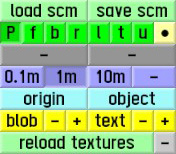User:Flame CZE/Sandbox
From LFS Manual
Jump to navigationJump to searchView controls
| hold LMB | move view (pan) around a point |
| hold RMB | look around from the current viewpoint |
| mouse wheel | move in/out of a point |
| hold LMB + RMB or mouse wheel | rotate around a point |
You can switch between different views by clicking the green buttons at the bottom right, or by pressing the respective keys on your keyboard. For example, pressing F will switch to the front view.
| P | perspective view |
| f | front view |
| b | back view |
| r | right view |
| l | left view |
| t | top view |
| u | underside view |
| ● | adjust field of view (zoom) |