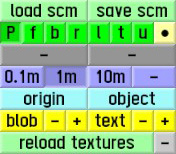User:Flame CZE/Sandbox
From LFS Manual
Jump to navigationJump to searchView controls
You can switch between different views by clicking the green buttons at the bottom right, or by pressing the respective keys on your keyboard. For example, pressing F will switch to the front view.
| P | perspective view (3D) |
| f | front view (2D) |
| b | back view (2D) |
| r | right view (2D) |
| l | left view (2D) |
| t | top view (2D) |
| u | underside view (2D) |
| ● | adjust field of view (FOV) |