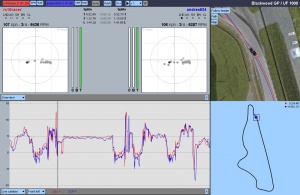Difference between revisions of "Hotlap Analyser"
| Line 8: | Line 8: | ||
To make things easier, we have now added an instant Hotlap Analyser at LFS World that allows you to just select two hotlaps uploaded at LFS World and instantly analyse them without the need to convert anything. | To make things easier, we have now added an instant Hotlap Analyser at LFS World that allows you to just select two hotlaps uploaded at LFS World and instantly analyse them without the need to convert anything. | ||
| − | === | + | == Options explained == |
| + | === Menu bar options === | ||
to be added soon | to be added soon | ||
| − | === Some examples of what you can learn === | + | === Track view options === |
| + | to be added soon | ||
| + | |||
| + | === Graph options === | ||
| + | to be added soon | ||
| + | |||
| + | == Some examples of what you can learn == | ||
| + | === Brake points === | ||
to be added soon | to be added soon | ||
Revision as of 21:03, 3 June 2008
LFS World Hotlap Analyser
What is it
At LFS World there is a section dedicated to hotlaps. There you can upload your best laps driven in hotlap mode and compare yourself to other racers. To help you improve your driving skills, there are the so called Telemetry programs that can provide you with a lot of (techincal) data about your lap. This however requires that you first download the analyser software, then start LFS and output a special file, made from the hotlap. Only then you can open this special file in your analyser.
To make things easier, we have now added an instant Hotlap Analyser at LFS World that allows you to just select two hotlaps uploaded at LFS World and instantly analyse them without the need to convert anything.
Options explained
Menu bar options
to be added soon
Track view options
to be added soon
Graph options
to be added soon
Some examples of what you can learn
Brake points
to be added soon