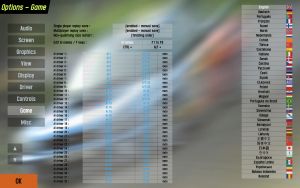Difference between revisions of "Options/Game"
Tankslacno (talk | contribs) |
Tankslacno (talk | contribs) |
||
| Line 9: | Line 9: | ||
:'''Not enabled''' means there are no replays recorded, ever. You should choose this option if, for some reason, you are facing issues with replay being recorded. In case of multiplayer, if you are owner of a LFS.net host and have enabled automatic replay saving for that host, this option could be useful for your LFS instance when you're racing there. | :'''Not enabled''' means there are no replays recorded, ever. You should choose this option if, for some reason, you are facing issues with replay being recorded. In case of multiplayer, if you are owner of a LFS.net host and have enabled automatic replay saving for that host, this option could be useful for your LFS instance when you're racing there. | ||
:'''Enabled''' means replays are recorded, but you have to save them manually (ingame, hit "1" to save with automatically generated name, or hit "2" to save with custom name). You have to save them before you leave the server or a new session begins. If you forget to do that, you can still recover your replay by going to your {{option|[LFS instance]/data/spr}} folder and renaming the {{option|temp_spr}} file. You have to do that before you start a new session or join a server again. This option is useful if you have limited amount of disk space or don't want to be overwhelmed by replays. Note that you can only save once - if you save in the middle of the session, the rest of that session will not be recorded. | :'''Enabled''' means replays are recorded, but you have to save them manually (ingame, hit "1" to save with automatically generated name, or hit "2" to save with custom name). You have to save them before you leave the server or a new session begins. If you forget to do that, you can still recover your replay by going to your {{option|[LFS instance]/data/spr}} folder and renaming the {{option|temp_spr}} file. You have to do that before you start a new session or join a server again. This option is useful if you have limited amount of disk space or don't want to be overwhelmed by replays. Note that you can only save once - if you save in the middle of the session, the rest of that session will not be recorded. | ||
| − | :'''Automatic''' means that every replay is saved with an automatically generated name, without requiring you to do anything (be aware, this might fill up your system storage over time). This option is useful if | + | :'''Automatic''' means that every replay is saved with an automatically generated name, without requiring you to do anything (be aware, this might fill up your system storage over time). This option is useful if you want to make sure your replay will be saved and you don't want to stress about not being saved for any reason. Note that in single player, if your replay recording gets interrupted for any reason (changing wind, placing Autocross objects, changing laps, spectating etc.), that session will not be recorded even with auto save enabled. |
;Multiplayer replay save{{colon}} {{option|Not enabled - not stored|Enabled - manual save|Auto save}} | ;Multiplayer replay save{{colon}} {{option|Not enabled - not stored|Enabled - manual save|Auto save}} | ||
:See single player replay save. Note that hitting "1" does not save the replay, as that button is reserved for kick/ban voting in multiplayer. Also note that in manual saving, the temporary file is located in {{option|[LFS instance]/data/mpr}} folder and is named {{option|temp_mpr}}. | :See single player replay save. Note that hitting "1" does not save the replay, as that button is reserved for kick/ban voting in multiplayer. Also note that in manual saving, the temporary file is located in {{option|[LFS instance]/data/mpr}} folder and is named {{option|temp_mpr}}. | ||
Latest revision as of 16:47, 15 November 2025
In the Options - Game screen we set some minor options such as the automatic/manual saving of races, the finishing order for race restarts etc - We can substitute names for the AI, maybe we want to race against Peter Brock or Michael Schumacher? Just click to cycle through the available options of each selection. The most important feature however, is the ability to add to the F1 - F8 keys of your own custom messages, such as “Sorry”, Hello, etc for use when in game and too busy to type a reply etc. To do this, select the "F1 to F8" button and in the space next to the selected key, click to open, then type in your message text, click OK to save. There is a limit on length etc, but most short messages can be written.
On the right side of this page you can select the language used in LFS.
- Single player replay save: Not enabled - not stored Enabled - manual save Auto save
- Sets how replays should be handled. Note that this setting only applies to your LFS instance (not server, other players etc.)
- Not enabled means there are no replays recorded, ever. You should choose this option if, for some reason, you are facing issues with replay being recorded. In case of multiplayer, if you are owner of a LFS.net host and have enabled automatic replay saving for that host, this option could be useful for your LFS instance when you're racing there.
- Enabled means replays are recorded, but you have to save them manually (ingame, hit "1" to save with automatically generated name, or hit "2" to save with custom name). You have to save them before you leave the server or a new session begins. If you forget to do that, you can still recover your replay by going to your [LFS instance]/data/spr folder and renaming the temp_spr file. You have to do that before you start a new session or join a server again. This option is useful if you have limited amount of disk space or don't want to be overwhelmed by replays. Note that you can only save once - if you save in the middle of the session, the rest of that session will not be recorded.
- Automatic means that every replay is saved with an automatically generated name, without requiring you to do anything (be aware, this might fill up your system storage over time). This option is useful if you want to make sure your replay will be saved and you don't want to stress about not being saved for any reason. Note that in single player, if your replay recording gets interrupted for any reason (changing wind, placing Autocross objects, changing laps, spectating etc.), that session will not be recorded even with auto save enabled.
- Multiplayer replay save: Not enabled - not stored Enabled - manual save Auto save
- See single player replay save. Note that hitting "1" does not save the replay, as that button is reserved for kick/ban voting in multiplayer. Also note that in manual saving, the temporary file is located in [LFS instance]/data/mpr folder and is named temp_mpr .
- Non-qualifying race restart: Finishing order Reverse finishing order Fixed order Random
- Sets how race (re)starts that had no prior qualifying should be handled. The options are self explanatory.
- Edit AI names / F keys:
- AI names: Self explanatory.
- F1 to F8: Click on the spaces/buttons right to the desired key to define the text to say on hitting the corresponding key. The codes in there are the same as if hitting "T" (to talk) ingame.
- CTRL +: Same as behaviour as in "F1 to F8", but defines the actions when hitting CTRL plus the desired key at the same time. Additionally you have access to keys F9 - F12 here.
- ALT +: See 'CTRL +', but instead with the ALT key.