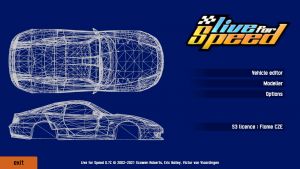LFS Editor
From LFS Manual
Jump to navigationJump to search\
Downloading
The LFS Editor can be downloaded from the official Downloads page - in the "Additional Downloads - Vehicle editor" section.
First start
Once you have the editor installed, the LFS Editor can be started by clicking the LFS_EDITOR icon in the editor installation folder.
The LFS editor consists of two distinct modes - Vehicle editor and Modeller, which can be switched between seamlessly in the editor itself. Additionally, in Options you can set screen settings, modify the driver options or adjust the interface.
Unlocking
To unlock the editor, you need to be registered on the official website and you must own an S3 license. If you do not have an S3 license yet, you can buy it on the official shop page.