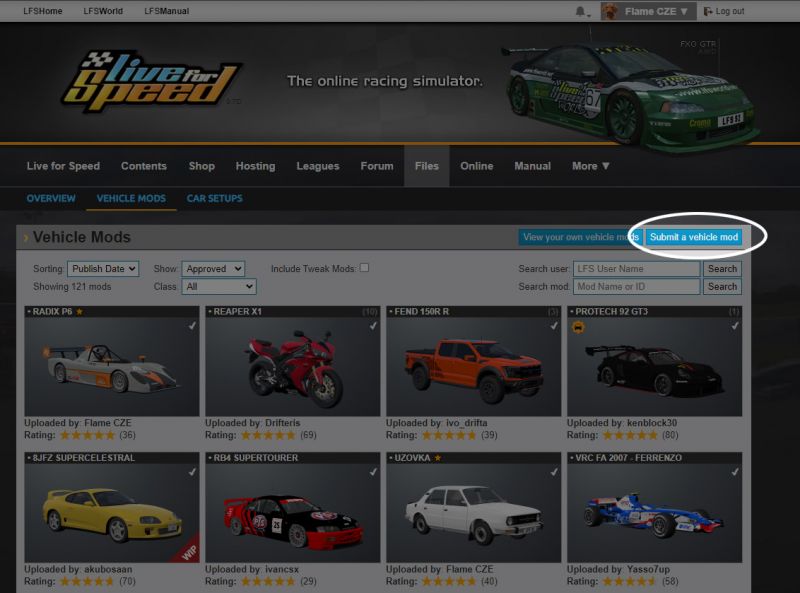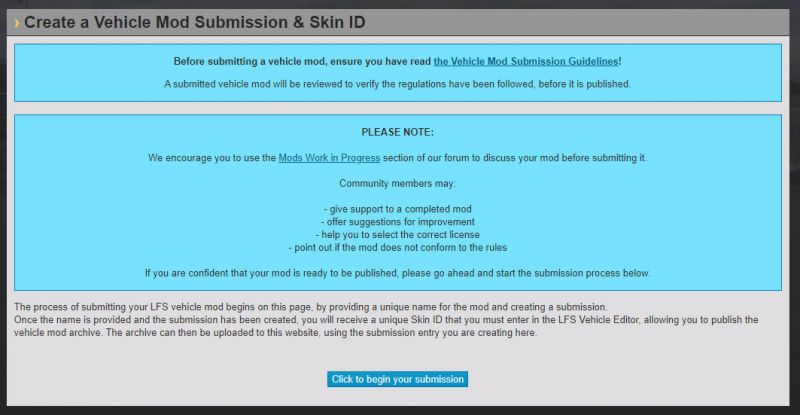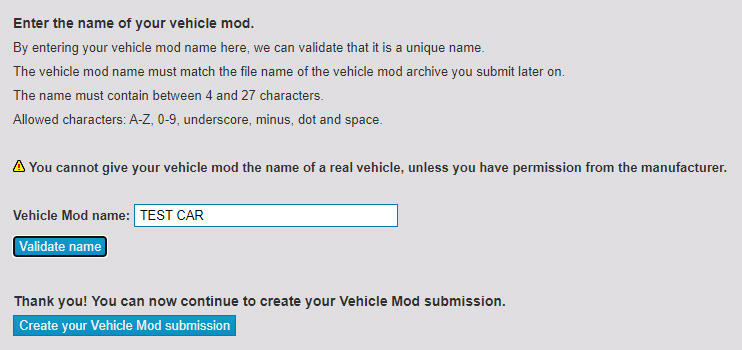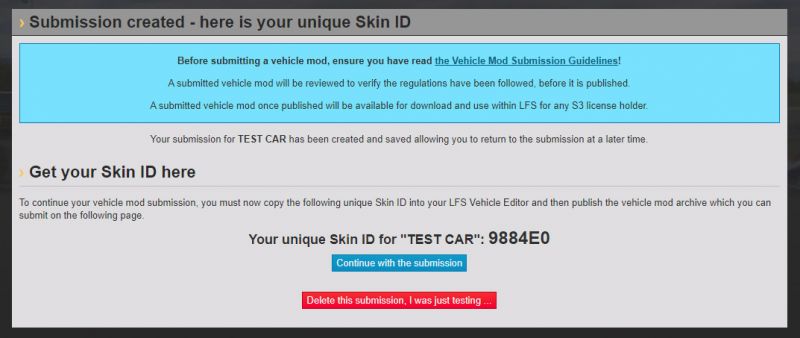Difference between revisions of "Vehicle Mod Submission"
m |
(steps) |
||
| Line 2: | Line 2: | ||
{{Infobox vehicle mods}} | {{Infobox vehicle mods}} | ||
| − | LFS allows S3 license holders to submit their own [[Vehicle Mods]] through the [https://www.lfs.net/files/vehmods/submit/create LFS website]. Reviewers will check that it follows the [https://www.lfs.net/files/vehmods/regulations submission guidelines] and publish / reject / request changes. When published, the mod can be downloaded in LFS and used online. | + | LFS allows S3 license holders to '''submit their own [[Vehicle Mods]]''' through the [https://www.lfs.net/files/vehmods/submit/create LFS website]. Reviewers will check that it follows the [https://www.lfs.net/files/vehmods/regulations submission guidelines] and publish / reject / request changes. When published, the mod can be downloaded in LFS and used online. |
== Requirements == | == Requirements == | ||
| − | To be able to create and submit [[Vehicle Mods|vehicle mods]], you need to be registered on the [https://www.lfs.net official website] and you must own an S3 license. If you do not have an S3 license yet, you can buy it on the [https://www.lfs.net/licenseselect official shop page]. | + | To be able to create and submit [[Vehicle Mods|vehicle mods]], you need to be registered on the [https://www.lfs.net official website] and you must own an [[S3 license]]. If you do not have an S3 license yet, you can buy it on the [https://www.lfs.net/licenseselect official shop page]. |
Vehicle mods are created and exported for submission using [[LFS Editor]]. | Vehicle mods are created and exported for submission using [[LFS Editor]]. | ||
| Line 12: | Line 12: | ||
Before submitting a mod, make sure it follows the [https://www.lfs.net/files/vehmods/regulations vehicle mod guidelines]. | Before submitting a mod, make sure it follows the [https://www.lfs.net/files/vehmods/regulations vehicle mod guidelines]. | ||
| − | {{ | + | {{-}} |
== Creating a new vehicle mod submission == | == Creating a new vehicle mod submission == | ||
| Line 18: | Line 18: | ||
{{tip|It is advised to keep track of your progress by creating a thread in the [https://www.lfs.net/forum/499 Vehicle Mods - Work in Progress] section of the LFS forum.}} | {{tip|It is advised to keep track of your progress by creating a thread in the [https://www.lfs.net/forum/499 Vehicle Mods - Work in Progress] section of the LFS forum.}} | ||
| − | Go to the [https://www.lfs.net/ LFS website] - [https://www.lfs.net/files Files] - [https://www.lfs.net/files/vehmods Vehicle Mods] page. | + | {{steps |
| + | | Go to the [https://www.lfs.net/ LFS website] - [https://www.lfs.net/files Files] - [https://www.lfs.net/files/vehmods Vehicle Mods] page. | ||
| + | | Click the [https://www.lfs.net/files/vehmods/submit/create {{old button|Submit a vehicle mod|#0a8ec3|white}}] button. | ||
| + | | Click {{old button|Click to begin your submission|#0a8ec3|white}}. You will be presented with a Vehicle Mod Submission Wizard. | ||
| − | + | <p>[[Image:LFS Vehicle Mod Submission Files Submit Button.jpg|800px|[https://www.lfs.net/files/vehmods/submit/create Submit a vehicle mod button]]]</p> | |
| − | + | <p>[[Image:Vehicle Mod Submission begin submission.jpg|800px]]</p> | |
| − | + | }} | |
| − | |||
| − | |||
| − | [[Image:Vehicle Mod Submission begin submission.jpg|800px]] | ||
=== Mod development forum thread === | === Mod development forum thread === | ||
Revision as of 11:38, 26 January 2024
| This page or section is being initially created, or is in the process of an expansion or major restructuring. You are welcome to assist in its construction by editing it. |
| Vehicle Mods | |
|---|---|
| Vehicle Mods at LFS.net |
LFS allows S3 license holders to submit their own Vehicle Mods through the LFS website. Reviewers will check that it follows the submission guidelines and publish / reject / request changes. When published, the mod can be downloaded in LFS and used online.
Requirements
To be able to create and submit vehicle mods, you need to be registered on the official website and you must own an S3 license. If you do not have an S3 license yet, you can buy it on the official shop page.
Vehicle mods are created and exported for submission using LFS Editor.
Before submitting a mod, make sure it follows the vehicle mod guidelines.
Creating a new vehicle mod submission
| It is advised to keep track of your progress by creating a thread in the Vehicle Mods - Work in Progress section of the LFS forum. |
- 1 Go to the LFS website - Files - Vehicle Mods page.
- 2 Click the Submit a vehicle mod button.
- 3 Click Click to begin your submission. You will be presented with a Vehicle Mod Submission Wizard.
Mod development forum thread
If you already have a forum thread for your vehicle mod development, you can enter its URL or ID in this section.
If not, you can create a thread in the Vehicle Mods - Work in Progress section of the LFS forum.
Mod name
Next, you will be prompted to enter the name of your vehicle mod.
- The vehicle mod name must match the file name of the vehicle mod archive you submit later on.
- The name of your vehicle mod must be unique in the system and may be no longer than 27 characters.
- It should be a good descriptive name and may not contain swear words or any other inappropriate words.
- You cannot give your vehicle mod the name of a real vehicle, unless you have permission from the manufacturer.
- The name must not be very similar to a real brand or model name.
Skin ID
When the submission is created, a unique Skin ID will be generated for your new vehicle mod. A Skin ID is a sequence of 6 alphanumeric characters that identifies your mod.
To continue your vehicle mod submission, you must copy the Skin ID into your LFS Vehicle Editor and then publish the vehicle mod archive which you can submit on the following page.