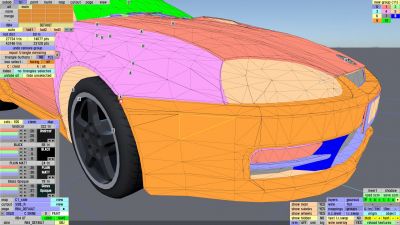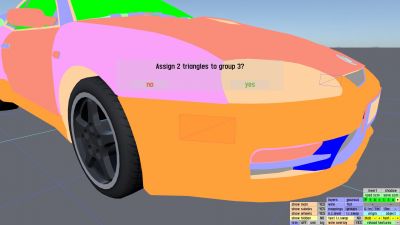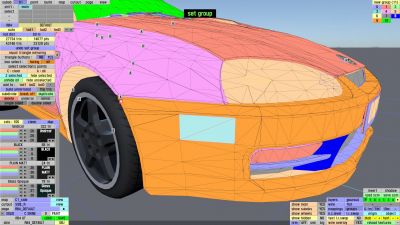LFS Editor/Guides/Smoothing Groups
From LFS Manual
< LFS Editor | Guides
Jump to navigationJump to search| Vehicle Mods | |
|---|---|
| Vehicle Mods at LFS.net |
A smoothing group is a group of triangles which appears to form a smooth surface. The boundary between two different smoothing groups appears to have a sharp edge.
Assigning triangles to a smoothing group
You can change the smoothing group of individual triangles in the groups view mode.
- 1 Go to the Modeller.
- 2 Select tri mode from the top menu bar.
- 3 Click the groups view mode button.
- 4 On the 3D model, select triangles whose smoothing group you want to change. For example, use Ctrl + LMB to select one triangle at a time.
- 5 In the top right corner, you will see a set of smoothing group buttons. Click one of the numbers to assign the selected triangles to that group.
- 6 When prompted with a confirmation dialog, click yes.