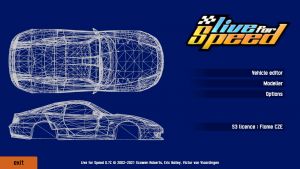Difference between revisions of "LFS Editor/Installation"
m |
m (→First start) |
||
| Line 37: | Line 37: | ||
[[image:LFS Editor welcome screen.jpg|thumb|LFS Editor entry screen]] | [[image:LFS Editor welcome screen.jpg|thumb|LFS Editor entry screen]] | ||
| − | Run LFS Editor by clicking the LFS_EDITOR icon in the editor installation folder. | + | Run LFS Editor by clicking the {{folder|LFS_EDITOR}} icon in the editor installation folder. |
| − | The LFS editor consists of two distinct modes - a [[Vehicle Editor]] and a [[Modeller]], which can be switched between seamlessly in the editor itself. Additionally, in [[ | + | The LFS editor consists of two distinct modes - a [[../Vehicle Editor|vehicle editor]] and a [[../Modeller|modeller]], which can be switched between seamlessly in the editor itself. Additionally, in [[../Options|options]] you can set screen settings, modify the driver options or adjust the interface. |
=== Unlocking === | === Unlocking === | ||
| − | To unlock the editor, you need to be registered on the [https://www.lfs.net official website] and you must own an S3 license. If you do not have an S3 license yet, you can buy it on the [https://www.lfs.net/licenseselect official shop page]. | + | To unlock the editor, you need to be registered on the [https://www.lfs.net official website] and you must own an [[S3 License|S3 license]]. If you do not have an S3 license yet, you can buy it on the [https://www.lfs.net/licenseselect official shop page]. |
[[Category:LFS Editor|{{SUBPAGENAME}}]] | [[Category:LFS Editor|{{SUBPAGENAME}}]] | ||
Latest revision as of 08:44, 15 June 2024
| LFS Editor | |
|---|---|
|
|
| Vehicle Mods |
Requirements
LFS Editor is available for download on Windows.
OS requirements
LFS works on both 32 and 64 bit Windows (XP, Vista, 7, 8 and 10).
Hardware requirements
You need a DirectX 11 capable graphics card.
License requirements
Before using the LFS Editor, it must be unlocked by an LFS account with an S3 license. If you do not have an S3 license yet, you can buy it on the official shop page.
Download LFS Editor
Official version
The latest stable version of LFS Editor is available on the official LFS Downloads page in the "Additional Downloads - Vehicle editor" section on the right side.
Test patch
If you want to get involved in early testing of new features and bug fixes, go to the LFS Vehicle Mods Forum and look for threads called "LFS Editor Test Patch".
Installation
Run the LFS Editor installer and follow the instructions.
LFS Editor must be installed in a different folder than LFS. For example, if your LFS is located in C:\LFS, you can install LFS Editor in C:\LFS Editor.
First start
Run LFS Editor by clicking the LFS_EDITOR icon in the editor installation folder.
The LFS editor consists of two distinct modes - a vehicle editor and a modeller, which can be switched between seamlessly in the editor itself. Additionally, in options you can set screen settings, modify the driver options or adjust the interface.
Unlocking
To unlock the editor, you need to be registered on the official website and you must own an S3 license. If you do not have an S3 license yet, you can buy it on the official shop page.