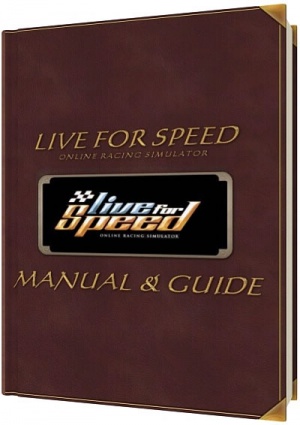Difference between revisions of "Main Page"
From LFS Manual
Jump to navigationJump to search (contents - 2 columns) |
(tidied up, put the book image lower so it is not causing TOC colums to start lower) |
||
| Line 3: | Line 3: | ||
| width="100%" style="vertical-align:top; border:1px solid #ccc; background:#fff; padding:0.3em 1em 0.7em 1em;" colspan="2" | | | width="100%" style="vertical-align:top; border:1px solid #ccc; background:#fff; padding:0.3em 1em 0.7em 1em;" colspan="2" | | ||
== Welcome to the LFS Manual Wiki! == | == Welcome to the LFS Manual Wiki! == | ||
| − | |||
| − | |||
[[Image:Lfss2.jpg|right|400px]] | [[Image:Lfss2.jpg|right|400px]] | ||
| − | |||
It works like [http://www.wikipedia.org/ Wikipedia], meaning that you, or anyone (with a licensed LFS account in this case), can edit almost any article right now by clicking on the ''edit'' link that appears at the top of the page. You can login with your LFS username and WEBpassword. Don't be afraid to edit, you can't break the LFS Wiki. Anything can be fixed or improved later. | It works like [http://www.wikipedia.org/ Wikipedia], meaning that you, or anyone (with a licensed LFS account in this case), can edit almost any article right now by clicking on the ''edit'' link that appears at the top of the page. You can login with your LFS username and WEBpassword. Don't be afraid to edit, you can't break the LFS Wiki. Anything can be fixed or improved later. | ||
| Line 14: | Line 11: | ||
== Contents == | == Contents == | ||
| + | [[Image:S1cover.jpg|thumb|right|300px|Illustration of LFS Manual]] | ||
{{column-begin}} | {{column-begin}} | ||
#[[Introduction]] | #[[Introduction]] | ||
Revision as of 10:31, 7 December 2020
Welcome to the LFS Manual Wiki!It works like Wikipedia, meaning that you, or anyone (with a licensed LFS account in this case), can edit almost any article right now by clicking on the edit link that appears at the top of the page. You can login with your LFS username and WEBpassword. Don't be afraid to edit, you can't break the LFS Wiki. Anything can be fixed or improved later. So go ahead, edit an article and help to improve the LFS Wiki! If you need help understanding all the editor features, have a look at the How to edit a Wiki page Contents |