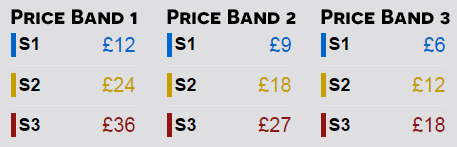Difference between revisions of "FAQ"
(brought up to date) |
|||
| (162 intermediate revisions by 29 users not shown) | |||
| Line 1: | Line 1: | ||
| − | [[Image:Lfsfaq.gif|LFS | + | {{see also|LFS Editor/FAQ}} |
| + | |||
| + | [[Image:Lfsfaq.gif|thumb|right|"Flying cars are not a very efficient way to move things from one point to another." - Bill Gates]] | ||
| + | This section of the LFS manual intends to answer most of the '''frequently asked questions about Live for Speed'''. Got a question which isn't listed here? Read the readme.txt in your LFS directory and explore the manual. If you still haven't found an answer to your problem, [http://www.lfs.net/forum search the official LFS forum] or post a new thread to the [https://www.lfs.net/forum/49-LFS-Beginners-Forum LFS Beginners forum] and hopefully someone will answer your question. Before doing this, please see the [http://www.catb.org/~esr/faqs/smart-questions.html How To Ask Questions The Smart Way] guide. | ||
| + | |||
== About LFS == | == About LFS == | ||
=== What is LFS? === | === What is LFS? === | ||
| − | Live for Speed is a serious racing simulator. No arcade modes, no steering aids (if the server admin so chooses, no arcade views) - YOU have to do the driving. LFS is currently | + | Live for Speed is a serious racing simulator. No arcade modes, no steering aids (if the server admin so chooses, no arcade views) - YOU have to do the driving. LFS is currently offering 3 licenses with S3 being the highest level (with all content), the demo is free to download and free to play online. LFS has no publisher, meaning that the developers have total control and freedom. |
=== Who is developing LFS? === | === Who is developing LFS? === | ||
| Line 15: | Line 19: | ||
=== Where can I download it? === | === Where can I download it? === | ||
| − | + | From the official website of LFS: https://www.lfs.net/downloads | |
| − | ===Why should I bother? === | + | === Why should I bother? === |
| − | LFS | + | LFS is one of the best racing simulations to date. Some consider it to be ''the'' best. Superb physics give realistic handling and superb netcode gives excellent online racing. More than that, LFS offers the chance to join a community with a very close relationship to the developers. Many of the features you see in the the current patch were suggested by forum members, and most features were tested thoroughly during a public test patch phase. LFS is still under active development. |
== Release info == | == Release info == | ||
| − | === When and how | + | === When and how is LFS released? === |
| − | S1 | + | The first public version of LFS was released in 2002, and since then, more and more features have been pumped into the game. The licenses (which unlock content like cars and tracks) have progressively become available. For an outline of major versions and the changes, see [[About_LFS#Complete_list_of_LFS_releases|About LFS]], for a complete version history with official changelogs, see [[Version History]].<br> |
| − | S2 | + | S1 License became available on 2003-07-13.<br> |
| − | + | S2 License became available on 2005-06-25.<br> | |
| + | S3 License became available on 2015-12-19. | ||
| − | + | === How much does LFS cost? === | |
| + | Starting with 31 Dec 2016, all countries have been divided into three different price bands (categories). The first band price is the same as before, '''£12 per license level''' (e.g. Demo to S1 or S1 to S2). People from countries in the second band now pay '''£9 per license level''' and people in countries from the third band pay '''£6 per license level'''. | ||
| − | + | More info on this change: [https://www.lfs.net/forum/thread/90295-New-Live-for-Speed-License-Price-Bands here]. | |
| − | |||
| − | |||
| − | |||
| − | + | You can have a look to see the prices in each country [https://www.lfs.net/shop/voucherselect here]. | |
| − | |||
| − | + | [[File:Lfspricebands.png]] | |
| − | |||
| − | === | + | Conversion of common prices: |
| − | + | *£6 = [http://www.xe.com/ucc/convert.cgi?Amount=6.00&From=GBP&To=USD ~7$], [http://www.xe.com/ucc/convert.cgi?Amount=6.00&From=GBP&To=EUR ~7EUR], [http://www.xe.com/ucc/convert.cgi?Amount=6.00&From=GBP&To=AUD ~10AUD], [http://www.xe.com/ucc/convert.cgi?Amount=6.00&From=GBP&To=JPY ~860JPY] (as of 2017-01-04).<br> | |
| + | *£12 = [http://www.xe.com/ucc/convert.cgi?Amount=12.00&From=GBP&To=USD ~15$], [http://www.xe.com/ucc/convert.cgi?Amount=12.00&From=GBP&To=EUR ~14EUR], [http://www.xe.com/ucc/convert.cgi?Amount=12.00&From=GBP&To=AUD ~20AUD], [http://www.xe.com/ucc/convert.cgi?Amount=12.00&From=GBP&To=JPY ~1730JPY] (as of 2017-01-04).<br> | ||
| + | *£24 = [http://www.xe.com/ucc/convert.cgi?Amount=24.00&From=GBP&To=USD ~30$], [http://www.xe.com/ucc/convert.cgi?Amount=24.00&From=GBP&To=EUR ~28EUR], [http://www.xe.com/ucc/convert.cgi?Amount=24.00&From=GBP&To=AUD ~41AUD], [http://www.xe.com/ucc/convert.cgi?Amount=24.00&From=GBP&To=JPY ~3460JPY] (as of 2017-01-04).<br> | ||
| + | *£36 = [http://www.xe.com/ucc/convert.cgi?Amount=36.00&From=GBP&To=USD ~44$], [http://www.xe.com/ucc/convert.cgi?Amount=36.00&From=GBP&To=EUR ~42EUR], [http://www.xe.com/ucc/convert.cgi?Amount=36.00&From=GBP&To=AUD ~61AUD], [http://www.xe.com/ucc/convert.cgi?Amount=36.00&From=GBP&To=JPY ~5200JPY] (as of 2017-01-04).<br> | ||
| + | For other currencies, see [http://www.xe.com/ucc/convert.cgi?Amount=24.00&From=GBP&To=GBP http://www.xe.com/ucc/] | ||
| − | + | === What new features are included in S2? === | |
| + | Nowadays, S1/S2/S3 license levels only indicate a level of content (cars and tracks) available to those owning the license. All features of the simulator are available to all players (except those marked on this page: https://www.lfs.net/shop/licenseselect ), since there is only one LFS client that gets constantly updated. | ||
| + | There might be a confusion about S1/S2/S3 license levels, because when the S2 license became available, it also meant that an update to LFS came with it in parallel. That patch introduced damage, graphical and sound improvements, pitstops, driver changes, new cars, new tracks and much more. This, however is not the practice these days, and the S1/S2/S3 license levels solely mean the content (tracks/cars) one has access to. | ||
| − | + | === What types of cars and tracks are included? === | |
| + | See pages [[Cars]] and [[Tracks]]. S3 license owners can also access, create and use [[Vehicle Mods]] online. | ||
| − | + | === How can I pay for it? === | |
| + | You can buy LFS [https://www.lfs.net/shop here]. Payments can be made online directly via credit card or PayPal. From 26 March 2020, [https://en.wikipedia.org/wiki/Paysafecard Paysafecard] is also supported, which is an online payment option for those without a credit card. If you are from the UK, you can send in a cheque. | ||
| + | <!-- | ||
| + | There are also some localised shops around. These often provide alternate payment options like bank transfer. They also sell LFS on a CD: | ||
| − | If you are from | + | If you are from Japan, see [http://liveforspeed.jpn.ch/ here].--> |
=== Can I get LFS in my country? === | === Can I get LFS in my country? === | ||
| − | You can buy LFS from any country provided you can make a payment [http://www. | + | You can buy LFS from any country provided you can make a payment [http://www.lfs.net/?page=shopinfo via accepted methods]. |
=== Does LFS have a publisher? === | === Does LFS have a publisher? === | ||
| − | No - ''"our plan is to maintain our | + | No - ''"our plan is to maintain our independence for total freedom"''. |
| + | |||
| + | === What if I already have a lower license and want to buy more content? === | ||
| + | |||
| + | The license contents add up. For example, if buy an [[S2 license]], you will get all cars & tracks from [[:Category:Demo contents|demo]], [[:Category:S1 contents|S1]] and [[:Category:S2 contents|S2]]. If you already own an [[S1 license]] and buy an [[S2 license]] later, you will only pay the difference between S1 and S2. | ||
== The simulation == | == The simulation == | ||
=== Why only 1 track and 3 cars in the demo? === | === Why only 1 track and 3 cars in the demo? === | ||
| − | + | The fully functional Demo is only a taste of what LFS is. Although you would probably like more cars etc., it would be counter productive for the developers to release more - it might reduce sales in the long run. Remember they need to make a living too. If you enjoy the Demo, multiply that by 9999 and you get the fun you should get in S2. Also, remember there are 4 configurations to the track. So that's twelve combinations! | |
| − | |||
| − | |||
| − | |||
| − | + | === Track List === | |
| − | |||
| − | |||
| − | + | {{main article|Tracks}} | |
| − | |||
| − | |||
| − | |||
| − | |||
| − | |||
| − | + | If you're not familiar with the track's shorthand names, here's something you might find helpful: | |
| − | + | {{Track List}} | |
| − | |||
| − | |||
| − | |||
| − | |||
| − | + | Add X or Y to get the particular track's open config version. For example AS7X would be Aston open config track with AS7 start-grid (since test patch Z30). | |
| − | |||
| − | |||
| − | |||
=== Can I mod or change the sim? === | === Can I mod or change the sim? === | ||
| − | * The car skins are located in the /skins directory and can be edited with every graphics program. See the [[Skin Tutorial]] for more. | + | * The car/helmet skins are located in the /skins directory and can be edited with every graphics program. See the [[Skin Tutorial]] for a detailed guide on how to use and create skins. |
| + | * Textures are located in the /dds and /pics directories. Make sure to have a backup of the original texture files, just in case you want to switch back later. | ||
| + | * Vehicle modding and the supplementary [[LFS Editor]] (with which you can create/model entirely new cars or alter existing ones) are available for S3 license holders. See the [[Vehicle Mods]] page for more. To browse and use mods in-game, click the {{Button|Mods}} button in the Garage screen. | ||
* For adding your own music, see [[Options#Audio|here]]. | * For adding your own music, see [[Options#Audio|here]]. | ||
| − | * For | + | * For any other addons and software, try the [http://www.lfsforum.net/forumdisplay.php?f=25 Unofficial Addons forum]. |
=== Is there any new music available? === | === Is there any new music available? === | ||
| − | Yes | + | Yes: http://www.lfs.net/file_lfs.php?name=LFS_MUSIC_ADDON.zip |
=== Are the car engine sounds from a third party developer? === | === Are the car engine sounds from a third party developer? === | ||
| − | No | + | No. The developers have created their own engine sound system. You can access the sound editor by pressing {{key press|SHIFT|A}} while driving. |
| + | |||
| + | There are also some community made engine sounds available, which can be found here. https://www.lfs.net/forum/thread/44432 | ||
=== What keyboard commands are there in LFS? === | === What keyboard commands are there in LFS? === | ||
| − | See the keys.pdf in your Live for Speed | + | See the keys.pdf in your {{folder|Live for Speed|docs}} directory or take a look at the [[keys]] page in this manual. |
=== What do I do if I have a problem running the game? === | === What do I do if I have a problem running the game? === | ||
| − | If LFS is crashing or hangs/freezes post [ | + | If LFS is crashing or hangs/freezes post [https://www.lfs.net/forum/10 here]. Give as much and detailed information of your problem as possible. If LFS has crashed, open Event Viewer from the Start menu, and look for Error events under the log type Application - make sure to post all the info that looks like this: |
| + | |||
| + | Faulting application name: LFS.exe, version: 0.0.0.0, time stamp: 0x61aa28de | ||
| + | Faulting module name: LFS.exe, version: 0.0.0.0, time stamp: 0x61aa28de | ||
| + | Exception code: 0xc0000005 | ||
| + | Offset Error: 0x000352fb | ||
| + | |||
| + | This oddly-looking information helps developers a lot in finding or fixing the problem and assisting you. | ||
| + | |||
| + | If you don't know how to do something, please read the readme.txt in your LFS directory and this manual. If you still haven't found an answer to your problem, post a new thread to the [https://www.lfs.net/forum/5 Technical Assistance forum]. | ||
=== Can other players see my custom skin? Where do I upload my skins? === | === Can other players see my custom skin? Where do I upload my skins? === | ||
| − | + | Yes, they can see your custom skin, if you upload the skin to LFS.net. If you get the message "Your car's skin was not found at www.lfsworld.net" in-game, that means you need to log in and upload your skin on page [https://www.lfs.net/account/skins https://www.lfs.net/account/skins]. Note: this feature is only for licensed players in the form of free skin upload slots, or demo players who have purchased skin upload slots. More info in the [[Skin Tutorial]]. | |
=== How to run LFS on a LAN? === | === How to run LFS on a LAN? === | ||
| − | Take a look at our [[Hosting#How_to_play_LFS_on_a_LAN|hosting guide]]. | + | Starting with version 0.7A, LAN servers can no longer be launched. Instead, you can always launch a fully free, official, but online server. Take a look at the notice at the top of our [[Hosting#How_to_play_LFS_on_a_LAN|hosting guide]]. |
| − | === What | + | === What do abbreviations/icons in the server list mean? === |
| − | + | See the [[Game_modes#Display_list_of_hosts|Multiplayer section of the Game modes page]]. | |
| − | |||
| − | |||
| − | |||
| − | |||
| − | |||
| − | |||
== Technical == | == Technical == | ||
=== What is the minimum spec? === | === What is the minimum spec? === | ||
| − | + | * Minimum computer requirements: 2 GHz CPU, 256MB system memory, DirectX 9 capable 3D graphics card | |
| + | * Recommended computer requirements: 3 GHz CPU, 1024MB system memory, 3D graphics card with at least 512MB memory | ||
| + | LFS runs on both 32 and 64 bit Windows (XP, Vista, 7, 8 and 10). There is a workaround to play LFS on Linux with Wine, see more info [[Running LFS on Linux|here]]. | ||
=== What controllers are supported? === | === What controllers are supported? === | ||
Pretty much any wheel/pedals/shifter/handbrake you can think of. You can also drive with a mouse or keyboard, as well as most gamepads. | Pretty much any wheel/pedals/shifter/handbrake you can think of. You can also drive with a mouse or keyboard, as well as most gamepads. | ||
| − | === Does Live for Speed support widescreen monitors? === | + | === Does Live for Speed support widescreen and multi monitors? === |
| − | Yes, [http://www. | + | Yes, [http://www.wsgf.org/dr/live-speed as tested by Widescreengamingforum.com], LFS has full support for widescreen monitors, as well as for multiple monitors. To simply switch to multiple screens setup, press {{Key press|Shift|F12}}, or go in {{Button|Options}} - {{Button|Screen}} and choose the Borderless window (multiple monitors) option on the right side. It should automatically retrieve your monitor configuration from the OS and set the correct layout and screen widths. If something is not right, you can further adjust the screen layout, widths and angle, FOV (Field of View), bezel compensation, view offset to your liking on page {{Button|View}} of the Options screen. |
| + | <br> | ||
Notes:<br> | Notes:<br> | ||
If you use a [http://www.matrox.com/graphics/en/gxm/products/th2go/ triplehead] resolution (12:3 or 15:4) the HUD is on the center monitor.<br> | If you use a [http://www.matrox.com/graphics/en/gxm/products/th2go/ triplehead] resolution (12:3 or 15:4) the HUD is on the center monitor.<br> | ||
| − | As of LFS version 0.5X10 you can fine tune the HUD position in [[Options#Interface|Options->Display->Interface]]. | + | As of LFS version 0.5X10 you can fine tune the HUD position in [[Options#Interface|Options->Display->Interface]].<br> |
| + | To go back to a single monitor setup, press {{Key press|Shift|F10}} for fullscreen mode or {{Key press|Shift|F11}} for borderless window (single monitor) mode. | ||
=== I want to run a host from behind a router or connection sharing - which port needs to be open? === | === I want to run a host from behind a router or connection sharing - which port needs to be open? === | ||
| + | {{Historical|This section contains outdated information, but is kept for historical reasons. From version 0.7A, it is only possible to use the official [[Hosting]] option.}} | ||
The default port is 63392 TCP and UDP, however server admins can select different ports to run their servers on, so that one computer can run more than one LFS server. See http://portforward.com/routers.htm on how to forward the ports in your hardware firewall/router. | The default port is 63392 TCP and UDP, however server admins can select different ports to run their servers on, so that one computer can run more than one LFS server. See http://portforward.com/routers.htm on how to forward the ports in your hardware firewall/router. | ||
=== Can I use my shifter in LFS? === | === Can I use my shifter in LFS? === | ||
| − | Yes, shifters and clutches are | + | Yes, shifters and clutches are supported. See the [[Options#Controls|Options->Controls]] pages to set them up. <br> |
| − | |||
| − | |||
| − | |||
| − | |||
| + | === F9, F10, F11 and F12 don't work? === | ||
| + | You are probably using one of those keyboards with special keys mapped as a second function to the F-keys. Use the corresponding key to switch between the special functions and the F-keys. On Logitech keyboards that key is often called "F-key". On the Microsoft Natural keyboards the special functions key is called "F Lock". | ||
| + | <!--THIS IS NOT AN OPTION IN 0.7E CURRENTLY | ||
=== Cars have no rims / Can't see rims / Wheels are invisible? === | === Cars have no rims / Can't see rims / Wheels are invisible? === | ||
| − | You probably enabled the Simple wheels setting in [[Options#Graphics|Options->Graphics]] by mistake. For speed you need to enable it, for good graphics you | + | You probably enabled the Simple wheels setting in [[Options#Graphics|Options->Graphics]] by mistake. For speed you need to enable it, for good graphics you should keep the setting disabled.--> |
| − | |||
| − | |||
| − | |||
=== The game stutters/freezes approximately every 5 seconds while playing online and single player mode doesn't have this issue? === | === The game stutters/freezes approximately every 5 seconds while playing online and single player mode doesn't have this issue? === | ||
| + | {{Historical|This section contains outdated information that was mainly applicable for Windows XP, but is kept for historical reasons. Changing ACPI settings can temporarily prevent your PC from booting. Please proceed with caution!}} | ||
For some updating the Windows ACPI drivers has cured the issue. First backup all important data. Then go to device manager and expand the computer setting, and right click on Advanced Configuration and Power Interface (ACPI) PC and choose update driver from the list. | For some updating the Windows ACPI drivers has cured the issue. First backup all important data. Then go to device manager and expand the computer setting, and right click on Advanced Configuration and Power Interface (ACPI) PC and choose update driver from the list. | ||
=== Why has LFS suddenly locked itself, no changes have been made to the computer and windows has not been reinstalled? === | === Why has LFS suddenly locked itself, no changes have been made to the computer and windows has not been reinstalled? === | ||
When your computer has been in hibernation mode before starting LFS this is known to happen. You need to restart windows and then LFS is unlocked again. Note that similar problem might occur if computer has been in hibernation mode prior to unlocking LFS. Make sure you have restarted windows before unlocking LFS. | When your computer has been in hibernation mode before starting LFS this is known to happen. You need to restart windows and then LFS is unlocked again. Note that similar problem might occur if computer has been in hibernation mode prior to unlocking LFS. Make sure you have restarted windows before unlocking LFS. | ||
| + | |||
| + | === My car won't move / my car engine is shut off === | ||
| + | |||
| + | There is an automatic timer which shuts off the car engine if you stay on track without any inputs for a minute. Press key {{key press|I}} for ignition. | ||
| + | |||
| + | === After updating to patch Z I have experienced a big drop in framerate === | ||
| + | In Patch Z the task of rendering some parts in the interior of the car has been moved from the main CPU to the graphic card processor. This change usually provides increased and/or smoother framerate for computers with 'modern' GPUs, but on the other hand LFS will be slower on ancient hardware which does not support Hardware Vertex Shading. Most, if not all, the graphics cards manufactured in the last 3-4 years support HVS and can be picked up used for little money. | ||
| + | |||
| + | === I'm having problems with LFS under Windows Vista === | ||
| + | Most troubles with Vista disappear if you just run LFS in Administrator mode, which can be enabled through the properties of the program. | ||
| + | |||
| + | === List of escape codes === | ||
| + | {| class="wikitable" style="font-size:95%; text-align:center" | ||
| + | |+List of escape codes | ||
| + | ! Code | ||
| + | ! Character | ||
| + | ! Code | ||
| + | ! Encoding | ||
| + | ! Code | ||
| + | ! Text color | ||
| + | |- | ||
| + | ! ^v | ||
| + | | <nowiki>|</nowiki> | ||
| + | ! ^L | ||
| + | | Latin 1 (CP1252) | ||
| + | ! ^0 | ||
| + | | Black | ||
| + | |- | ||
| + | ! ^a | ||
| + | | * | ||
| + | ! ^G | ||
| + | | Greek (ISO-8859-7) | ||
| + | ! ^1 | ||
| + | | <span style="color:#FF0000">Red</span> | ||
| + | |- | ||
| + | ! ^c | ||
| + | | : | ||
| + | ! ^C | ||
| + | | Cyrillic (CP1251) | ||
| + | ! ^2 | ||
| + | | <span style="color:#00FF00">Green</span> | ||
| + | |- | ||
| + | ! ^d | ||
| + | | \ | ||
| + | ! ^J | ||
| + | | Japanese (Shift-JIS) | ||
| + | ! ^3 | ||
| + | | <span style="color:#DDDD00">Yellow</span> | ||
| + | |- | ||
| + | ! ^s | ||
| + | | / | ||
| + | ! ^E | ||
| + | | Central Europe (ISO-8859-2) | ||
| + | ! ^4 | ||
| + | | <span style="color:#0000FF">Blue</span> | ||
| + | |- | ||
| + | ! ^q | ||
| + | | ? | ||
| + | ! ^T | ||
| + | | Turkish (ISO-8859-9) | ||
| + | ! ^5 | ||
| + | | <span style="color:#FF00FF">Purple</span> | ||
| + | |- | ||
| + | ! ^t | ||
| + | | " | ||
| + | ! ^B | ||
| + | | Baltic (ISO-8859-13) | ||
| + | ! ^6 | ||
| + | | <span style="color:#00FFFF">Cyan</span> | ||
| + | |- | ||
| + | ! ^l | ||
| + | | < | ||
| + | ! ^H | ||
| + | | Traditional Chinese (CP950) | ||
| + | ! ^7 | ||
| + | | <span style="color:#DDDDDD">White</span> | ||
| + | |- | ||
| + | ! ^r | ||
| + | | > | ||
| + | ! ^S | ||
| + | | Simpified Chinese (CP936) | ||
| + | ! ^8 | ||
| + | | Default (green in chat) | ||
| + | |- | ||
| + | ! ^h | ||
| + | | # | ||
| + | ! ^K | ||
| + | | Korean (CP949) | ||
| + | ! ^9 | ||
| + | | Original text colour and codepage | ||
| + | |} | ||
== Community == | == Community == | ||
=== Is there a Live For Speed IRC channel? === | === Is there a Live For Speed IRC channel? === | ||
| − | Yes, on irc.[http://www. | + | Yes, on irc.[http://www.gamesurge.net/ gamesurge].net channel [irc://irc.gamesurge.net/liveforspeed #liveforspeed]. |
| + | |||
| + | === I prefer Discord, is there a server for Live for Speed? === | ||
| + | Yes, there is a Community Discord Server for LFS. To join, use this invite link: [https://discord.com/invite/wZrUTJN https://discord.com/invite/wZrUTJN] | ||
=== Are there any leagues or competitions around? === | === Are there any leagues or competitions around? === | ||
| − | Take a look at the [ | + | Take a look at the official [https://www.lfs.net/leagues/calendar race calendar] and the [https://www.lfs.net/forum/22 LFS league forum]. You should also have a look at the #event-advertisements channel in the [https://discord.com/invite/wZrUTJN Live for Speed Discord server], as you might find something interesting there with the most recent infos. |
| + | |||
| + | A place to get started with league racing is the [[League_Racing_Guide|League Racing Guide]], make sure to have a read as it is full of tips for preparing and attending such events. | ||
== Misc == | == Misc == | ||
| Line 167: | Line 270: | ||
Yes, [[Additional_Tools#Analyze_for_Speed|Analyze for Speed]] and [[Additional_Tools#F1PerfView|F1PerfView]]. Download them [http://www.lfs.net/?page=analysers here]. | Yes, [[Additional_Tools#Analyze_for_Speed|Analyze for Speed]] and [[Additional_Tools#F1PerfView|F1PerfView]]. Download them [http://www.lfs.net/?page=analysers here]. | ||
| − | === | + | == Misc Howtos == |
| − | + | === How can I get a coloured player name? / Type messages in colour? === | |
| + | In the text input box, press CTRL and choose your colour (keyboard shortcut: CTRL+0-8).<br> | ||
| − | == | + | {| class="wikitable" style="font-size:95%; text-align:center" |
| − | === | + | |+ |
| − | + | ! CTRL + | |
| + | ! Text color | ||
| + | |- | ||
| + | ! 0 | ||
| + | | Black | ||
| + | |- | ||
| + | ! 1 | ||
| + | | <span style="color:#FF0000">Red</span> | ||
| + | |- | ||
| + | ! 2 | ||
| + | | <span style="color:#00FF00">Green</span> | ||
| + | |- | ||
| + | ! 3 | ||
| + | | <span style="color:#DDDD00">Yellow</span> | ||
| + | |- | ||
| + | ! 4 | ||
| + | | <span style="color:#0000FF">Blue</span> | ||
| + | |- | ||
| + | ! 5 | ||
| + | | <span style="color:#FF00FF">Purple</span> | ||
| + | |- | ||
| + | ! 6 | ||
| + | | <span style="color:#00FFFF">Cyan</span> | ||
| + | |- | ||
| + | ! 7 | ||
| + | | <span style="color:#DDDDDD">White</span> | ||
| + | |- | ||
| + | ! 8 | ||
| + | | Default (green in chat) | ||
| + | |} | ||
| − | + | === How can I get a coloured server/host name? === | |
| − | + | Applies only for dedicated server. For non-dedicated, see above. Open your server's *.cfg file in notepad and edit the host name entry. See above for the colour codes and precede the number with a ^ character. Eg. {{kbd|input=/host=^7Ho^4st Na^7me}} - would make the host name have colours of the Finnish flag. | |
| − | |||
| − | |||
| − | |||
| − | |||
| − | |||
| − | |||
| − | |||
| − | === How | + | === How can I change function (F1-F8 and CTRL+F1-F8) key message binds? === |
| − | + | You can change them in {{Button|Options}} -> {{Button|Game}}. Click {{Button|F1 to F8|light}}, {{Button|CTRL +|light}} or {{Button|ALT +|light}} buttons to switch between and customize them. | |
| − | + | You can also bind chat messages to controller buttons, in {{Button|Options}} -> {{Button|Controls}}, {{Button|CTRL +|light}} and {{Button|ALT +|light}} lists (mind that these are same the binds for CTRL and ALT as before, with the option to also bind them to a controller button). | |
| − | You can | ||
| − | === How can I type in Greek/Russian/Japanese | + | === How can I type in Greek/Russian/Japanese Kana/Turkish/etc? === |
| − | In the text input box | + | In the text input box click the middle button (between the cancel and OK button) and choose the language/code page you want write in. By clicking the {{Button|▼|light}} button, you can see all the characters available in the current code page). The {{Button|•|light}} button brings up an on-screen keyboard. |
| − | === How does LFS run on a computer with 123GHz/456DDR/XYZ ? === | + | === How does LFS run on a computer with 123GHz/456DDR/XYZ? === |
See [http://lfsbench.iron.eu.org The unofficial LFS System Benchmark]. | See [http://lfsbench.iron.eu.org The unofficial LFS System Benchmark]. | ||
| + | |||
| + | === How can I make LFS associated files automatically get placed in the right places upon download? === | ||
| + | As of official patch Z28, by using the LFS installer file associations will be setup as part of the installation. For post-install setup there is [http://www.lfs.net/?page=addons LFS Associations setup]. | ||
| + | |||
| + | To do it manually, simply 'associate' LFS files (such as .lyt, .set) by right clicking on any (*.lyt, *.set) file, go to 'open with', then browse for LFS. Then, when you want to download one, instead of having to find the right place, just click 'open' when prompted, and the file will go in the right place for you. | ||
| + | |||
| + | To start LFS replay files (.spr, .mpr) from a webpage link for example, same process applies. | ||
| + | |||
| + | === How do I use the LFS Editor (vehicle editor and modeller)? / How do I make car mods? === | ||
| + | See the [[Vehicle Mods]] page for guides about car modding and the [[LFS Editor]] itself. | ||
| + | |||
| + | [[Category:Help]] | ||
<!-- links to other languages --> | <!-- links to other languages --> | ||
| + | [[cs:FAQ - Často kladené dotazy]] | ||
[[de:FAQ]] | [[de:FAQ]] | ||
| + | [[fr:FAQ]] | ||
| + | [[ja:FAQ]] | ||
| + | [[hu:Gyakran Ismételt Kérdések (GYIK)]] | ||
| + | [[pl:FAQ]] | ||
Revision as of 11:41, 1 April 2024
This section of the LFS manual intends to answer most of the frequently asked questions about Live for Speed. Got a question which isn't listed here? Read the readme.txt in your LFS directory and explore the manual. If you still haven't found an answer to your problem, search the official LFS forum or post a new thread to the LFS Beginners forum and hopefully someone will answer your question. Before doing this, please see the How To Ask Questions The Smart Way guide.
About LFS
What is LFS?
Live for Speed is a serious racing simulator. No arcade modes, no steering aids (if the server admin so chooses, no arcade views) - YOU have to do the driving. LFS is currently offering 3 licenses with S3 being the highest level (with all content), the demo is free to download and free to play online. LFS has no publisher, meaning that the developers have total control and freedom.
Who is developing LFS?
A small development team - Scawen Roberts, Eric Bailey and Victor van Vlaardingen. Just them, there is no megacorp. inc. ltd. behind LFS, actually there's not even "a company" behind LFS:
We haven't formed a company. Legally we are a partnership with the name "Live for Speed". - Scawen
As of October 2006, Victor has stepped down as permanent 'Technical Support' guy, although he plans to retain a role in LFS in some capacity. His place will be filled by Geraldine, Scawen's wife, and she is ideally placed to further the massive contributions made by Victor. As of May 2007 Victor has been in charge of Yordise Merchandise, a web shop solution which also sells Live for Speed branded clothes with permission from Live for Speed.
Complete list?
Too many to mention here, see the credits page.
Where can I download it?
From the official website of LFS: https://www.lfs.net/downloads
Why should I bother?
LFS is one of the best racing simulations to date. Some consider it to be the best. Superb physics give realistic handling and superb netcode gives excellent online racing. More than that, LFS offers the chance to join a community with a very close relationship to the developers. Many of the features you see in the the current patch were suggested by forum members, and most features were tested thoroughly during a public test patch phase. LFS is still under active development.
Release info
When and how is LFS released?
The first public version of LFS was released in 2002, and since then, more and more features have been pumped into the game. The licenses (which unlock content like cars and tracks) have progressively become available. For an outline of major versions and the changes, see About LFS, for a complete version history with official changelogs, see Version History.
S1 License became available on 2003-07-13.
S2 License became available on 2005-06-25.
S3 License became available on 2015-12-19.
How much does LFS cost?
Starting with 31 Dec 2016, all countries have been divided into three different price bands (categories). The first band price is the same as before, £12 per license level (e.g. Demo to S1 or S1 to S2). People from countries in the second band now pay £9 per license level and people in countries from the third band pay £6 per license level.
More info on this change: here.
You can have a look to see the prices in each country here.
Conversion of common prices:
- £6 = ~7$, ~7EUR, ~10AUD, ~860JPY (as of 2017-01-04).
- £12 = ~15$, ~14EUR, ~20AUD, ~1730JPY (as of 2017-01-04).
- £24 = ~30$, ~28EUR, ~41AUD, ~3460JPY (as of 2017-01-04).
- £36 = ~44$, ~42EUR, ~61AUD, ~5200JPY (as of 2017-01-04).
For other currencies, see http://www.xe.com/ucc/
What new features are included in S2?
Nowadays, S1/S2/S3 license levels only indicate a level of content (cars and tracks) available to those owning the license. All features of the simulator are available to all players (except those marked on this page: https://www.lfs.net/shop/licenseselect ), since there is only one LFS client that gets constantly updated. There might be a confusion about S1/S2/S3 license levels, because when the S2 license became available, it also meant that an update to LFS came with it in parallel. That patch introduced damage, graphical and sound improvements, pitstops, driver changes, new cars, new tracks and much more. This, however is not the practice these days, and the S1/S2/S3 license levels solely mean the content (tracks/cars) one has access to.
What types of cars and tracks are included?
See pages Cars and Tracks. S3 license owners can also access, create and use Vehicle Mods online.
How can I pay for it?
You can buy LFS here. Payments can be made online directly via credit card or PayPal. From 26 March 2020, Paysafecard is also supported, which is an online payment option for those without a credit card. If you are from the UK, you can send in a cheque.
Can I get LFS in my country?
You can buy LFS from any country provided you can make a payment via accepted methods.
Does LFS have a publisher?
No - "our plan is to maintain our independence for total freedom".
What if I already have a lower license and want to buy more content?
The license contents add up. For example, if buy an S2 license, you will get all cars & tracks from demo, S1 and S2. If you already own an S1 license and buy an S2 license later, you will only pay the difference between S1 and S2.
The simulation
Why only 1 track and 3 cars in the demo?
The fully functional Demo is only a taste of what LFS is. Although you would probably like more cars etc., it would be counter productive for the developers to release more - it might reduce sales in the long run. Remember they need to make a living too. If you enjoy the Demo, multiply that by 9999 and you get the fun you should get in S2. Also, remember there are 4 configurations to the track. So that's twelve combinations!
Track List
If you're not familiar with the track's shorthand names, here's something you might find helpful:
| Track | Abbr. | Circuit | Rev. |
|---|---|---|---|
| BL Blackwood |
BL1 | GP | BL1R |
| BL2 | Historic | BL2R | |
| BL3 | Rallycross | BL3R | |
| BL4 | Car Park | N/A | |
| SO South City |
SO1 | Classic | SO1R |
| SO2 | Sprint 1 | SO2R | |
| SO3 | Sprint 2 | SO3R | |
| SO4 | Long | SO4R | |
| SO5 | Town Course | SO5R | |
| SO6 | Chicane Route | SO6R | |
| FE Fern Bay |
FE1 | Club | FE1R |
| FE2 | Green | FE2R | |
| FE3 | Gold | FE3R | |
| FE4 | Black | FE4R | |
| FE5 | Rallycross | FE5R | |
| FE6 | Rallycross Green | FE6R | |
| AU Autocross |
AU1 | Autocross | N/A |
| AU2 | Skid Pad | N/A | |
| AU3 | Drag Strip (2 lane) | N/A | |
| AU4 | 8 Lane Drag | N/A | |
| KY Kyoto Ring |
KY1 | Oval | KY1R |
| KY2 | National | KY2R | |
| KY3 | GP Long | KY3R | |
| WE Westhill |
WE1 | National | WE1R |
| WE2 | International | WE2R | |
| WE3 | Car Park | N/A | |
| WE4 | Karting | WE4R | |
| WE5 | Karting National | WE5R | |
| AS Aston |
AS1 | Cadet | AS1R |
| AS2 | Club | AS2R | |
| AS3 | National | AS3R | |
| AS4 | Historic | AS4R | |
| AS5 | Grand Prix | AS5R | |
| AS6 | Grand Touring | AS6R | |
| AS7 | North | AS7R | |
| RO Rockingham |
RO1 | ISSC | N/A |
| RO2 | National | N/A | |
| RO3 | Oval | N/A | |
| RO4 | ISSC Long | N/A | |
| RO5 | Lake | N/A | |
| RO6 | Handling | N/A | |
| RO7 | International | N/A | |
| RO8 | Historic | N/A | |
| RO9 | Historic Short | N/A | |
| RO10 | International Long | N/A | |
| RO11 | Sportscar | N/A | |
| LA Layout Square |
LA1 | Long Grid | N/A |
| LA2 | Wide Grid | N/A |
Add X or Y to get the particular track's open config version. For example AS7X would be Aston open config track with AS7 start-grid (since test patch Z30).
Can I mod or change the sim?
- The car/helmet skins are located in the /skins directory and can be edited with every graphics program. See the Skin Tutorial for a detailed guide on how to use and create skins.
- Textures are located in the /dds and /pics directories. Make sure to have a backup of the original texture files, just in case you want to switch back later.
- Vehicle modding and the supplementary LFS Editor (with which you can create/model entirely new cars or alter existing ones) are available for S3 license holders. See the Vehicle Mods page for more. To browse and use mods in-game, click the Mods button in the Garage screen.
- For adding your own music, see here.
- For any other addons and software, try the Unofficial Addons forum.
Is there any new music available?
Yes: http://www.lfs.net/file_lfs.php?name=LFS_MUSIC_ADDON.zip
Are the car engine sounds from a third party developer?
No. The developers have created their own engine sound system. You can access the sound editor by pressing ⇧ Shift + A while driving.
There are also some community made engine sounds available, which can be found here. https://www.lfs.net/forum/thread/44432
What keyboard commands are there in LFS?
See the keys.pdf in your Live for Speed\docs directory or take a look at the keys page in this manual.
What do I do if I have a problem running the game?
If LFS is crashing or hangs/freezes post here. Give as much and detailed information of your problem as possible. If LFS has crashed, open Event Viewer from the Start menu, and look for Error events under the log type Application - make sure to post all the info that looks like this:
Faulting application name: LFS.exe, version: 0.0.0.0, time stamp: 0x61aa28de Faulting module name: LFS.exe, version: 0.0.0.0, time stamp: 0x61aa28de Exception code: 0xc0000005 Offset Error: 0x000352fb
This oddly-looking information helps developers a lot in finding or fixing the problem and assisting you.
If you don't know how to do something, please read the readme.txt in your LFS directory and this manual. If you still haven't found an answer to your problem, post a new thread to the Technical Assistance forum.
Can other players see my custom skin? Where do I upload my skins?
Yes, they can see your custom skin, if you upload the skin to LFS.net. If you get the message "Your car's skin was not found at www.lfsworld.net" in-game, that means you need to log in and upload your skin on page https://www.lfs.net/account/skins. Note: this feature is only for licensed players in the form of free skin upload slots, or demo players who have purchased skin upload slots. More info in the Skin Tutorial.
How to run LFS on a LAN?
Starting with version 0.7A, LAN servers can no longer be launched. Instead, you can always launch a fully free, official, but online server. Take a look at the notice at the top of our hosting guide.
What do abbreviations/icons in the server list mean?
See the Multiplayer section of the Game modes page.
Technical
What is the minimum spec?
- Minimum computer requirements: 2 GHz CPU, 256MB system memory, DirectX 9 capable 3D graphics card
- Recommended computer requirements: 3 GHz CPU, 1024MB system memory, 3D graphics card with at least 512MB memory
LFS runs on both 32 and 64 bit Windows (XP, Vista, 7, 8 and 10). There is a workaround to play LFS on Linux with Wine, see more info here.
What controllers are supported?
Pretty much any wheel/pedals/shifter/handbrake you can think of. You can also drive with a mouse or keyboard, as well as most gamepads.
Does Live for Speed support widescreen and multi monitors?
Yes, as tested by Widescreengamingforum.com, LFS has full support for widescreen monitors, as well as for multiple monitors. To simply switch to multiple screens setup, press ⇧ Shift + F12, or go in Options - Screen and choose the Borderless window (multiple monitors) option on the right side. It should automatically retrieve your monitor configuration from the OS and set the correct layout and screen widths. If something is not right, you can further adjust the screen layout, widths and angle, FOV (Field of View), bezel compensation, view offset to your liking on page View of the Options screen.
Notes:
If you use a triplehead resolution (12:3 or 15:4) the HUD is on the center monitor.
As of LFS version 0.5X10 you can fine tune the HUD position in Options->Display->Interface.
To go back to a single monitor setup, press ⇧ Shift + F10 for fullscreen mode or ⇧ Shift + F11 for borderless window (single monitor) mode.
I want to run a host from behind a router or connection sharing - which port needs to be open?
| This section contains outdated information, but is kept for historical reasons. From version 0.7A, it is only possible to use the official Hosting option. |
The default port is 63392 TCP and UDP, however server admins can select different ports to run their servers on, so that one computer can run more than one LFS server. See http://portforward.com/routers.htm on how to forward the ports in your hardware firewall/router.
Can I use my shifter in LFS?
Yes, shifters and clutches are supported. See the Options->Controls pages to set them up.
F9, F10, F11 and F12 don't work?
You are probably using one of those keyboards with special keys mapped as a second function to the F-keys. Use the corresponding key to switch between the special functions and the F-keys. On Logitech keyboards that key is often called "F-key". On the Microsoft Natural keyboards the special functions key is called "F Lock".
The game stutters/freezes approximately every 5 seconds while playing online and single player mode doesn't have this issue?
For some updating the Windows ACPI drivers has cured the issue. First backup all important data. Then go to device manager and expand the computer setting, and right click on Advanced Configuration and Power Interface (ACPI) PC and choose update driver from the list.
Why has LFS suddenly locked itself, no changes have been made to the computer and windows has not been reinstalled?
When your computer has been in hibernation mode before starting LFS this is known to happen. You need to restart windows and then LFS is unlocked again. Note that similar problem might occur if computer has been in hibernation mode prior to unlocking LFS. Make sure you have restarted windows before unlocking LFS.
My car won't move / my car engine is shut off
There is an automatic timer which shuts off the car engine if you stay on track without any inputs for a minute. Press key I for ignition.
After updating to patch Z I have experienced a big drop in framerate
In Patch Z the task of rendering some parts in the interior of the car has been moved from the main CPU to the graphic card processor. This change usually provides increased and/or smoother framerate for computers with 'modern' GPUs, but on the other hand LFS will be slower on ancient hardware which does not support Hardware Vertex Shading. Most, if not all, the graphics cards manufactured in the last 3-4 years support HVS and can be picked up used for little money.
I'm having problems with LFS under Windows Vista
Most troubles with Vista disappear if you just run LFS in Administrator mode, which can be enabled through the properties of the program.
List of escape codes
| Code | Character | Code | Encoding | Code | Text color |
|---|---|---|---|---|---|
| ^v | | | ^L | Latin 1 (CP1252) | ^0 | Black |
| ^a | * | ^G | Greek (ISO-8859-7) | ^1 | Red |
| ^c | : | ^C | Cyrillic (CP1251) | ^2 | Green |
| ^d | \ | ^J | Japanese (Shift-JIS) | ^3 | Yellow |
| ^s | / | ^E | Central Europe (ISO-8859-2) | ^4 | Blue |
| ^q | ? | ^T | Turkish (ISO-8859-9) | ^5 | Purple |
| ^t | " | ^B | Baltic (ISO-8859-13) | ^6 | Cyan |
| ^l | < | ^H | Traditional Chinese (CP950) | ^7 | White |
| ^r | > | ^S | Simpified Chinese (CP936) | ^8 | Default (green in chat) |
| ^h | # | ^K | Korean (CP949) | ^9 | Original text colour and codepage |
Community
Is there a Live For Speed IRC channel?
Yes, on irc.gamesurge.net channel #liveforspeed.
I prefer Discord, is there a server for Live for Speed?
Yes, there is a Community Discord Server for LFS. To join, use this invite link: https://discord.com/invite/wZrUTJN
Are there any leagues or competitions around?
Take a look at the official race calendar and the LFS league forum. You should also have a look at the #event-advertisements channel in the Live for Speed Discord server, as you might find something interesting there with the most recent infos.
A place to get started with league racing is the League Racing Guide, make sure to have a read as it is full of tips for preparing and attending such events.
Misc
Can I subscribe to a mailing list or newsletter?
Yes you can. Go to the LFS site, login and go to your account details page.
Are any replay analysers available?
Yes, Analyze for Speed and F1PerfView. Download them here.
Misc Howtos
How can I get a coloured player name? / Type messages in colour?
In the text input box, press CTRL and choose your colour (keyboard shortcut: CTRL+0-8).
| CTRL + | Text color |
|---|---|
| 0 | Black |
| 1 | Red |
| 2 | Green |
| 3 | Yellow |
| 4 | Blue |
| 5 | Purple |
| 6 | Cyan |
| 7 | White |
| 8 | Default (green in chat) |
How can I get a coloured server/host name?
Applies only for dedicated server. For non-dedicated, see above. Open your server's *.cfg file in notepad and edit the host name entry. See above for the colour codes and precede the number with a ^ character. Eg. /host=^7Ho^4st Na^7me - would make the host name have colours of the Finnish flag.
How can I change function (F1-F8 and CTRL+F1-F8) key message binds?
You can change them in Options -> Game. Click F1 to F8, CTRL + or ALT + buttons to switch between and customize them.
You can also bind chat messages to controller buttons, in Options -> Controls, CTRL + and ALT + lists (mind that these are same the binds for CTRL and ALT as before, with the option to also bind them to a controller button).
How can I type in Greek/Russian/Japanese Kana/Turkish/etc?
In the text input box click the middle button (between the cancel and OK button) and choose the language/code page you want write in. By clicking the ▼ button, you can see all the characters available in the current code page). The • button brings up an on-screen keyboard.
How does LFS run on a computer with 123GHz/456DDR/XYZ?
See The unofficial LFS System Benchmark.
How can I make LFS associated files automatically get placed in the right places upon download?
As of official patch Z28, by using the LFS installer file associations will be setup as part of the installation. For post-install setup there is LFS Associations setup.
To do it manually, simply 'associate' LFS files (such as .lyt, .set) by right clicking on any (*.lyt, *.set) file, go to 'open with', then browse for LFS. Then, when you want to download one, instead of having to find the right place, just click 'open' when prompted, and the file will go in the right place for you.
To start LFS replay files (.spr, .mpr) from a webpage link for example, same process applies.
How do I use the LFS Editor (vehicle editor and modeller)? / How do I make car mods?
See the Vehicle Mods page for guides about car modding and the LFS Editor itself.