Difference between revisions of "LFS Editor/Modeller/Texture Page Mode"
From LFS Manual
< LFS Editor | Modeller
Jump to navigationJump to searchm |
|||
| (5 intermediate revisions by the same user not shown) | |||
| Line 1: | Line 1: | ||
{{Under construction}} | {{Under construction}} | ||
| − | {{Infobox | + | {{Infobox LFS Editor}} |
| + | [[Image:LFS Editor page mode.jpg|thumb|Texture page mode in Modeller]] | ||
| − | '''Texture page mode''' (or page mode) is one of the | + | '''Texture page mode''' (or page mode) is one of the editing modes of the [[../|Modeller]], a part of the [[LFS Editor]]. Texture files and skins are loaded as "pages", which can be split into multiple [[../Texture Cutout Mode|cutouts]]. |
| + | |||
| + | == Entering the texture page mode == | ||
| + | |||
| + | {{steps | ||
| + | | Open the [[../|Modeller]]. | ||
| + | | Click the {{old button|page}} button at the top left or press {{key press|7}}. | ||
| + | }} | ||
== Special page names == | == Special page names == | ||
| Line 9: | Line 17: | ||
{| class="wikitable" | {| class="wikitable" | ||
| − | ! Page name || Description | + | ! Page name || Description || Preview |
|- | |- | ||
| − | | style="text-align: center" | {{kbd| | + | | style="text-align: center" | {{kbd|s_clock}}||dashboard clocks with black backcground || [[Image:LFS Editor Modeller texture page s clock.jpg|100px]] |
|- | |- | ||
| − | | style="text-align: center" | {{kbd| | + | | style="text-align: center" | {{kbd|s_clock_white}}||dashboard clocks with white backcground || [[Image:LFS Editor Modeller texture page s clock white.jpg|100px]] |
|- | |- | ||
| − | | style="text-align: center" | {{kbd| | + | | style="text-align: center" | {{kbd|s_clock_formula}}||formula style dashboard clocks used in {{Car link|FOX}} || [[Image:LFS Editor Modeller texture page s clock formula.jpg|100px]] |
|- | |- | ||
| − | | style="text-align: center" | {{kbd| | + | | style="text-align: center" | {{kbd|s_clock_f1}}||F1 style dashboard clocks used in {{Car link|BF1}} || [[Image:LFS Editor Modeller texture page s clock f1.jpg|100px]] |
|- | |- | ||
| − | | style="text-align: center" | {{kbd| | + | | style="text-align: center" | {{kbd|s_clock_f3}}||F3 style dashboard clocks used in {{Car link|FO8}} || [[Image:LFS Editor Modeller texture page s clock f3.jpg|100px]] |
|- | |- | ||
| − | | style="text-align: center" | {{kbd| | + | | style="text-align: center" | {{kbd|s_clock_fbm}}||dashboard clocks used in {{Car link|FBM}} || [[Image:LFS Editor Modeller texture page s clock fbm.jpg|100px]] |
|- | |- | ||
| − | | style="text-align: center" | {{kbd| | + | | style="text-align: center" | {{kbd|s_info}}||in timed races: live time elapsed in HH:MM:SS format<br />in practice or cruise mode: current UTC time || [[Image:LFS Editor Modeller texture page s info.jpg|100px]] |
|- | |- | ||
| − | | style="text-align: center" | {{kbd| | + | | style="text-align: center" | {{kbd|s_mirr}}||used for side mirrors and internal mirror |
|- | |- | ||
| − | | style="text-align: center" | {{kbd| | + | | style="text-align: center;" | {{kbd|s_plate}}||customizable numberplate with black text on white background || [[Image:LFS Editor Modeller texture page s plate.jpg|100px]] |
|- | |- | ||
| − | | style="text-align: center" | {{kbd| | + | | style="text-align: center" | {{kbd|s_plate_ALP}}||customizable numberplate with white text on transparent background || style="background: repeating-conic-gradient(#999 0% 25%, #ddd 0% 50%) 50% / 20px 20px" | [[Image:LFS Editor Modeller texture page s plate_ALP.png|100px]] |
|} | |} | ||
| − | [[Category:Modeller]] | + | [[Category:Modeller|{{SUBPAGENAME}}]] |
Latest revision as of 22:35, 7 February 2024
| This page or section is being initially created, or is in the process of an expansion or major restructuring. You are welcome to assist in its construction by editing it. |
| LFS Editor | |
|---|---|
| Vehicle Mods |
Texture page mode (or page mode) is one of the editing modes of the Modeller, a part of the LFS Editor. Texture files and skins are loaded as "pages", which can be split into multiple cutouts.
Entering the texture page mode
- 1 Open the Modeller.
- 2 Click the page button at the top left or press 7.
Special page names
Some page names have a special meaning and do not represent a physical PNG file.
| Page name | Description | Preview |
|---|---|---|
| s_clock | dashboard clocks with black backcground | 
|
| s_clock_white | dashboard clocks with white backcground | 
|
| s_clock_formula | formula style dashboard clocks used in FOX | 
|
| s_clock_f1 | F1 style dashboard clocks used in BF1 | 
|
| s_clock_f3 | F3 style dashboard clocks used in FO8 | 
|
| s_clock_fbm | dashboard clocks used in FBM | 
|
| s_info | in timed races: live time elapsed in HH:MM:SS format in practice or cruise mode: current UTC time |
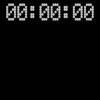
|
| s_mirr | used for side mirrors and internal mirror | |
| s_plate | customizable numberplate with black text on white background | 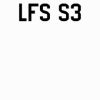
|
| s_plate_ALP | customizable numberplate with white text on transparent background | 
|
