Difference between revisions of "LFS Editor/Modeller/Texture Page Mode"
From LFS Manual
< LFS Editor | Modeller
Jump to navigationJump to search (texture file requirements) |
|||
| (One intermediate revision by the same user not shown) | |||
| Line 18: | Line 18: | ||
==== Texture with transparency ==== | ==== Texture with transparency ==== | ||
| − | * 32-bit PNG file (including the alpha channel) | + | * 32-bit RGBA PNG file (including the alpha channel) |
* The file name must end with <code>_ALP</code>, for example <code>TextureName_ALP.png</code> | * The file name must end with <code>_ALP</code>, for example <code>TextureName_ALP.png</code> | ||
* In [[LFS Editor/Modeller|modeller]] in [[LFS Editor/Modeller/Texture Cutout Mode|cutout mode]], the cutouts that use this texture page must have the material property "Alpha type" set to "Alpha". | * In [[LFS Editor/Modeller|modeller]] in [[LFS Editor/Modeller/Texture Cutout Mode|cutout mode]], the cutouts that use this texture page must have the material property "Alpha type" set to "Alpha". | ||
| Line 24: | Line 24: | ||
==== Texture without transparency ==== | ==== Texture without transparency ==== | ||
| − | * 24-bit PNG file (without the alpha channel) | + | * 24-bit RGB PNG file (without the alpha channel) |
* The file name must not end with <code>_ALP</code>, for example <code>TextureName.png</code> | * The file name must not end with <code>_ALP</code>, for example <code>TextureName.png</code> | ||
* In [[LFS Editor/Modeller|modeller]] in [[LFS Editor/Modeller/Texture Cutout Mode|cutout mode]] mode, the cutouts that use this texture page must have the material property "Alpha type" set to "Solid". | * In [[LFS Editor/Modeller|modeller]] in [[LFS Editor/Modeller/Texture Cutout Mode|cutout mode]] mode, the cutouts that use this texture page must have the material property "Alpha type" set to "Solid". | ||
| Line 30: | Line 30: | ||
=== Dimensions === | === Dimensions === | ||
| − | The width and height must be the same (square dimensions). Also they must be power of two and larger than | + | The width and height must be the same (square dimensions). Also they must be power of two, at least 16×16 and no larger than 1024×1024. |
These are all allowed dimensions: | These are all allowed dimensions: | ||
Latest revision as of 18:08, 15 December 2024
| LFS Editor | |
|---|---|
|
|
| Vehicle Mods |
Texture page mode (or page mode) is an editing mode of the modeller, a part of the LFS Editor. Texture files and skins are loaded as "pages", which can be split into multiple cutouts.
Entering the texture page mode
- 1 Open the modeller.
- 2 Click the page button at the top left or press 7.
Texture file requirements
File format
Texture with transparency
- 32-bit RGBA PNG file (including the alpha channel)
- The file name must end with
_ALP, for exampleTextureName_ALP.png - In modeller in cutout mode, the cutouts that use this texture page must have the material property "Alpha type" set to "Alpha".
Texture without transparency
- 24-bit RGB PNG file (without the alpha channel)
- The file name must not end with
_ALP, for exampleTextureName.png - In modeller in cutout mode mode, the cutouts that use this texture page must have the material property "Alpha type" set to "Solid".
Dimensions
The width and height must be the same (square dimensions). Also they must be power of two, at least 16×16 and no larger than 1024×1024.
These are all allowed dimensions:
- 16×16
- 32×32
- 64×64
- 128×128
- 256×256
- 512×512
- 1024×1024
Special page names
Some page names have a special meaning and do not represent a physical PNG file.
| Page name | Description | Preview |
|---|---|---|
| s_clock | dashboard clocks with black backcground | 
|
| s_clock_white | dashboard clocks with white backcground | 
|
| s_clock_formula | formula style dashboard clocks used in FOX | 
|
| s_clock_f1 | F1 style dashboard clocks used in BF1 | 
|
| s_clock_f3 | F3 style dashboard clocks used in FO8 | 
|
| s_clock_fbm | dashboard clocks used in FBM | 
|
| s_info | in timed races: live time elapsed in HH:MM:SS format in practice or cruise mode: current UTC time |
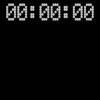
|
| s_mirr | used for side mirrors and internal mirror | |
| s_plate | customizable numberplate with black text on white background | 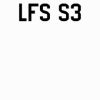
|
| s_plate_ALP | customizable numberplate with white text on transparent background | 
|
