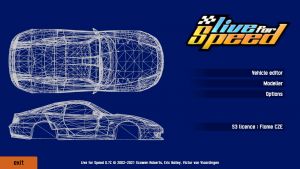LFS Editor/Vehicle Editor
From LFS Manual
Jump to navigationJump to search| LFS Editor | |
|---|---|
|
|
| Vehicle Mods |
Vehicle Editor is a part of the LFS Editor, a program to create vehicle mods. The vehicle editor uses the 3D model made in Modeller and adds wheels, suspension, engine, lights, dashboard, mass distribution and more.
Starting the editor
First, follow the instructions how to download and install the LFS Editor.
Once you have the editor installed and run LFS_EDITOR.exe, you will be presented with an entry screen. Click the Vehicle editor button to enter the vehicle editor. You will be presented with an empty editor with no vehicle loaded.
Editor modes
- Vehicle Class
- Transmission / Audio
- Wheel Object
- Suspension
- Allow
- Light Colours
- Steering / Driver
- Object Positions
- Mass
- Aerodynamics
- Configurations
- Textures