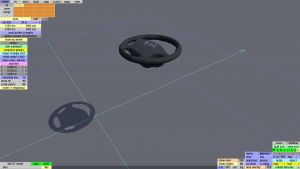LFS Editor/Guides/Loading & Saving a Model in Modeller
| LFS Editor | |
|---|---|
|
|
| Vehicle Mods |
You can load either an existing object made in the LFS Editor, or an external model in OBJ format.
The button for loading a model is located in the bottom left corner of the modeller screen.
For more information about this button cluster, refer to Load / save object.
Loading a model into the modeller
There are two ways to enter the modeller:
- from the vehicle editor by pressing E or clicking the Edit button on the right hand side of the screen
- from the LFS Editor entry screen by clicking the Modeller button
Loading a vehicle model from vehicle editor
- 1 Open the vehicle editor.
- 2 In the bottom left corner of the screen, click the LOAD button.
- 3 Select a vehicle from the list in the dialog and click OK.
- 4 Press Esc or click Edit in the bottom right part of the screen to enter the modeller.
This will load the entire vehicle into the modeller, including all subobjects and wheels.
To go from the modeller back to the vehicle editor, press Esc. All changes done in the modeller will be carried over automatically to the vehicle editor, there is no need to save the model explicitly.
Loading a standalone object saved in LFS editor
You can load a single object into the modeller and edit it separately from the rest of the vehicle. Such object can be the main object (car body) or a subobject, like a steering wheel.
- 1 Enter the Modeller from the LFS editor entry screen.
- 2 At the bottom left of the screen, click the LOAD button.
- 3 Select an object from the list in the dialog and click OK.

Saving a model
The buttons for saving an object or a subobject are located in the bottom left corner of the modeller screen.
Saving a vehicle model
If you have entered the modeller through the vehicle editor, there is no need to save the vehicle model explicitly. You can go back to the Vehicle Editor by pressing the Esc key.
Saving a standalone object
To save a model as a standalone object, click the SAVE button at the bottom left of the screen. The object will be saved into the data\3dob folder, which can be loaded again through the modeller or vehicle editor.