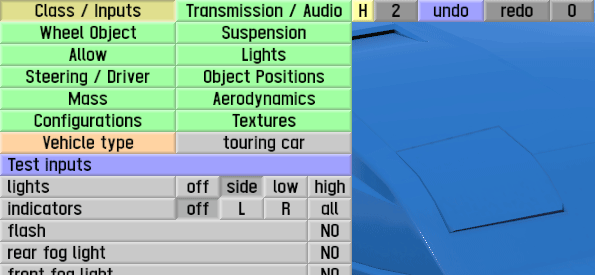Difference between revisions of "LFS Editor/Guides/Moving Parts"
From LFS Manual
< LFS Editor | Guides
Jump to navigationJump to searchm |
|||
| Line 5: | Line 5: | ||
[[Image:LFS Editor popup headlights detail.gif|XR GT Turbo with popup headlights]] | [[Image:LFS Editor popup headlights detail.gif|XR GT Turbo with popup headlights]] | ||
| + | |||
| + | == Options == | ||
| + | |||
| + | Before you begin adding a moving part, you need to consider these questions: | ||
| + | |||
| + | * What type of motion does it do? Does it rotate, slide or spin? | ||
| + | * Which axis does it rotate or move around when activated? | ||
| + | * Which switch does it connect to? | ||
[[Category:LFS Editor Guides|{{SUBPAGENAME}}]] | [[Category:LFS Editor Guides|{{SUBPAGENAME}}]] | ||
Revision as of 17:54, 14 June 2024
| This page or section is being initially created, or is in the process of an expansion or major restructuring. You are welcome to assist in its construction by editing it. |
| LFS Editor | |
|---|---|
|
|
| Vehicle Mods |
LFS Editor supports creating moving parts using special subobject types. This allows vehicle mods to have popup headlights, opening doors, spinning fans and more. Moving subobjects can rotate a set angle, slide or spin at a given speed. This can be connected to switched lights, ignition, horn or siren.
Options
Before you begin adding a moving part, you need to consider these questions:
- What type of motion does it do? Does it rotate, slide or spin?
- Which axis does it rotate or move around when activated?
- Which switch does it connect to?